FujiFilm X100 User Manual
Page 117
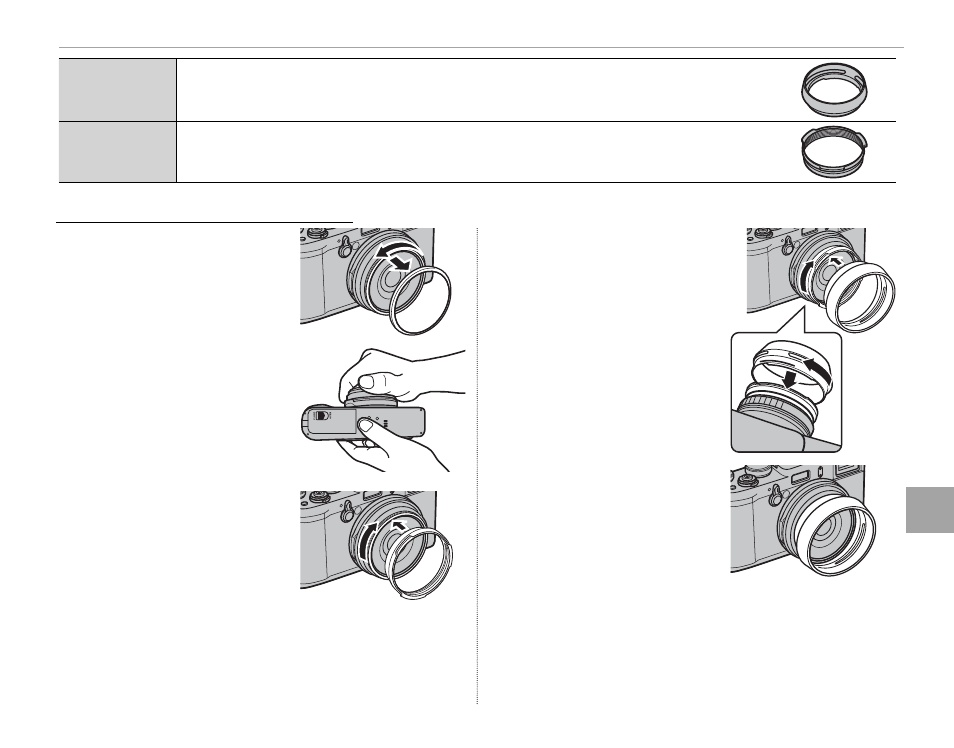
101
T
e
ch
nica
l Notes
Optional Accessories
1
Remove the front ring.
R
R If you have trouble re-
If you have trouble re-
moving the front ring,
moving the front ring,
grip the entire ring and
grip the entire ring and
rotate it as shown.
rotate it as shown.
2
Attach the adapter ring
as shown, with the pro-
jections facing out.
3
Align the male and fe-
male threads as shown
and place the lens hood
on the adapter ring. Ro-
tate the lens hood as
shown.
R Keep the front ring and lens cap in a safe place
when not in use.
R Attach the adapter ring before attaching fi lters from
third-party suppliers.
Lens hoods
Lens hoods
LH-X100: This aluminum lens hood, exclusively for use with the X100, comes with an AR-
X100 adapter ring made of the same material. The adapter ring is required when attach-
ing the hood.
Adapter rings
Adapter rings
AR-X100: An aluminum adapter ring exclusively for use with the X100. It is used when
attaching the LH-X100 lens hood or φ49 mm fi lters available from third-party suppliers.
Attaching Adapter Rings and Lens Hoods
Attaching Adapter Rings and Lens Hoods