Choosing a shutter sound, Press menu/ok to display the menus, Highlight the setup menu tab – FujiFilm X100 User Manual
Page 38: Press disp/back to return to shooting mode
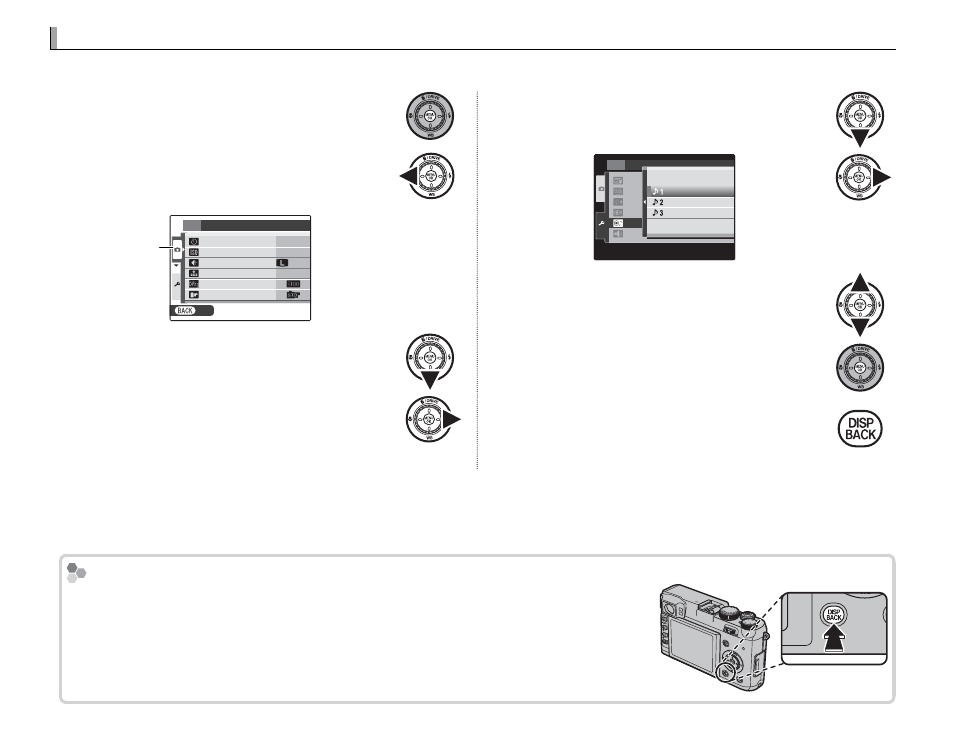
22
Choosing a Shutter Sound
Choosing a Shutter Sound
Use the
e SHUTTER SOUND item in the setup menu to choose the sound made by the shutter.
1
Press MENU/OK to display the menus.
2
Press the command dial left to se-
lect the tab for the current menu.
Tab
SET
SHOOTING MENU
DYNAMIC RANGE
F
3 : 2
ISO
200
SELF-TIMER
OFF
FILM SIMULATION
P
IMAGE SIZE
IMAGE QUALITY
EXIT
3
Highlight the setup menu tab (
X
)
and press the command dial right to
place the cursor in the setup menu.
4
Highlight
e SHUTTER SOUND
and press the command dial right.
SET
SET-UP
IMAGE DISP.
FRAME NO.
SHUTTER VOLUME
OPERATION VOL.
SHUTTER SOUND
PLAYBACK VOLUME
1.5 SEC
CONT.
SOUND 1
SOUND 2
SOUND 3
5
Highlight one of the following op-
tions and press MENU/OK.
•
i: A leaf shutter sound.
•
j: A focal plane shutter sound.
•
k: A mirror refl ex sound.
6
Press DISP/BACK to return to shooting
mode.
Silent Mode
Silent Mode
In situations in which camera sounds or lights may be unwelcome, press the
DISP/BACK button for a second, or select ON for
o
SILENT MODE in the setup
menu (
P
80; note that silent mode is not available during movie playback). The
camera speaker, fl ash, and AF-assist illuminator/self-timer lamp turn off and
fl ash and volume settings can not be adjusted.