Mo re o n ph o to g ra p h y, Focus mode – FujiFilm X100 User Manual
Page 65
Advertising
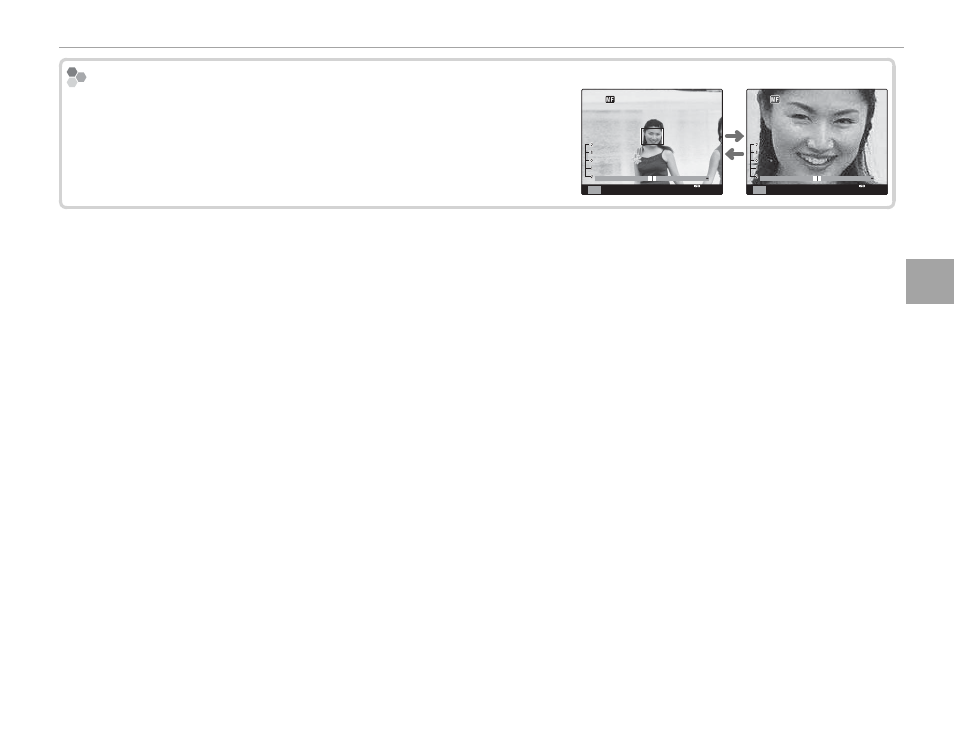
49
M
o
re
o
n
Ph
o
to
g
ra
p
h
y
Focus Mode
Manual Focus
Manual Focus
If ON is selected for
j FOCUS CHECK in the setup menu (P 85),
pressing the center of the command control magnifi es the view in
the electronic viewfi nder or LCD monitor for precise focus. To scroll
to other areas of the frame, press the AF button and rotate the com-
mand dial.
0.1 0.5
1.0
1.5
2.0
3.0
5.0
10m
M
2000
F5.6
200
0.1 0.5
1.0
1.5
2.0
3.0
5.0
10m
M
2000
F5.6
200
Advertising
This manual is related to the following products: