FujiFilm X100 User Manual
Page 99
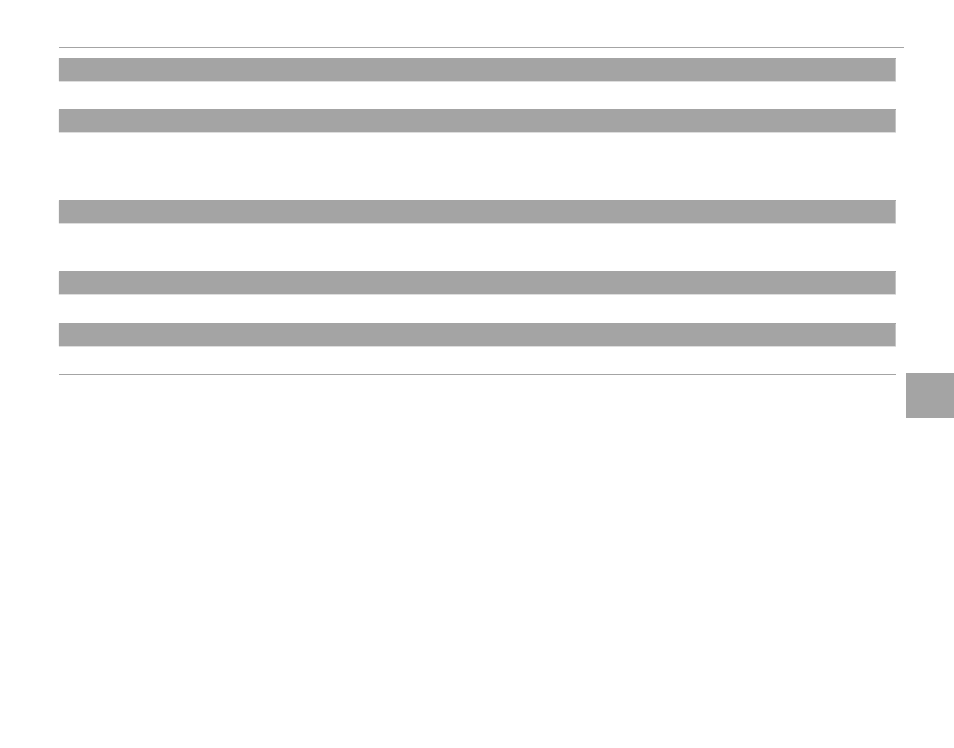
83
Men
u
s
The Setup Menu
J
J LCD BRIGHTNESS
LCD BRIGHTNESS
((defaults to
defaults to 0)
0)
Control the brightness of the displays.
M
M AUTO POWER OFF
AUTO POWER OFF
((defaults to
defaults to 2 MIN)
2 MIN)
Choose the length of time before the camera turns off automatically when no operations are performed. Shorter times reduce
the drain on the battery; if OFF is selected, the camera must be turned off manually. Note that in some situations the camera
turns off automatically even when OFF is selected.
G
G OVF POWER SAVE MODE
OVF POWER SAVE MODE
((defaults to
defaults to OFF)
OFF)
Select ON to reduce the drain on the battery, roughly doubling the number of pictures that can be taken on a single charge
(
P 23).
H
H QUICK START MODE
QUICK START MODE
((defaults to
defaults to OFF)
OFF)
Select ON to reduce the time needed to restart the camera after it has been turned off to about 0.7 seconds (
P 23).
F
F Fn BUTTON
Fn BUTTON
((defaults to
defaults to
N
N ISO)
ISO)
Choose the role played by the Fn button (
P 53).