E-18 – Casio KL-8200 User Manual
Page 19
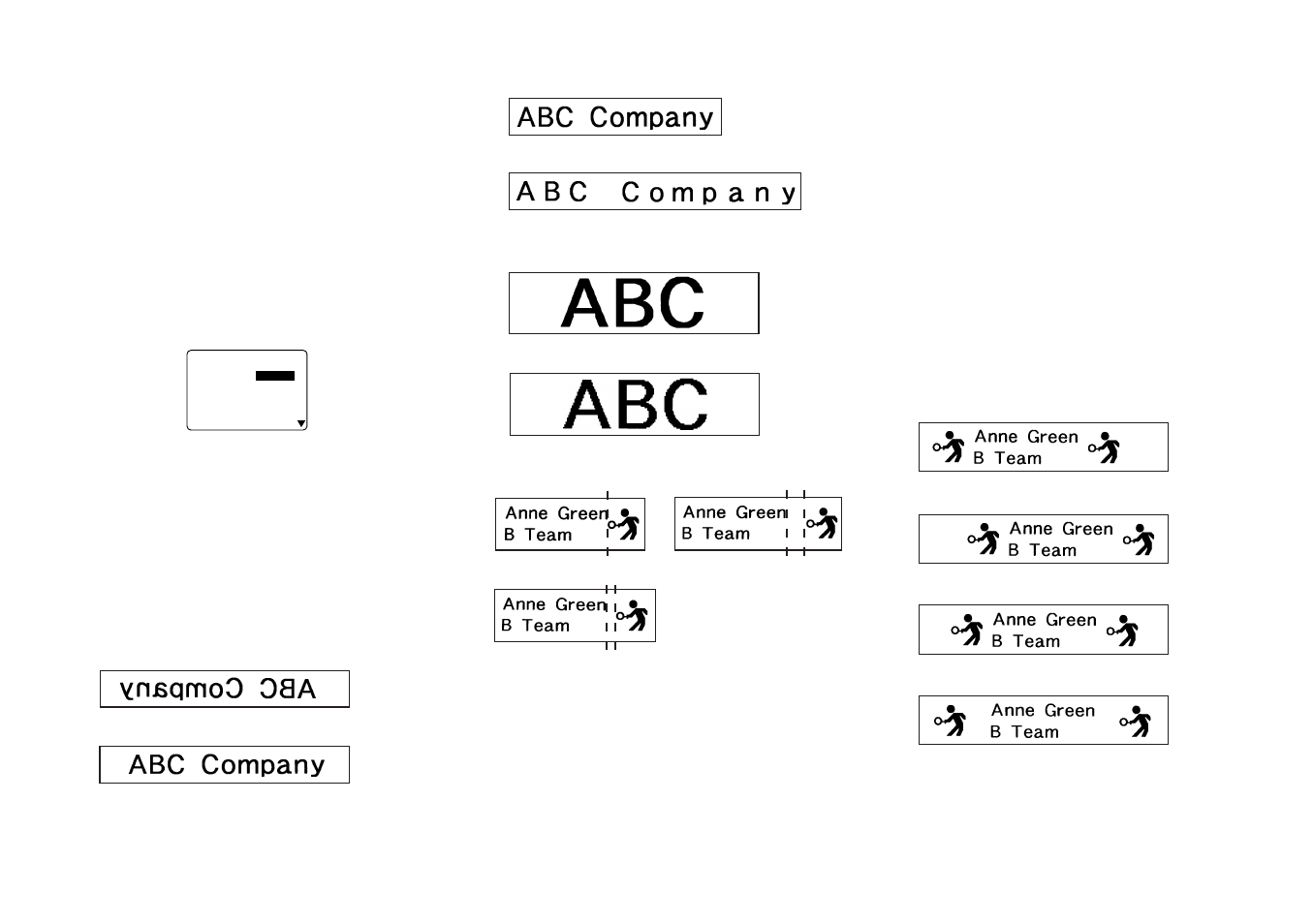
E-18
All Text Operations
The procedures in this section control the following param-
eters for all of the text on the display.
• Mirror printing (mirror, normal)
• Proportional character spacing (on, off)
• Smoothing (on, off)
• Block space (none, narrow, wide)
• Feed (long, short, manual)
• Tape length (auto, fixed)
• Block alignment (left, center, right, uniform spacing)
Use the BLOCK FORM menu to perform block operations.
To display the ALL FORM menu
1. While there is text on the display, press FORM.
2. Use u and i to move the highlighting to “ALL FORM”
and then press SET.
–
–
–
–
–
–
L
L
A
–
–
–
–
–
L
A
M
R
O
N
R
O
R
R
I
M
N
O
L
A
N
O
I
T
R
O
P
O
R
P
N
O
G
N
I
H
T
O
O
M
S
W
O
R
R
A
N
E
C
A
P
S
–
L
B
G
N
O
L
D
E
E
F
• Use u and i to move the highlighting between menu
items.
• The ALL FORM menu has two pages. Press SET while
the first page is displayed to change to the second page.
Pressing SET while the second page is displayed regis-
ters any settings with the menu and returns to the text
input screen.
• Use t and y to change between settings of the currently
selected (highlighted) item.
• The following explanations describe each of the ALL
FORM menu items in detail.
MIRROR/NORMAL
MIRROR
NORMAL
PROPORTIONAL
ON
OFF
SMOOTHING
ON
OFF
BLOCK SPACE
NONE
WIDE
NARROW
FEED
You can also one of two different feed settings that provides
either long or short side spaces (“Fundamentals of Label
Layout”). You can also specify manual feed.
LONG
This setting causes the tape to feed 16.5mm at the
beginning and end of each printing.
SHORT
This setting causes the tape to feed 3mm at the begin-
ning and end of each printing.
MANUAL
This setting provides side spaces of only 1mm of the
printed text. If you perform two consecutive print op-
erations (without manually feeding between prints), the
last character of the first print operation is followed by
the first character of the second print operation, with
no space provided between them. It is a good way to
save tape when you print a series of tapes.
Important! After you finish printing when using manual feed,
be sure to always press FUNC and then FEED to feed the
tape before cutting it. If you don’t you will cut off part of the
printed text.
TAPE LENGTH
Select “FIX” if you want so specify a fixed tape length in the
range of 0.0 cm to 99.9 cm. Specify “AUTO” for this option if
you want the label printer to automatically adjust the length
of the tape.
BLOCK ALIGN
LEFT
RIGHT
CENTER
EQUAL