Epson WP-M4595DNF User Manual
Page 111
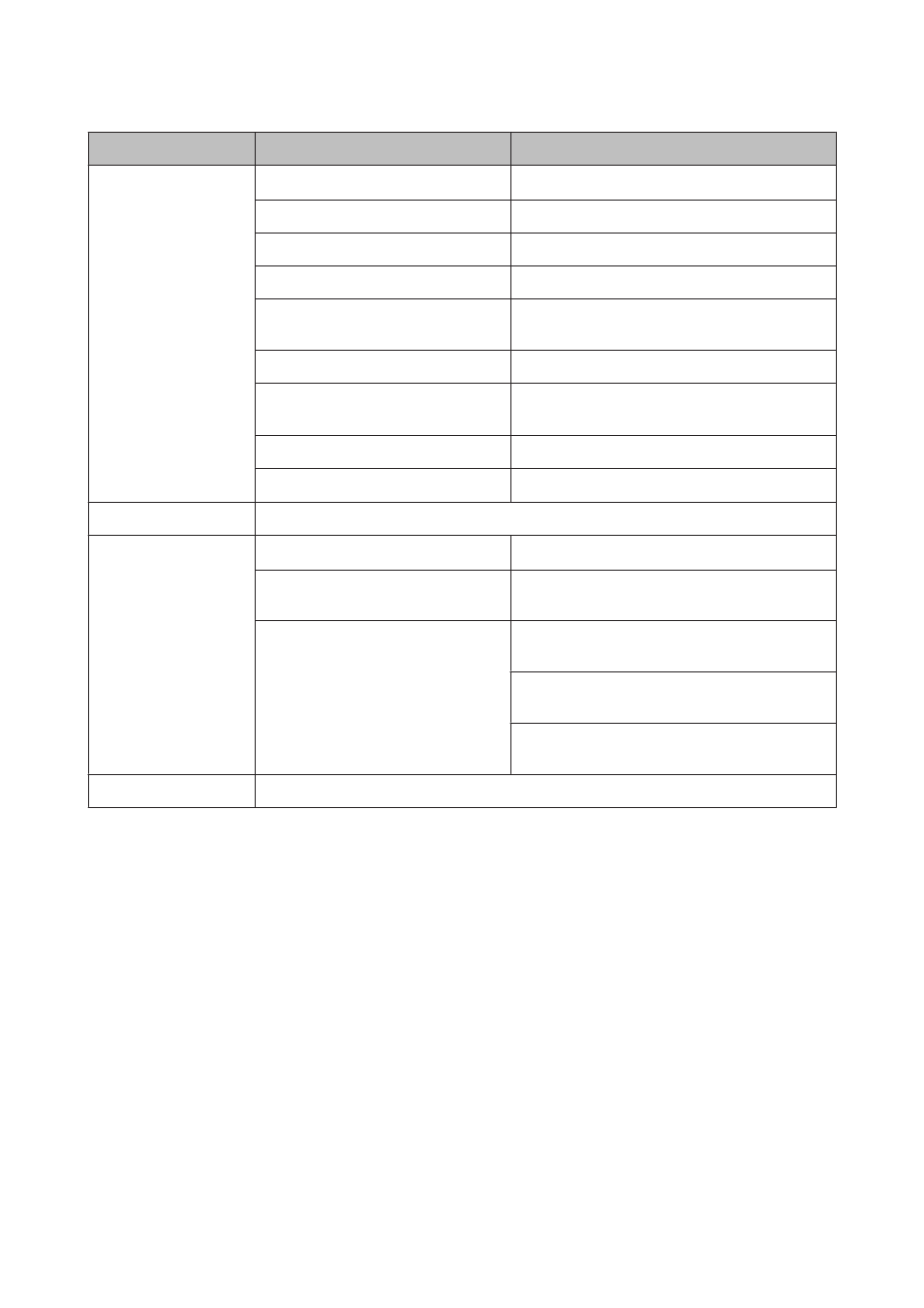
Menu
Setting Item
Description
Printer Setup
Paper Size Loaded
&
“Paper Size Loaded” on page 109
Thick Paper
Turn on when printing on thick paper.
Dry Time
Sets the dry time when 2-sided printing.
Sound
On, Off
Date/Time
&
“Setting/Changing Time and Region” on
Daylight Saving Time
-
Country/Region
&
“Setting/Changing Time and Region” on
Language
-
Paper Size Notice
&
“Paper Size Notice” on page 109
Network Settings
For details on the setting items, see the online Network Guide.
Scan Settings
Email Server Settings
&
“Making email server settings” on page 67
Email Server Connection Check
Check if the email server is working correctly. Run this
check after making settings in Email Server Settings.
Address Settings
to the contacts list” on page 68
Group Address Setup: & See
to the contacts list” on page 68
Folder List Setup: & See
File Sharing Setup
For details on the setting items, see the online Network Guide.
User’s Guide
Using the Control Panel
111