Placing originals, Automatic document feeder (adf) – Epson WP-M4595DNF User Manual
Page 31
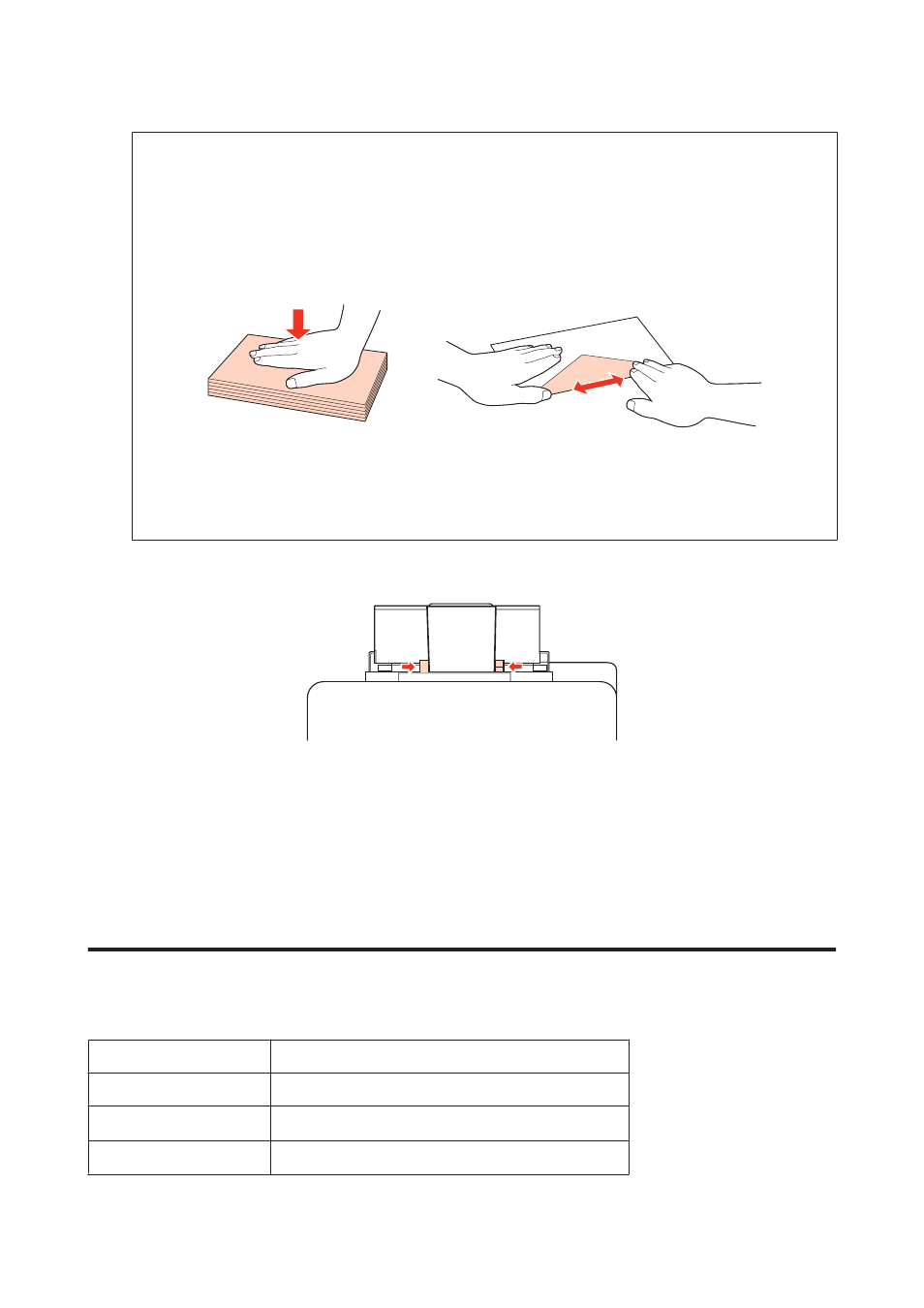
Note:
❏ The thickness of envelopes and their ability to fold vary widely. If the total thickness of the stack of envelopes
exceeds 10 mm, press down on the envelopes to flatten them before loading. If print quality declines when a stack
of envelopes is loaded, load one envelope at a time.
&
“Selecting which tray to use and its loading capacities” on page 22
❏ Do not use envelopes that are curled or folded.
❏ Flatten the envelope and the flaps before loading.
❏ Flatten the leading edge of the envelope before loading.
❏ Avoid using envelopes that are too thin, as they may curl during printing.
❏ Align the edges of the envelopes before loading.
E
Slide the edge guide to the edge of the envelopes, but not too tightly.
For printing instructions, see the following instructions.
&
Placing Originals
Follow these steps to load paper:
Automatic Document Feeder (ADF)
You can use the following originals in the Automatic Document Feeder.
Size
A4/Letter/Legal
Type
Plain paper
Weight
64 g/m
2
to 95 g/m
2
Capacity
30 sheets or 3 mm or less (A4, Letter)/10 sheets (Legal)
When you scan a 2-sided document using the ADF, legal size paper is not available.
User’s Guide
Paper Handling
31