Setting/changing time and region, Setting/changing time and region” on – Epson WP-M4595DNF User Manual
Page 136
Advertising
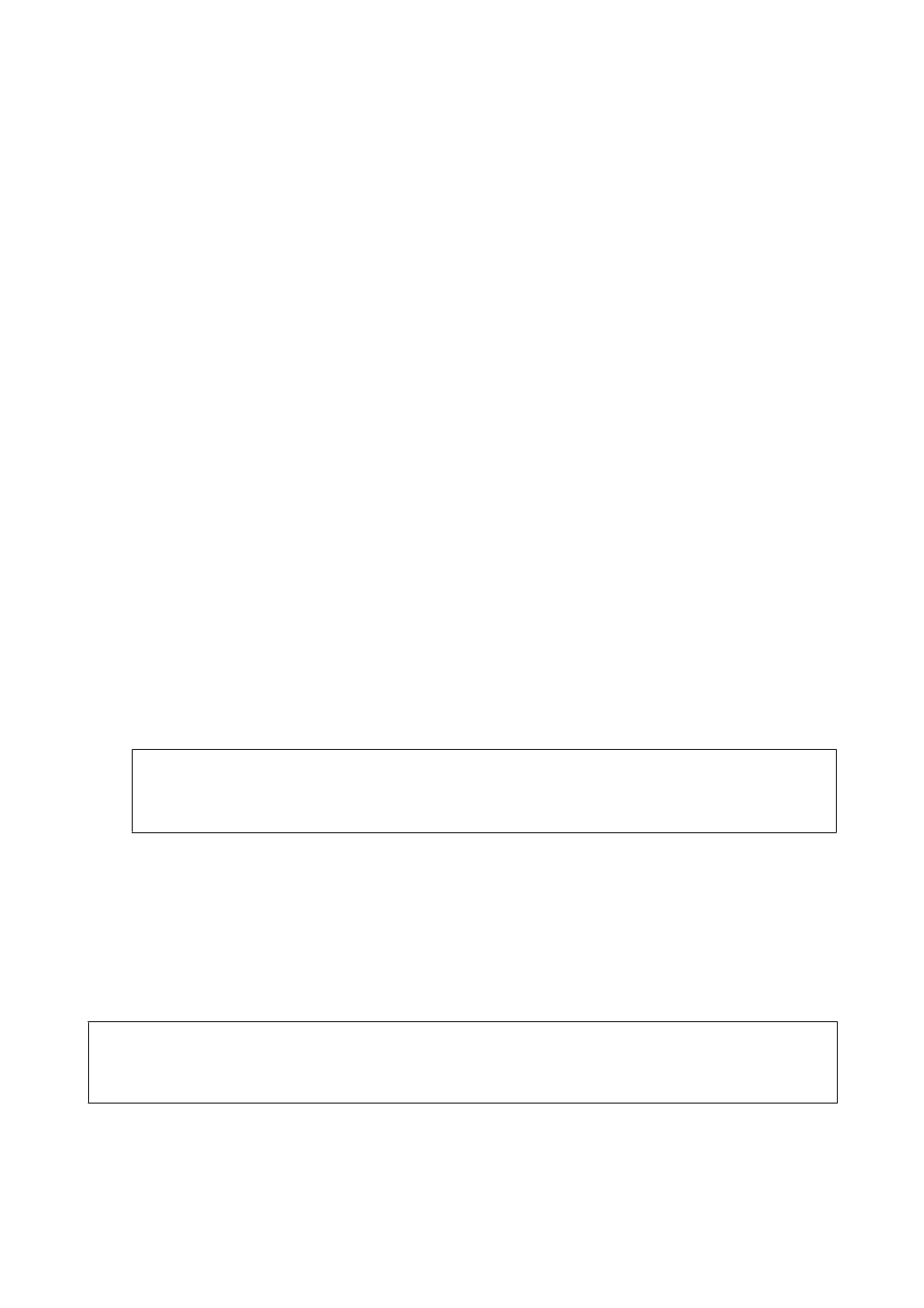
I
Finish aligning the print head.
Setting/Changing Time and Region
Follow the steps below to set the time and region using the printer control panel.
Use the l, r, u, or d buttons to change the LCD screen view to find the menu, setting item, or option you want to
enter.
A
Press F Setup.
B
Select Printer Setup.
C
Select Date/Time.
D
Select the date format.
E
Set the date.
F
Select the time format.
G
Set the time.
Note:
To select daylight saving time, set Daylight Saving Time to On.
&
“Setup mode menu list” on page 110
H
Select Country/Region.
I
Select the region.
J
Select Yes.
Note:
When the power is left off for an extended period of time, the clock may be reset. Check the clock when you turn the power
back on.
User’s Guide
Maintaining Your Printer and Software
136
Advertising
This manual is related to the following products: