For windows, For mac os x, Scanning from the panel – Epson WorkForce DS-7500N User Manual
Page 18: For windows for mac os x
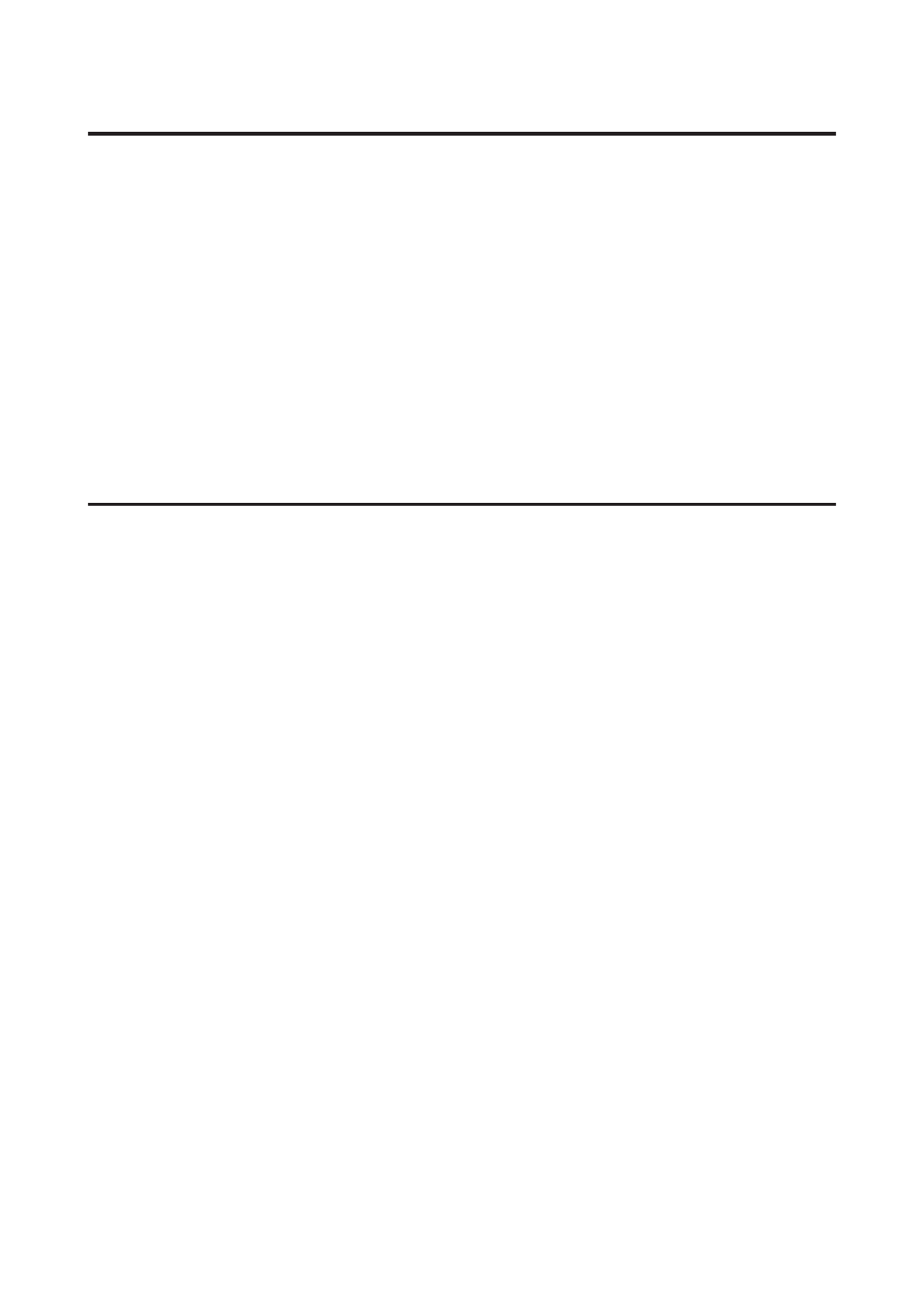
For Windows
A
Turn on your scanner and the client computer.
B
Place your original(s) on the document glass or in the Automatic Document Feeder (ADF).
C
Start Document Capture Pro.
U
See the user’s guide of the scanner for more details.
D
Click Scan on the Document Capture Pro Main window.
E
Make necessary settings on Main Settings, and then click Scan.
For Mac OS X
A
Turn on your scanner and the client computer.
B
Place your original(s) on the document glass or in the Automatic Document Feeder (ADF).
C
Start Epson Scan.
U
See the user’s guide of the scanner for more details.
D
Select your desired mode.
E
In the Epson Scan window, make the appropriate settings.
F
Click Scan.
Scanning from the Panel
Set up a job in advance.
U
See the user’s guide of the scanner for more details.
A
Turn on your scanner and the client computer.
B
Place your original(s) on the document glass or in the Automatic Document Feeder (ADF).
Network Interface Panel User's Guide
Scanning an Image
18