Epson WorkForce DS-7500N User Manual
Page 19
Advertising
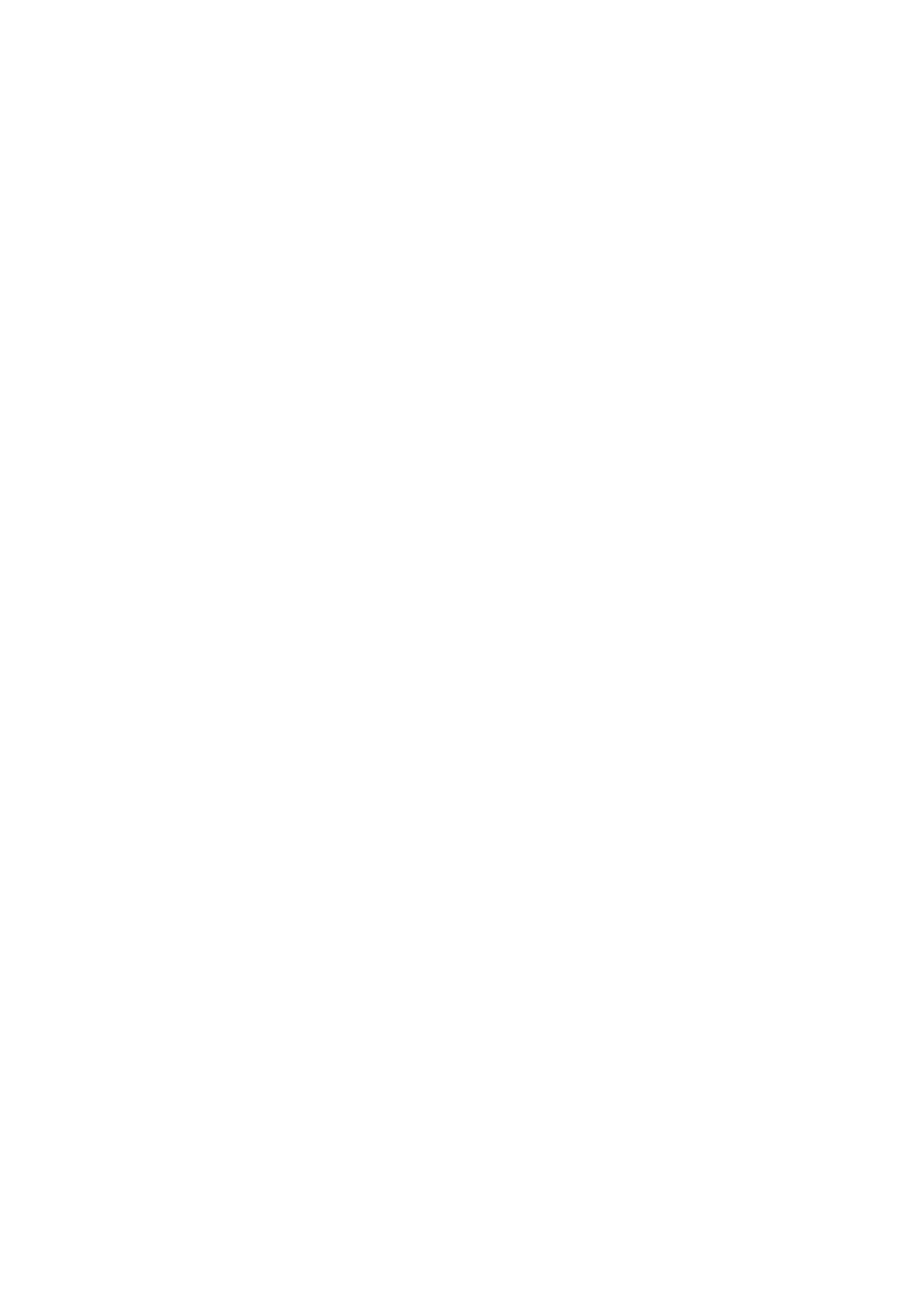
C
Press the Z button on the panel.
The scanner searches for an available computer.
D
Select the computer you want to send the data to, and then press the Z button.
If a group is set for the scanner, you need to set the same group on the computer if you want to display it on the
panel.
E
Enter the password.
If the password entry screen is not displayed, go to the next step.
U
See the Document Capture Pro help for more details.
F
Select a job, and then press the Z button.
G
Check the settings, and then press the ] start button on the scanner.
Network Interface Panel User's Guide
Scanning an Image
19
Advertising