Getting to know your network interface panel, Package contents – Epson WorkForce DS-7500N User Manual
Page 5
Advertising
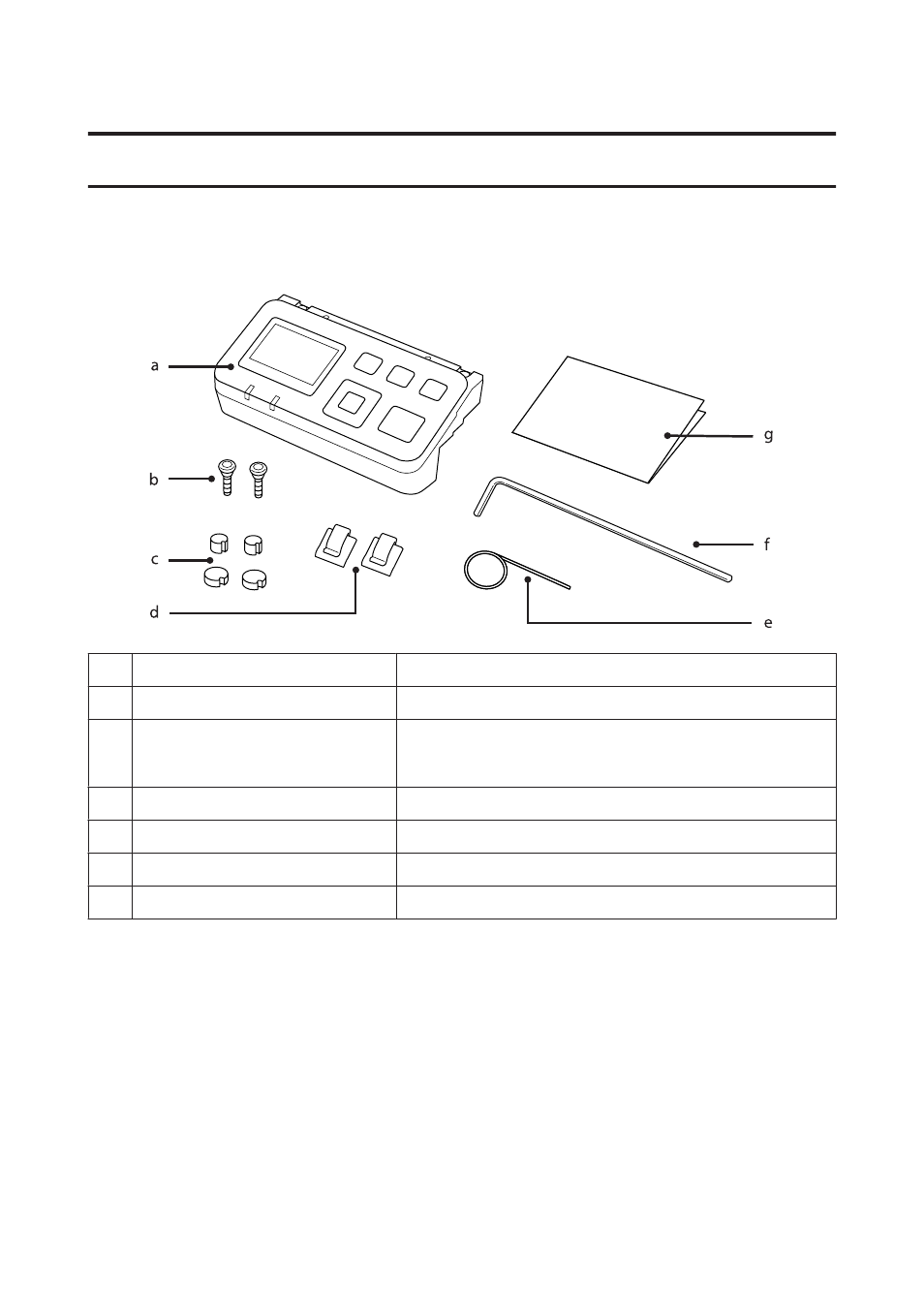
Getting to Know Your Network Interface Panel
Package Contents
a
Network Interface Panel
This product.
b
Screws (2 pieces)
Fixes the Network Interface Panel to the scanner.
c
Covers (4 pieces)
Spare covers for the screw holes. Because the size of the covers differs
depending on the model, make sure you use the covers that match the size
of the scanner being used.
d
Cable Clips (2 pieces)
Fixes the network cable to the scanner.
e
Pin
Use this to remove the screw hole covers.
f
Allen Key
Use this to tighten and remove the screws.
g
Setup Guide
The paper manual for this product.
Network Interface Panel User's Guide
Getting to Know Your Network Interface Panel
5
Advertising