Panel parts – Epson WorkForce DS-7500N User Manual
Page 7
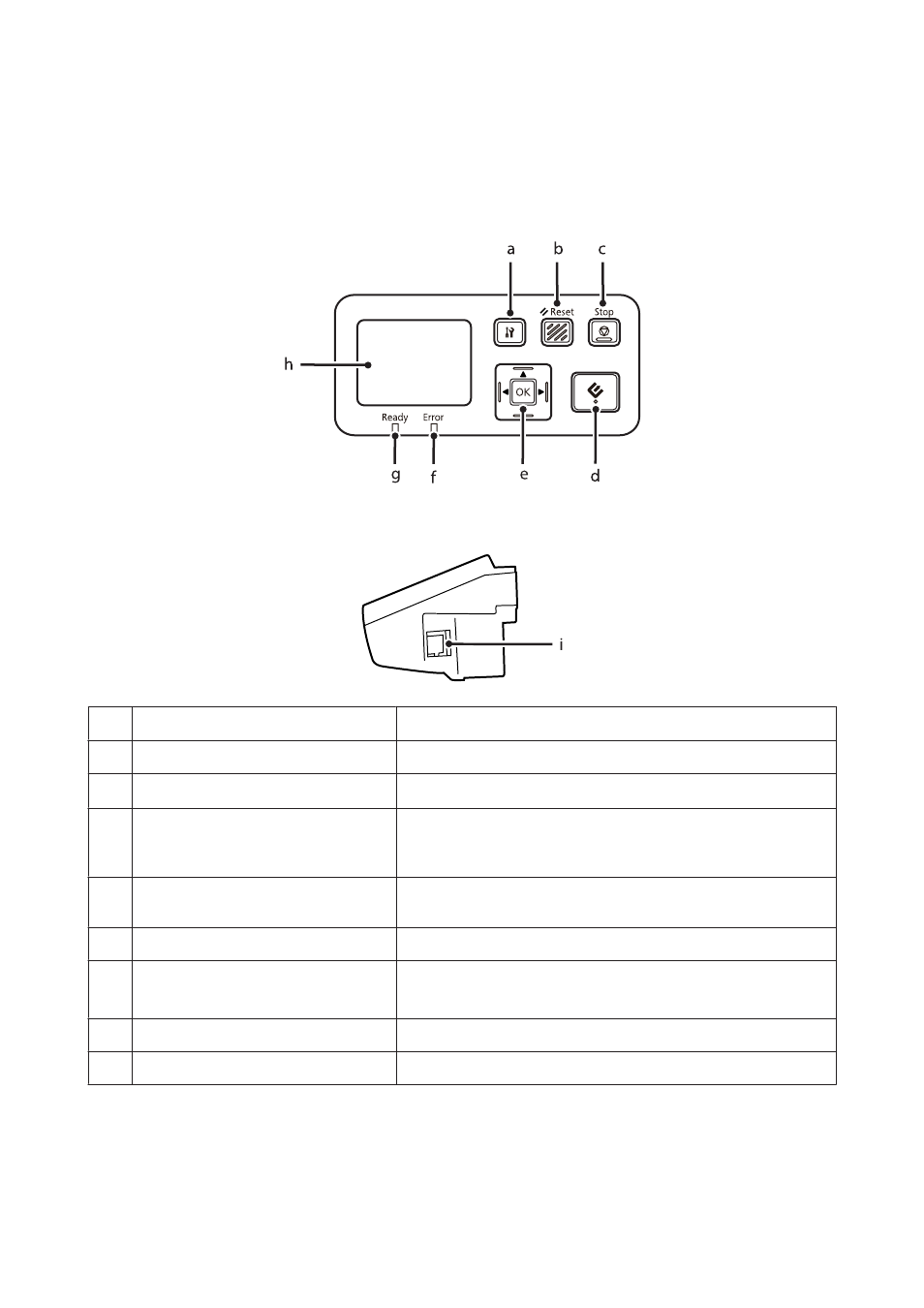
Panel parts
Front view
Right side view
a
F
setting button
Make product and network settings, or perform maintenance.
b
&
Reset button
Resets the panel to the initial screen.
c
y
Stop button
Cancels scanning.
d
]
start button
Starts scanning. In a network environment, the ] start button on the
scanner works the same way as clicking Scan in the Document Capture Pro
or Epson Scan window.
e
Z
/Arrow button
Use the arrow buttons to select an item, and then press Z to confirm the
selection.
f
Error light (orange)
On when an error has occurred.
g
Ready light (green)
On when the scanner is ready.
Off when the scanner is not ready.
h
LCD panel
Displays the status, operation, and error messages.
i
Network connector
Connects the network cable.
Network Interface Panel User's Guide
Getting to Know Your Network Interface Panel
7