Troubleshooting, Problems and solution – Epson WorkForce DS-7500N User Manual
Page 22
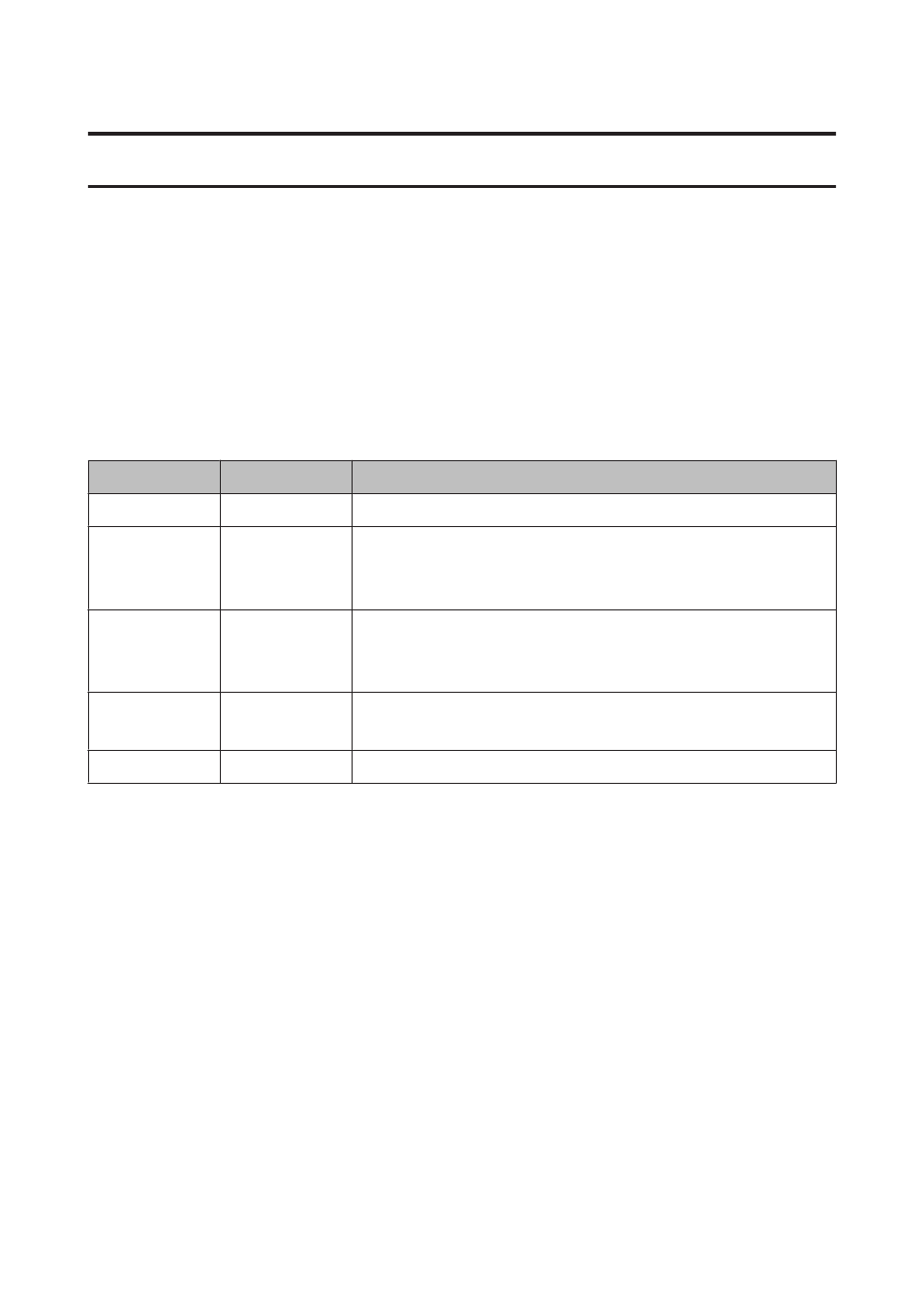
Troubleshooting
Problems Indicated by Messages on the LCD Panel or
Status Lights
You can check the status of the scanner and the Network Interface Panel from messages on the LCD panel and the
status lights.
Clear the error according to the message displayed.
The following table explains the light patterns and the main statuses.
Ready Light
Error Light
Status
On
Off
Scanning can be performed.
Off
On
The scanner has not been recognized.
A network related error has occurred.
An error such as a paper jam has occurred in the scanner.
Off
Off
The scanner is in sleep mode.
A job is being cancelled.
The PC/server on the network has not been recognized.
Blink
Off
Scanning.
Searching for or connecting to a network.
Blink
Blink
The firmware is being updated.
If the following messages are displayed, turn off the scanner and then turn it back on again. Also, check the network
connection and settings.
If this does not correct the problem, see the scanner User’s Guide or consult your dealer.
❏ Network error
❏ Network fatal error
❏ Scanner error
❏ No reply received
Problems and Solution
This section provides solutions to problems you may have.
Refer to the “Troubleshooting” section in the user’s guide of the scanner if you have problems with the software. The
online help also provides versatile tips and other information helpful for problem-solving.
Network Interface Panel User's Guide
Troubleshooting
22