Print settings, Printing options – Epson PictureMate PM290 User Manual
Page 24
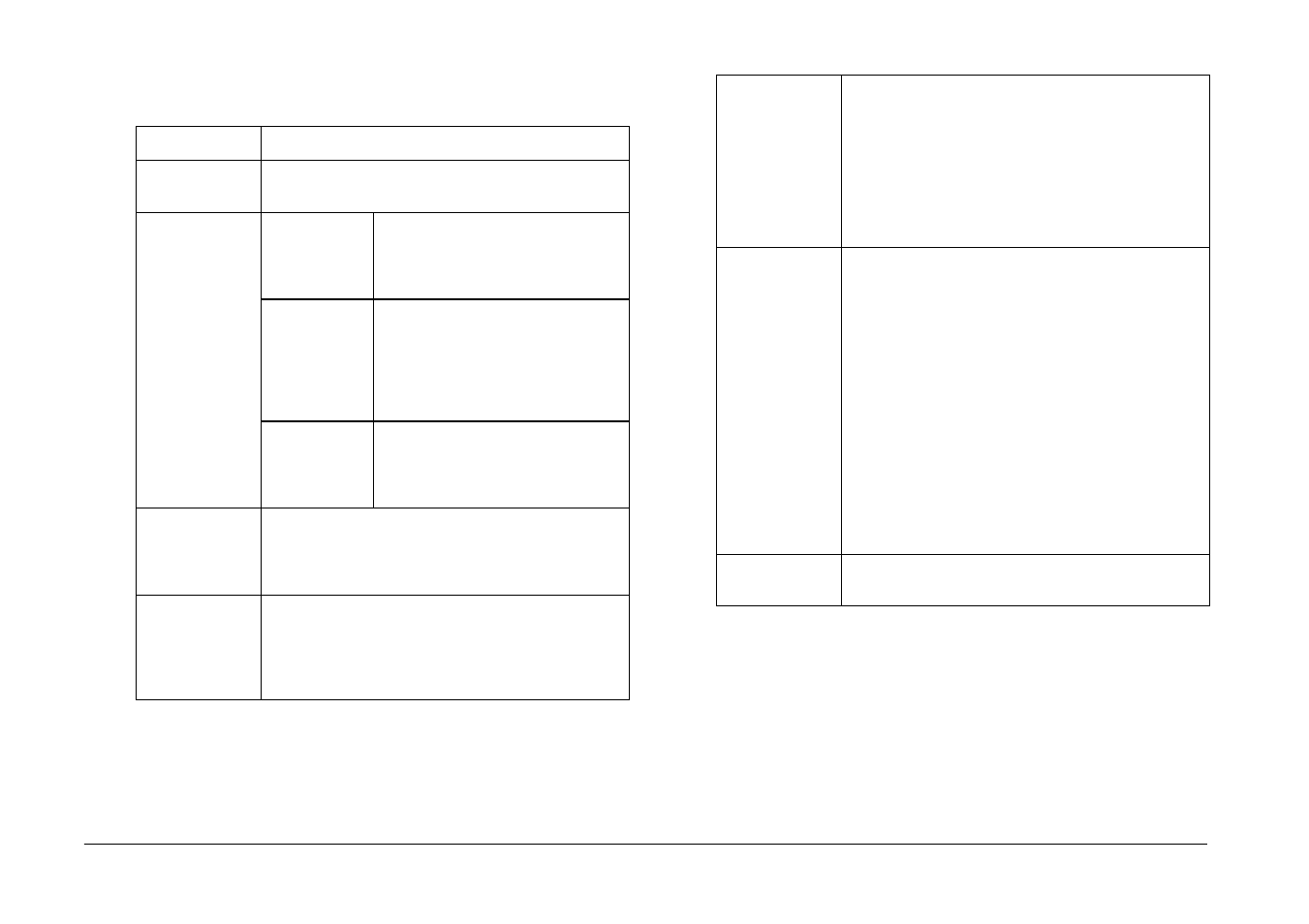
24
Printing Options
PictureMate PM 260 / PM 290
Print Settings
Note;
❏ All of the above function, these settings affect only
your printed photos.
❏ * None of these settings are cleared when you
press the Stop/Clear button during printing.
Paper Size *
You can choose 10
× 15 cm (4 × 6 in) or 16:9 wide
Layout *
See “Making Paper and Print Layout Settings” on
page 23
Fix Photos * **
Enhance
Use this if a print does not look
good; for example, this may correct
images that are too dark, too bright,
or backlit.
P.I.M.
Process images according to the
PRINT Image Matching
information or Exif Print information
in your digital files. This information
helps to ensure an accurate image
reproduction.
Off
Prints photos as is or bypasses
P.I.M. or Exif Print data (default
setting for files with no P.I.M. or Exif
Print data).
Enhance *
Adjust the mode according to the scene of your
photo. Select Standard, People, Landscape, or
Night scene. This function is only available when
you select Enhance as the Fix Photos option.
Date Stamp *
Print the date your photo was taken in the following
format. (day, month, year: 26.Aug.2007)
This function is only available when you select
Border, Borderless, 2 Per Print, Half Page, Digital
Size, or GreetingCard as the layout setting.
Expansion *
Adjust the margins that are trimmed when you select
Borderless.
MAX: No margins are printed.
MID: The expansion rate is low.
(The margins might be printed.)
MIN: The expansion rate is lower than MID.
(The margins might be printed.)
Camera Text *
Select On to print text added from your digital
camera.
Note:
❏ This function is only available for specific digital
cameras that allow you to add text to photos.
Check your camera's documentation.
❏ Depending on the size of the characters, the
maximum number of printable characters
changes. For example, for large characters such
as a string of upper case "W", the number of
printable characters is 32 for 10
× 15 size and 39
for 16:9 size.
❏ This function is only available when you select
Borderless as the layout setting.
Reset
Reset Print Settings to their default settings before
you began printing.