Replacing the picturepack (photo cartridge), Checking the picturepack status, Replacing the picturepack – Epson PictureMate PM290 User Manual
Page 41
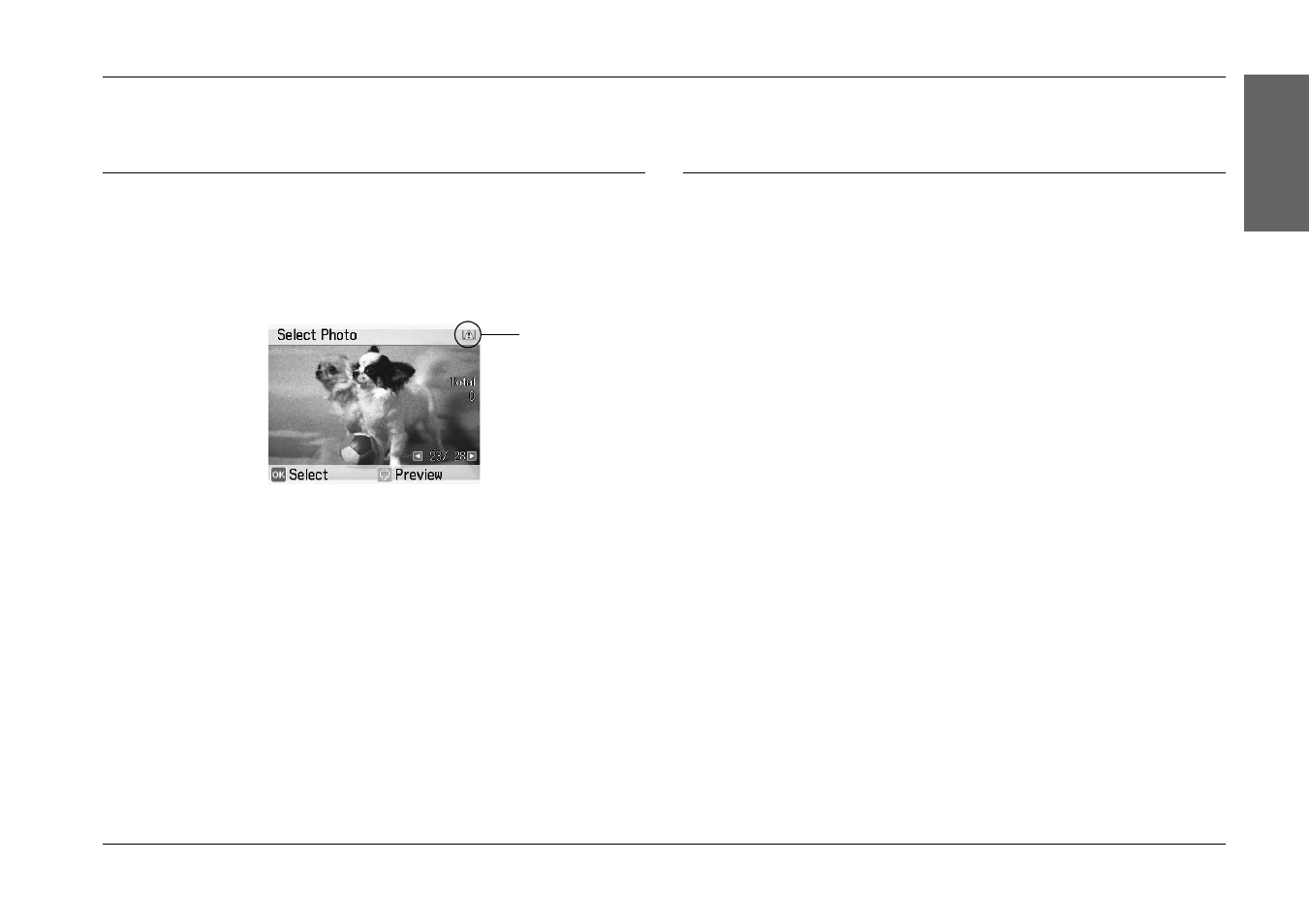
PictureMate PM 260 / PM 290
Replacing the PicturePack (Photo Cartridge)
41
Englis
h
Replacing the PicturePack (Photo Cartridge)
Checking the PicturePack Status
When the PicturePack is low on ink, you see this icon
in the upper-right corner of the LCD screen.
You can check the PicturePack status at any time.
1.
Press x Menu.
2.
Select Maintenance, and then press OK.
3.
Select Check PicturePack Status, and then
press OK.
4.
A screen is displayed showing the PicturePack
status. Press OK to close the screen.
Replacing the PicturePack
When PicturePack needs replacement, you see a
message on the LCD screen.
Note:
Illustrations in this section show the PictureMate PM
260. The instructions for the PM 290 are the same.
w
Warning:
Keep photo cartridges out of the reach of
children. Do not allow children to drink from or
handle the cartridges.
Ink low