Epson PictureMate PM290 User Manual
Page 37
Advertising
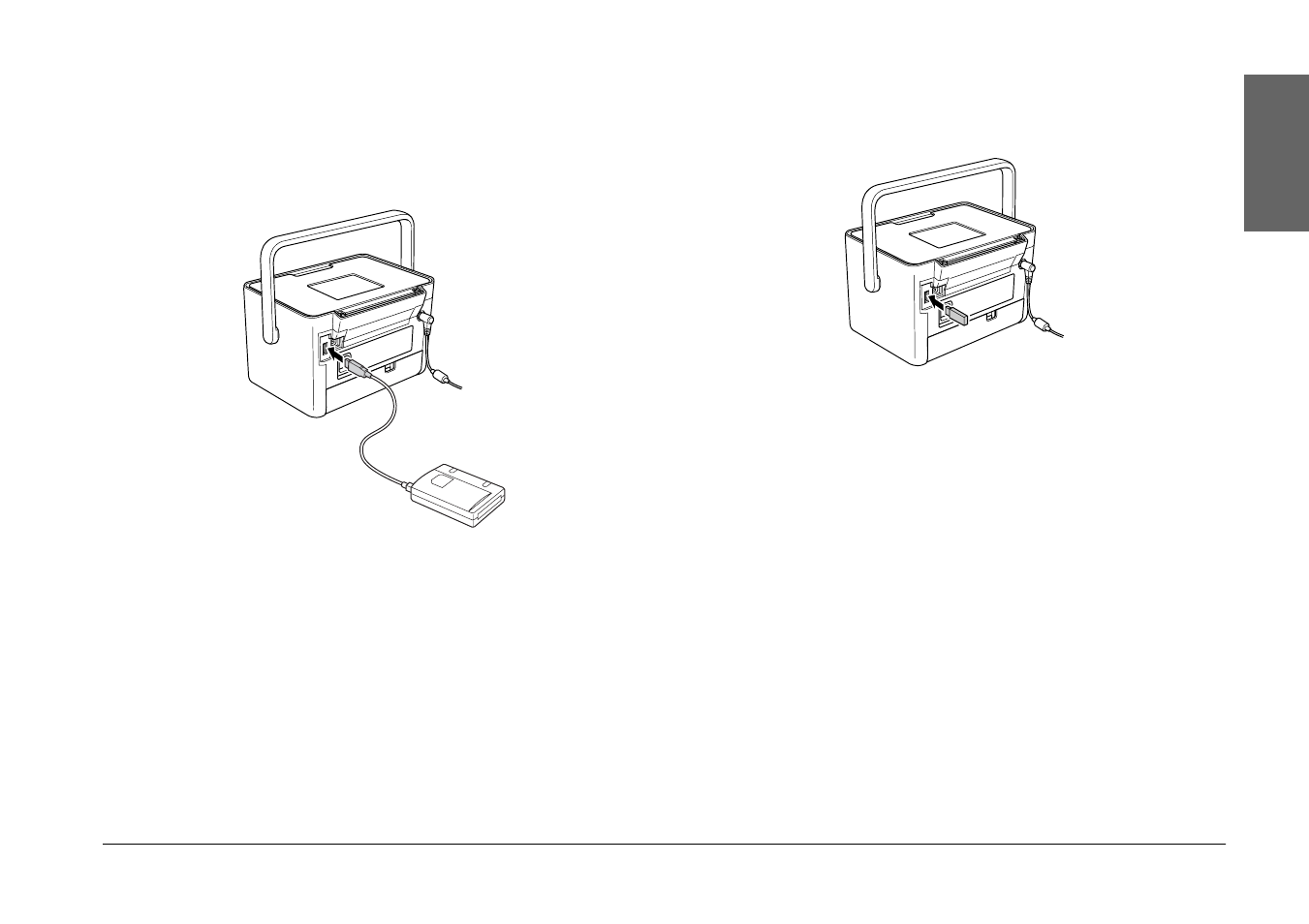
PictureMate PM 260 / PM 290
Saving Your Photos (Backup)
37
Englis
h
❏ For a CD/DVD, MO or Zip drive, connect its
USB cable to the EXT. I/F port on the back of
PictureMate. Then insert a CD-R/DVD-R, MO
or Zip disk in the drive.
❏ For a flash memory drive, plug it into the EXT.
I/F port on the back of PictureMate.
Note:
If you want to save specified photos only, select
the photos first.
5.
Press x Menu.
6.
Select Save Photo(s), then press OK.
7.
Select All Photos or Selected Photos, then press
OK.
Note:
If you have not selected any photos, Selected
Photos is grayed out.
Advertising