Final test – Precision Medical PM4351 EasyFlow5 User Manual
Page 20
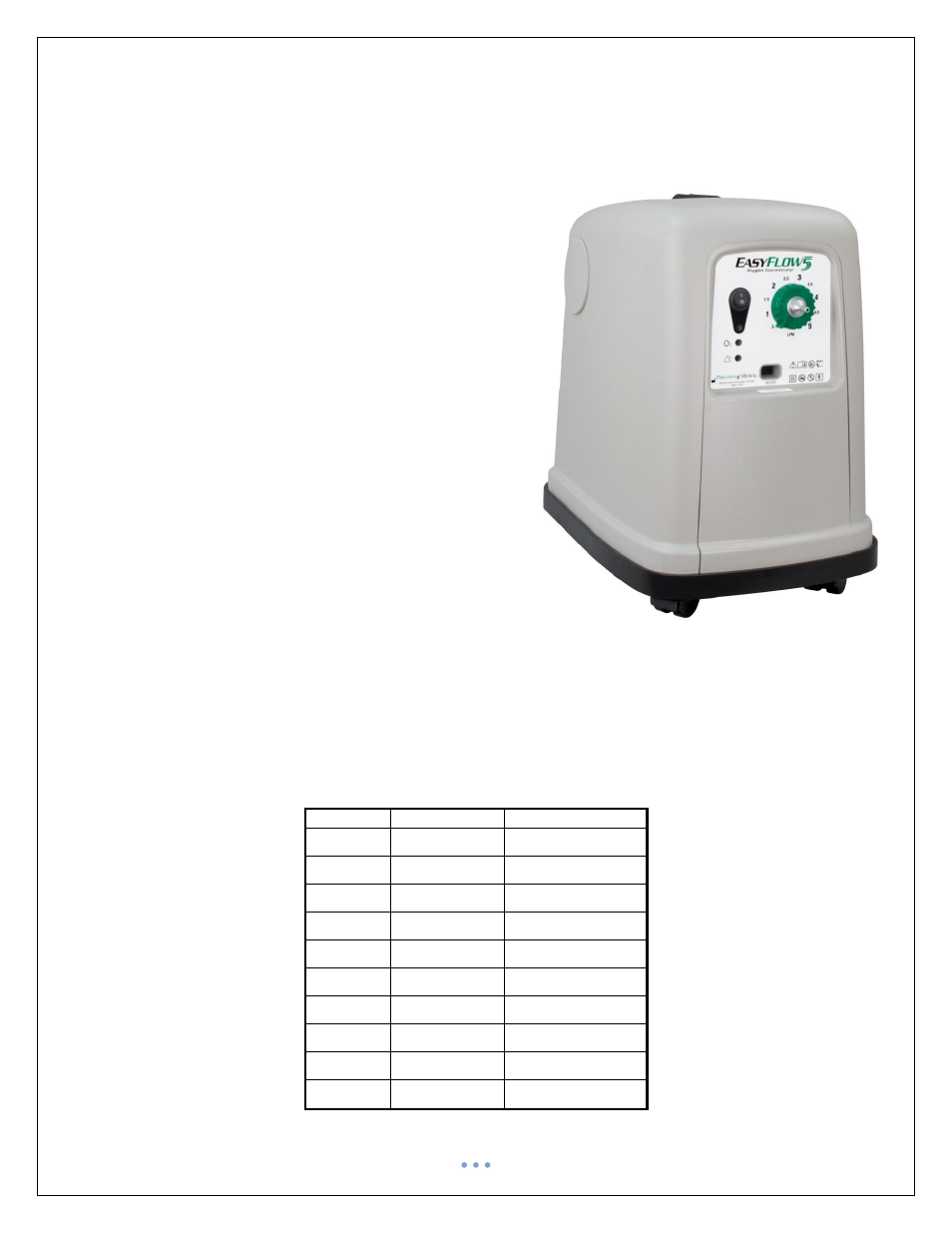
18
Final Test
Test Requirements for Stationary Oxygen Concentrator
1.
Ensure Device Power Switch is in off position “O”.
2.
Plug Device into a 120 VAC source.
3.
Turn Dial Flowmeter on Device to Setting 5.
4.
Power on (I) Device.
4.1.
When powering on Device, verify a momentary audible
“beep” is heard and that the Green, Yellow and Red
LEDs on Front Panel illuminate for 1 second and then
only the Green LED remains illuminated.
5.
Verify Fan is pulling air into the Device by placing your hand
under the Base and verifying you feel air moving.
6.
Allow Device to run a minimum of 3 minutes.
7.
Attach hose from a calibrated oxygen flow monitor to outlet
of flowmeter.
8.
Verify all flow settings are within the specified tolerance.
9.
Return the Flow Selector back to setting 5.
10.
Disconnect flow monitor from the Device outlet and connect
a calibrated Oxygen Monitor/Analyzer.
11.
Verify O
2
concentration is within the specified tolerance.
12.
Disconnect the Oxygen Monitor/Analyzer from the Device outlet.
13.
Unplug the Device from 120 VAC source while Power Switch is still in on (I) position.
14.
Verify a continuous audible alarm is heard.
15.
Turn The Device off by pressing Power Switch to off (O) position.
16.
The continuous audible alarm should stop.
Specification Table
Position
Flow Setting
Tolerance (LPM)
1
0.50
0.50
– 0.90
2
1.0
0.90
– 1.30
3
1.5
1.30
– 1.70
4
2.0
1.80
– 2.20
5
2.5
2.25
– 2.75
6
3.0
*
2.70
– 3.30
7
3.5
*
3.15
– 3.85
8
4.0
*
3.60
– 4.40
9
4.5
*
4.05
– 4.95
10
5.0
4.85
– 5.15
*
Flow must be greater than the previous setting