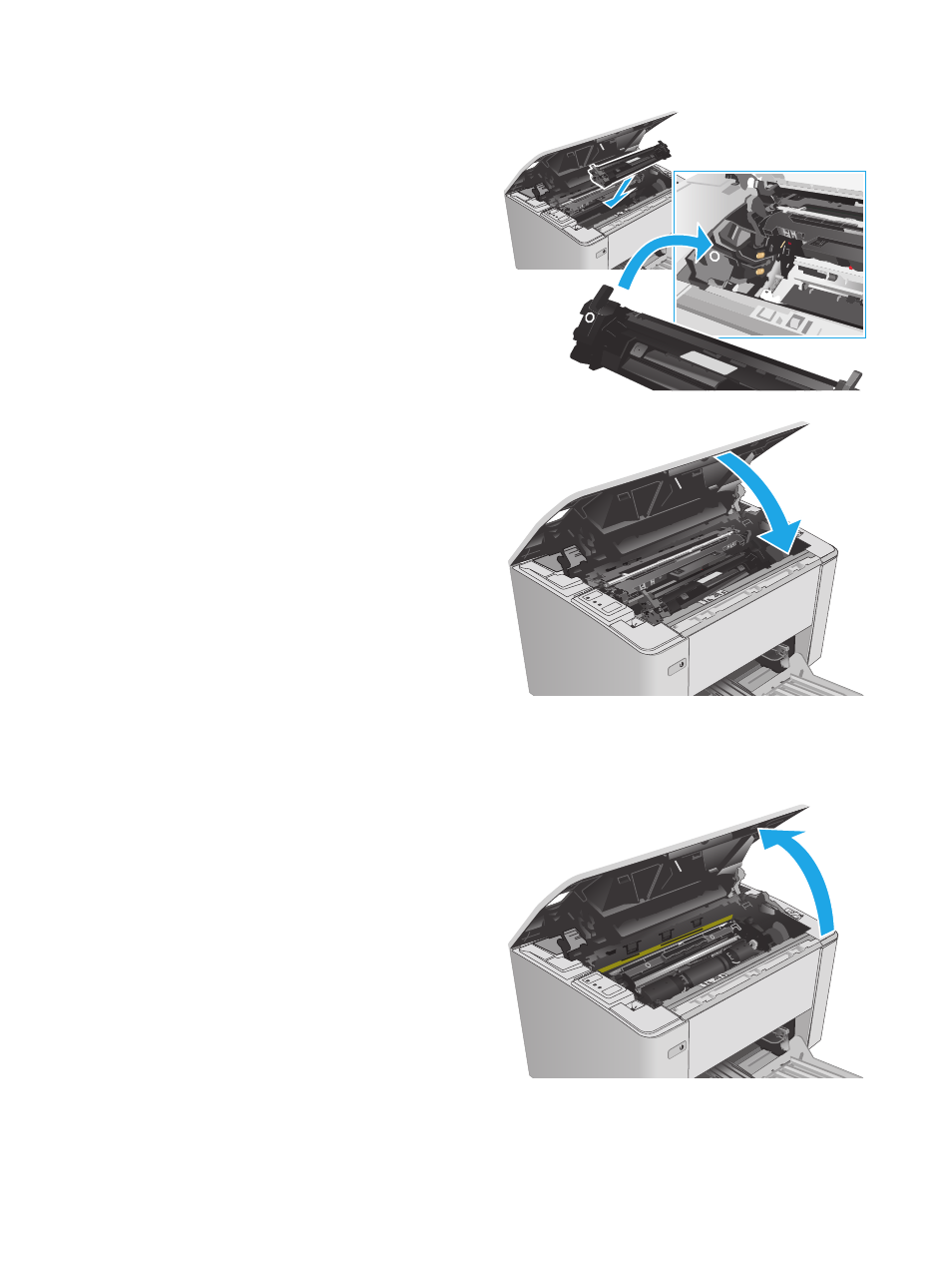Replace the toner cartridge (m105-m106 models) – HP LaserJet Ultra M106w User Manual
Page 40
Advertising
This manual is related to the following products: