Clear paper jams, Introduction, Paper jam locations – HP LaserJet Ultra M106w User Manual
Page 88: Introduction paper jam locations, Paper jam locations 2 3 1
Advertising
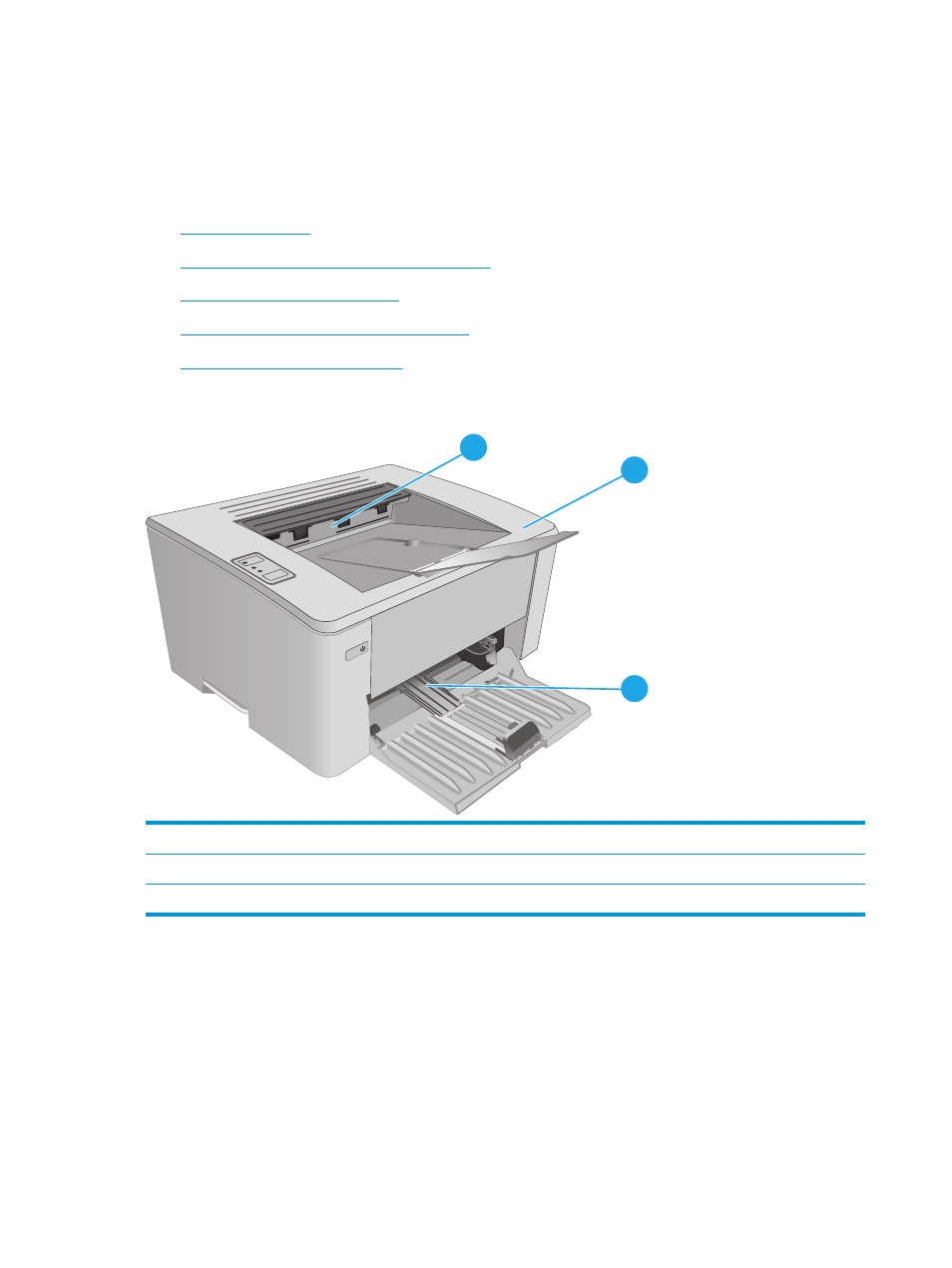
Clear paper jams
Introduction
The following information includes instructions for clearing paper jams from the product.
●
●
Experiencing frequent or recurring paper jams?
●
Clear paper jams in the input tray
●
Clear paper jams in the toner-cartridge area
●
Clear paper jams in the output bin
Paper jam locations
2
3
1
1
Output bin
2
Toner cartridge area
3
Main input tray or priority input tray (wireless models only)
78
Chapter 6 Solve problems
ENWW
Advertising
This manual is related to the following products: