Change the “very low” settings – HP LaserJet Ultra M106w User Manual
Page 84
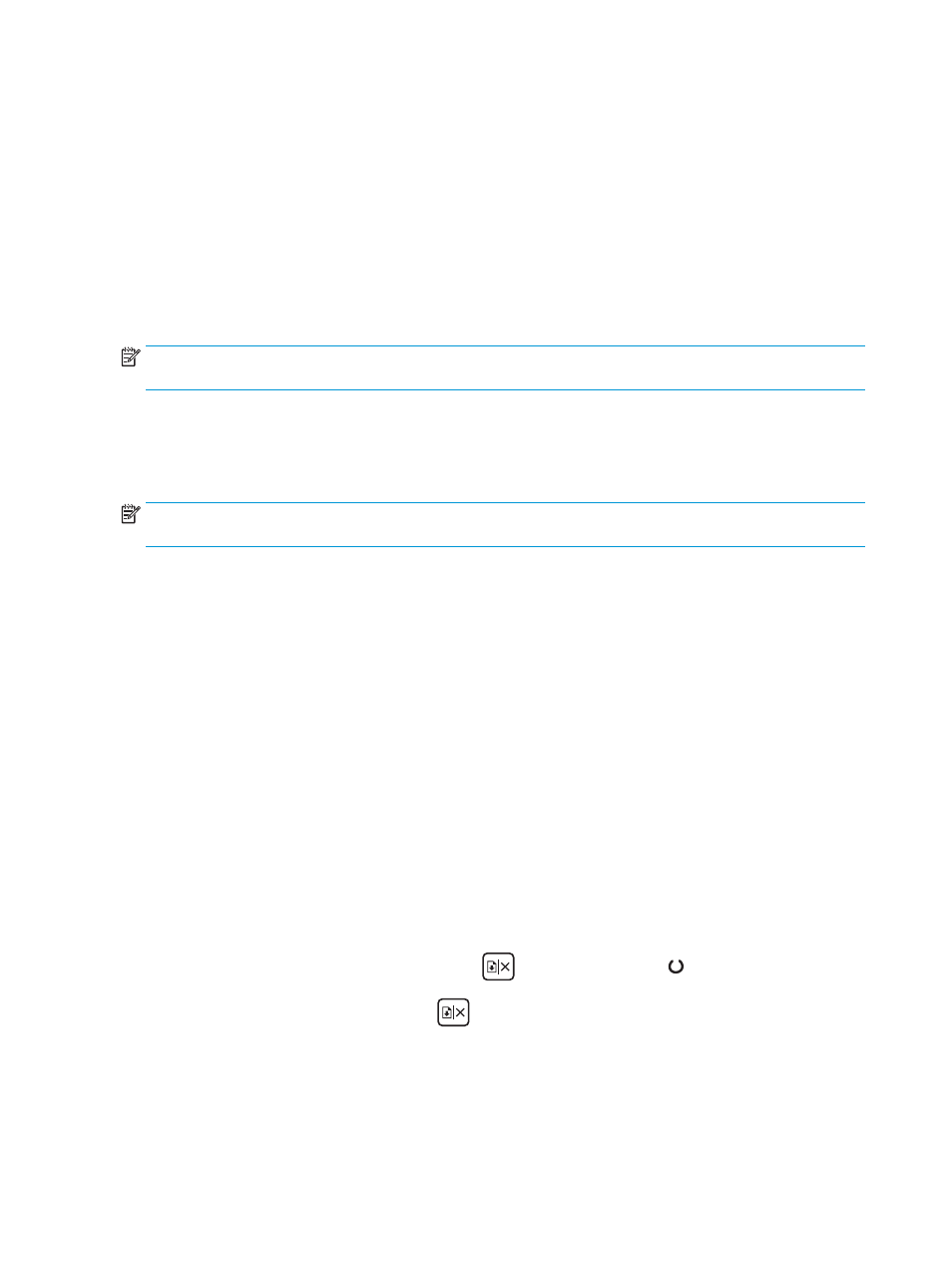
A “Cartridge is low” or “Cartridge is very low” message displays
on the HP EWS
Cartridge is low: The printer EWS indicates when a cartridge level is low. Actual cartridge life remaining may
vary. Consider having a replacement available to install when print quality is no longer acceptable. The
cartridge does not need to be replaced now.
Cartridge is very low: The printer EWS indicates when the cartridge level is very low. Actual cartridge life
remaining may vary. Consider having a replacement available to install when print quality is no longer
acceptable. The cartridge does not need to be replaced now unless the print quality is no longer acceptable.
Once an HP cartridge has reached Very Low, HP’s Premium Protection Warranty on that cartridge has ended.
NOTE:
The cartridge must be replaced when the printer indicates that the cartridge is very low for HP 33A
Black Original LaserJet Toner Cartridge and HP 34A Original LaserJet Imaging Drum.
Change the “Very Low” settings
You can change the way the printer reacts when supplies reach the Very Low state. You do not have to re-
establish these settings when you install a new cartridge.
NOTE:
The "Very Low" setting cannot be changed for HP 33A Black Original LaserJet Toner Cartridge and HP
34A Original LaserJet Imaging Drum.
1.
Open the HP Embedded Web Server (EWS):
Direct-connected printers
a.
Open the HP Printer Assistant.
●
Windows 8.1: Click the down arrow in lower left corner of the Start screen, and then select
the printer name.
●
Windows 8: Right-click an empty area on the Start screen, click All Apps on the app bar, and
then select the printer name.
●
Windows 7, Windows Vista, and Windows XP: From the computer desktop, click Start, select
All Programs, click HP, click the folder for the printer, select the icon with the printer's name,
and then open HP Printer Assistant.
b.
In the HP Printer Assistant, select Print, and then select HP Device Toolbox.
Network-connected printers
a.
Print a configuration page to determine the IP address or host name.
i.
Press and hold the Resume/Cancel
button until the Ready light begins blinking.
ii.
Release the Resume/Cancel
button.
74
Chapter 6 Solve problems
ENWW