Display port chapter 8, Commands – Remote Processing RPC-52 User Manual
Page 26
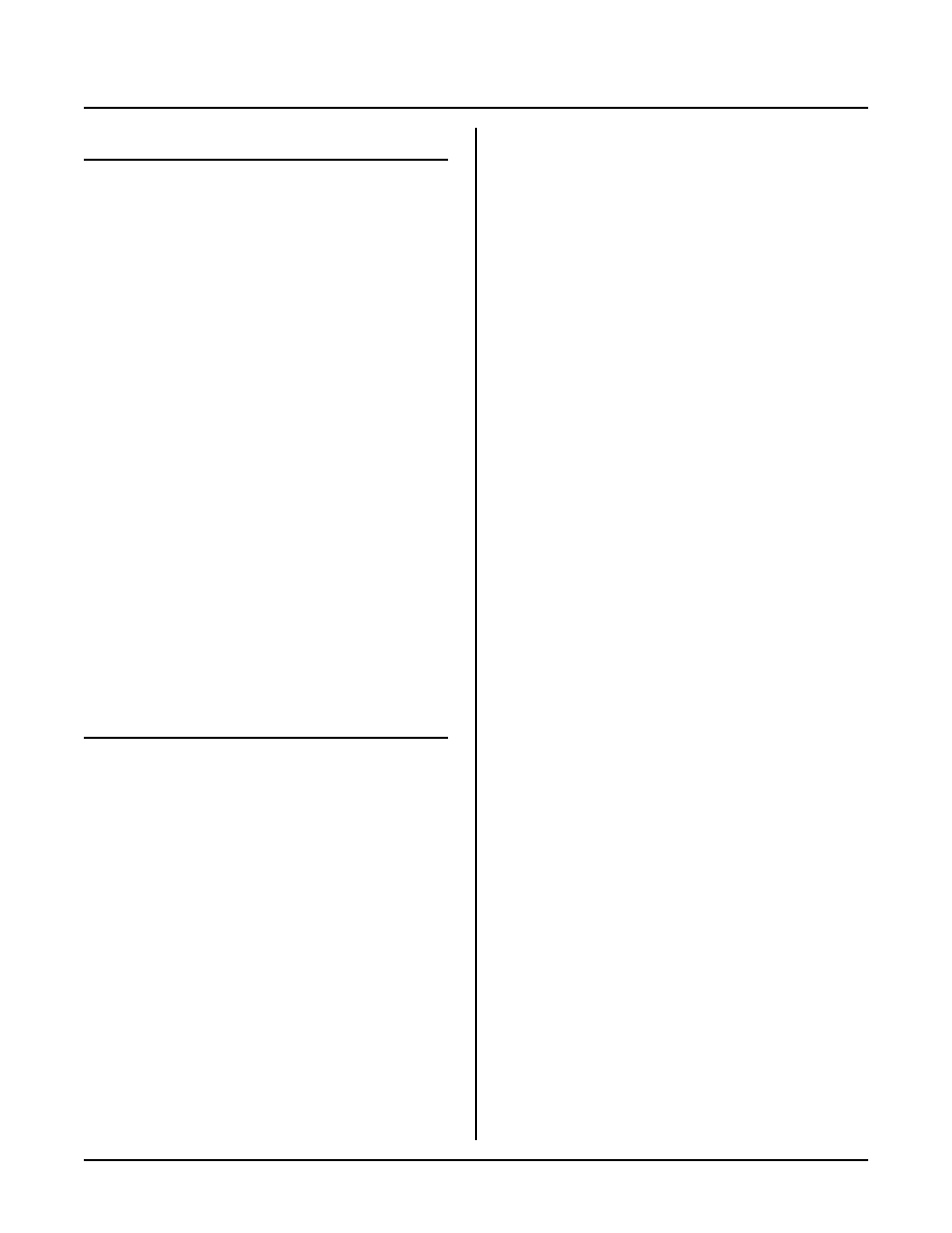
DISPLAY PORT
CHAPTER 8
Page 24
J6
8255
Function
Pin
Port/line
1
Logic + 5V
2
Digital ground
3
A / 4
D 4
4
Contrast voltage
5
A / 6
D 6
6
A / 5
D 5
7
B/4
Reset (Open collector invertor)
8
B/3
Write
9
B/2
Read
10
A / 7
D 7
11
A / 1
D 1
12
A / 0
D 0
13
A / 3
D 3
14
A / 2
D 2
15
B/7
CS (Open collector invertor)
16
B/6
Com mand/ data
17
B/5
Halt
18
Contrast adjust
19
Alternate power
20
Power gr ound
J6 is available for additional I/O if a display
is not used. Port A m ay be configured as an input or
output. Port B must be configured as an output if a 17
key or larger keypad is used. Use the LINE B command
to access this par t.
Pins 18, 19, and 20 are for the LCD -5003 and other
graphic displays.
COMMANDS
The following RPBASIC-52 com mands are used for the
display.
Comm and
Function
CONFIG DISPLAY
Specifies the display type
to use
DISPLAY
Prints the string at the
row and collum specified