Chapter 12 user jumpers, Description – Remote Processing RPC-52 User Manual
Page 33
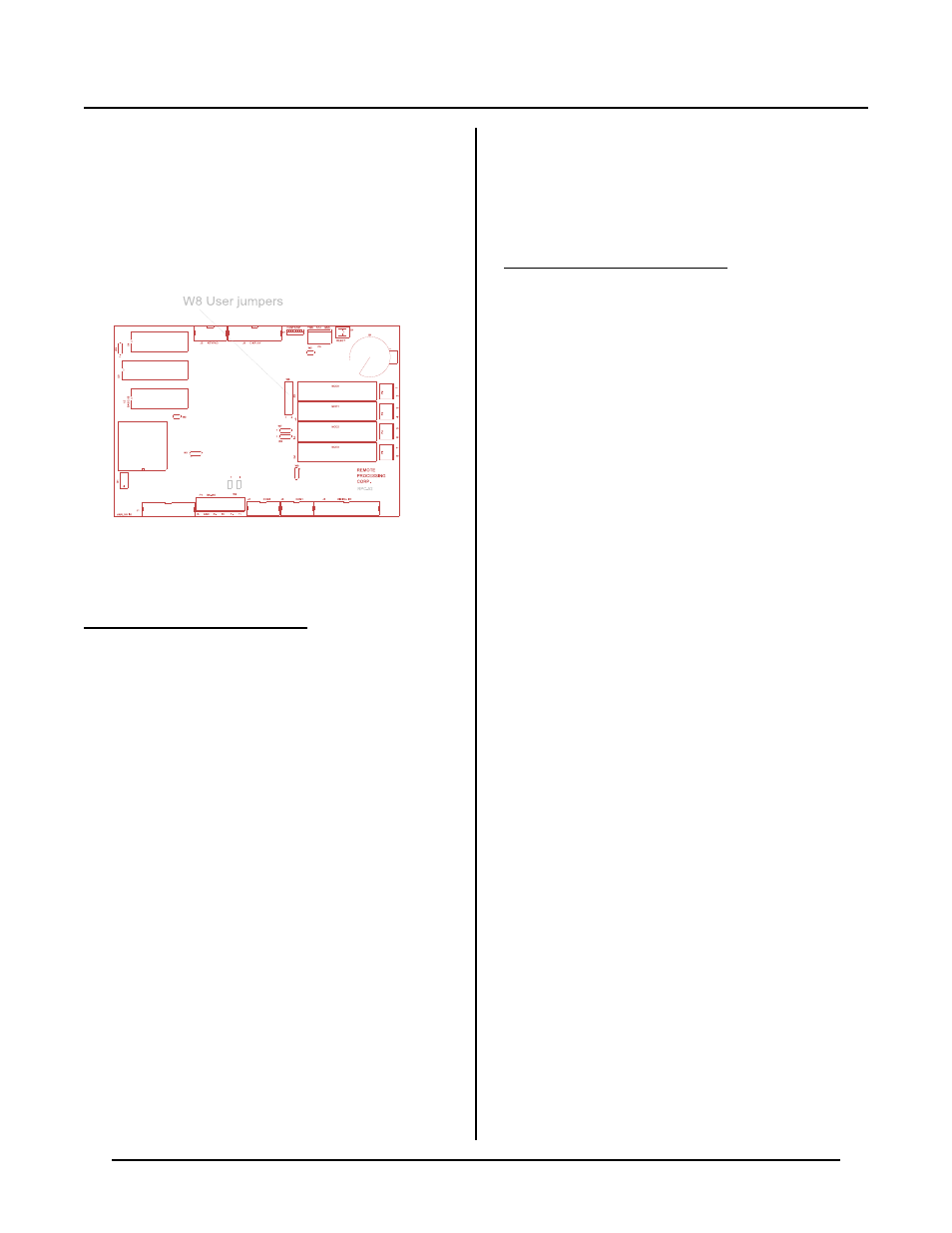
CHAPTER 12
USER JUMPERS
Page 31
Figure 12-1 W8 user jumpers
DESCRIPTION
Eight jumpers are available at W8. These jumpers may
be read as part of a program to determine a boards
function or configuration. It is up to you to determine
what the jumpers mean. A common use is to set the
boards address in a RS-485 network.
Jumpers are at bank 6, address 1, bits 0-7.
Jumper W 8 is mapped to the following bit num bers.
Jumper
Bit No.
[1-2]
0
[3-4]
1
[5-6]
2
[7-8]
3
[9-10]
4
[11-12]
5
[13-14]
6
[15-16]
7
Jumper status is read using the LINEB function. A ' 0'
indicates a jumper is installed.
100 A = LINEB(6,1)
Jumpers m ay be read to deter mine a car d address. Use
the following map to assign a value to a jumper. When
a jumper is installed, its value is 0. When r emove d, its
value is show n to the right. The pr ogram example
shows how a jumper configur ation can be c onverte d into
a number and a string. The values below are returned
for a position if other jumpers are installed.
Jumper
Value
[1-2]
1
[3-4]
2
[5-6]
4
[7-8]
8
[9-10]
16
[11-12]
32
[13-14]
64
[15-16]
128
Assum e W8[7- 8] and [1-2] a re not jum pered a nd all
others are. The program would return the following
value.
10 A = LINEB(6,1)
20 PRINT "Jumper value is:",A
RUN
Jumper value is: 9
Even if all jumpers are not installed, you can .A ND. out
jumper s not of intere st.