Ack version – Riello UPS Sentinel Dual (High Power) (3.3 - 10 kVA) User Manual
Page 61
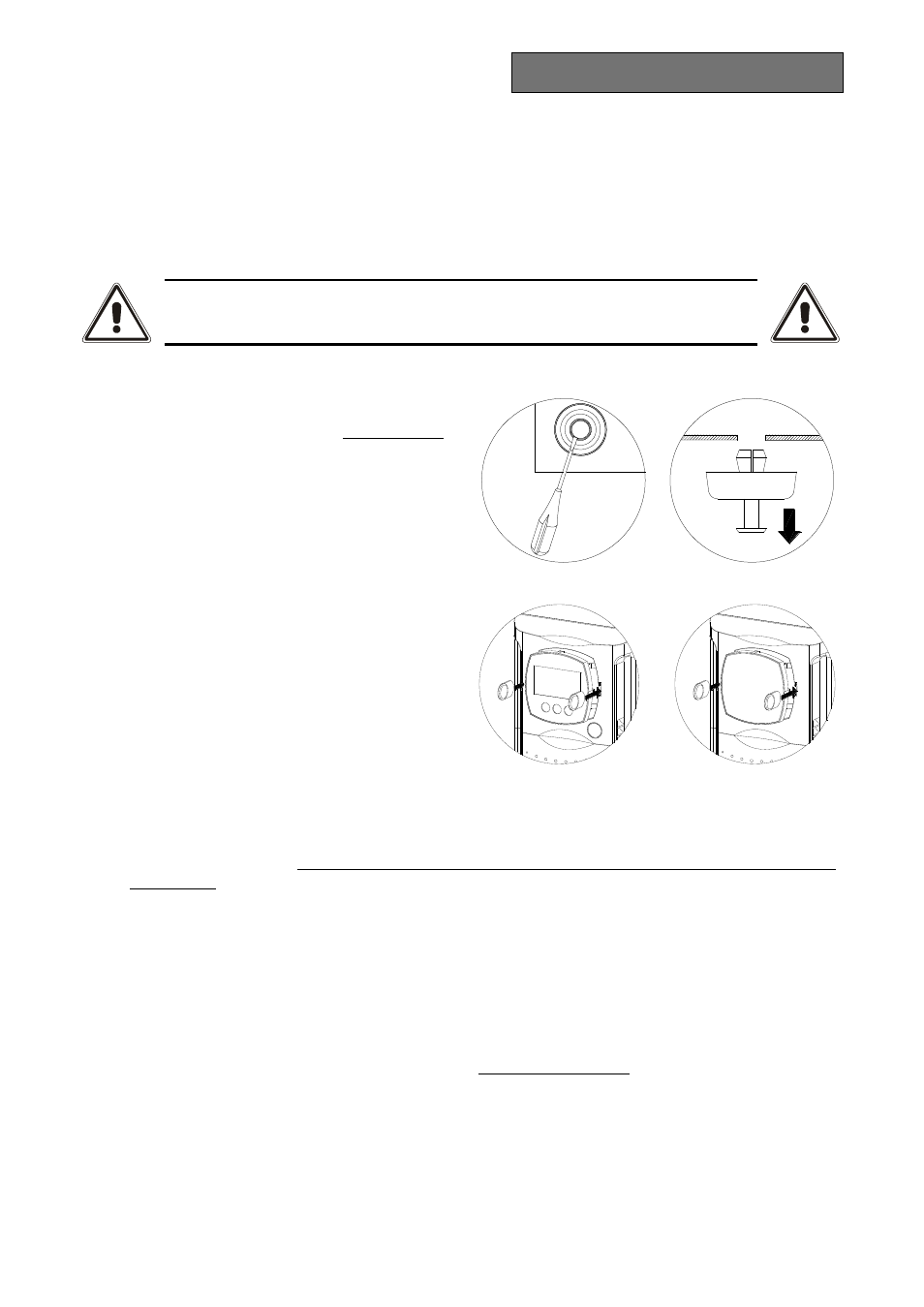
61
I
NSTALLATION
R
ACK VERSION
The sequence of operations required to convert the UPS and the Battery box into the rack version is
described below.
WARNING: for your safety and that of your product, the information set out below should be followed
carefully.
BEFORE CARRYING OUT THE FOLLOWING SEQUENCE OF OPERATIONS,
ENSURE THAT THE UPS IS COMPLETELY SWITCHED OFF AND NOT
CONNECTED TO THE ELECTRICITY MAINS OR TO ANY LOAD
1 - First remove the feet at the base of the UPS
and Battery box. Put the UPS and the Battery
box into a horizontal position very carefully,
and with a small slotted screwdriver carefully
lift the pin at the centre of the foot. Once it
has been lifted, remove the foot from the
bases of the UPS and Battery box. Repeat
these operations for the remaining feet. The
exact sequence to follow is shown at the side:
2 - Once all the feet have been removed, the
display mask must then be rotated. Insert the
keys provided in the release slots located at
the sides of the display mask and exert
enough gentle pressure to release the mask
from the UPS, as shown in the figure at the
side. Repeat the same operations to release
the mask from the Battery box.
3 - WARNING: The display mask is connected to the UPS by means of a cable. The mask must therefore
be removed very carefully, without pulling or exerting undue force, in order to avoid damaging the
display and/or the UPS. DO NOT TRY TO SEPARATE THE DISPLAY MASK FROM THE UPS IN
ANY WAY.
4 - Rotate the mask 90° anticlockwise and reengage it in the UPS by carefully inserting it in the housing
until a slight click is heard with the mask remaining in position. Do the same to rotate and reengage the
mask to the Battery box.
NOTE: The pressure must be exerted near the release slots
5 - Rotate the UPS and the Battery box 90° clockwise taking the utmost care
1
2