Operation – Rose Electronics Orion X-series User Manual
Page 48
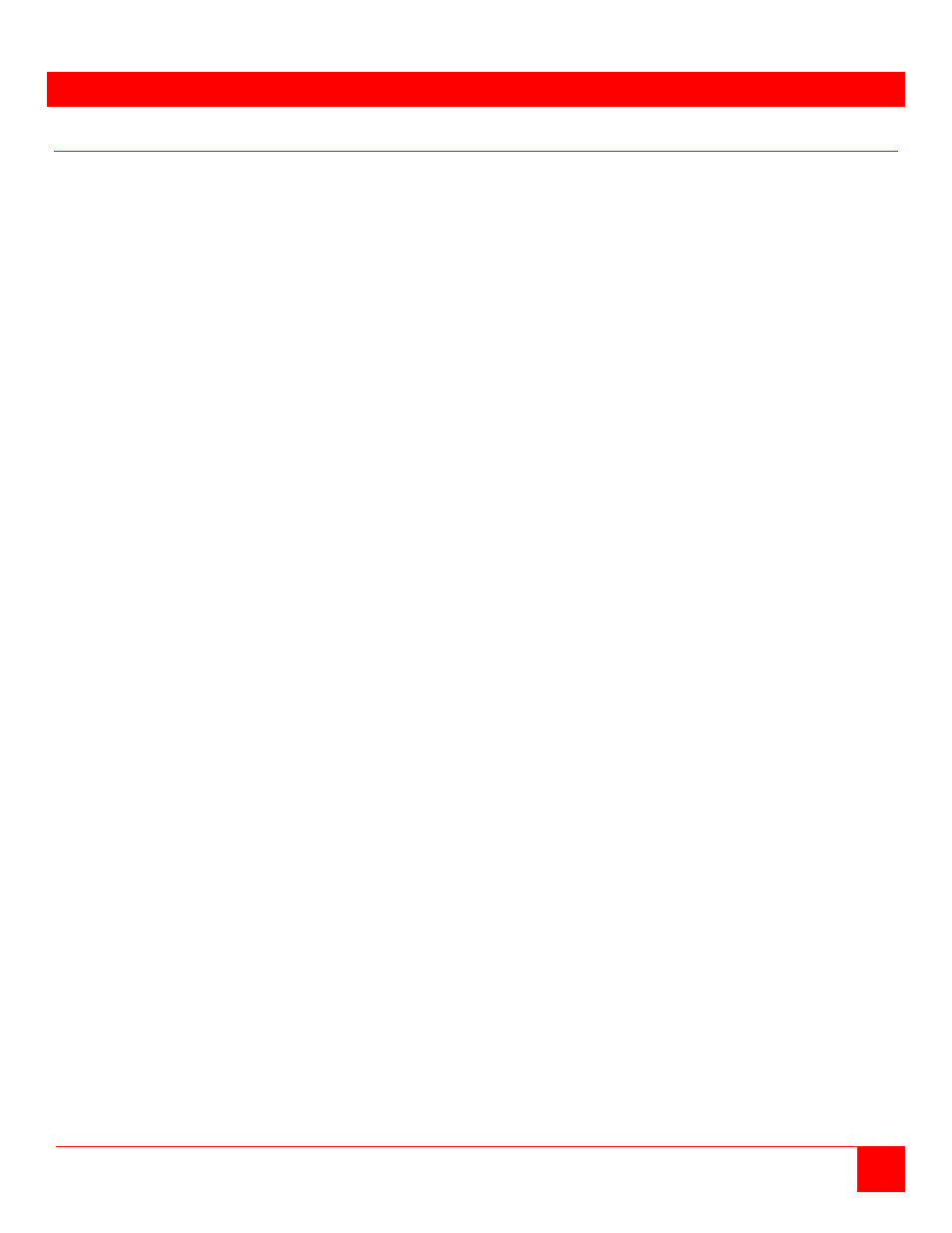
ORION XTENDER INSTALLATION AND OPERATIONS MANUAL
44
OPERATION
Operation
Download of DDC Information
By default, data from the internal DDC list is reported to the source (computer, CPU). If these settings do not
lead to a satisfying result, the DDC information of the console monitor can be downloaded and stored internally.
The devices have to be configured accordingly (see Chapter 5.2, Page 45).
On all KVM Extenders with USB-HID support, the user can load the DDC information of the console monitor
via keyboard command under operating conditions.
1. Enter Command Mode with the 'Hot Key' (see Chapter 5.2, Page 45).
2. Press the key <a> to download the DDC information of the console monitor.
The screen goes black for a short time.
At the same time Command Mode is closed and the keyboard LEDs return to previous status. The video mode
has been readjusted. Screen quality should be optimal. The CPU should now show the console monitor as the
current screen, together with the available video resolutions. The DDC information of the console monitor was
loaded once. Reloading is possible by repeating the operation.
Specifications
Interfaces
Single-Link @ 5\mod_1278578254058_6.doc @ 42132 @ 3 @ 1
DVI-D Single Link
The video interface supports the DVI-D protocol. All signals that comply to DVI-D Single Link norm can be
transmitted. This includes e.g. monitor resolutions such as 1920x1200@60Hz, Full HD (1080p) or 2K HD (up
to 2048x1152). Data rate is limited to 165 MPixel/s.
ink @ 5\ mod_1291127308328_6. doc @ 44809 @ @ 1
DVI-I Single Link
The video interface supports the DVI-I protocol. All analog (VGA) or digital (DVI) signals that comply to DVI-I
Single Link norm can be transmitted. This includes e.g. monitor resolutions such as 1920x1200@60Hz, Full
HD (1080p) or 2K HD (up to 2048x1152). Data rate is limited to 165 MPixel/s.
USB-HID
Our devices with USB-HID interface support a maximum of two devices with USB-HID protocol. Each USB-HID
port provides a maximum current of 100 mA.
Keyboard
Keyboard
The device is compatible with most USB keyboards. Certain keyboards with additional functions may require
custom firmware to operate. Keyboards with an integral USB Hub (Mac keyboards e.g.) are also supported.