Rose Electronics Orion X-series User Manual
Page 52
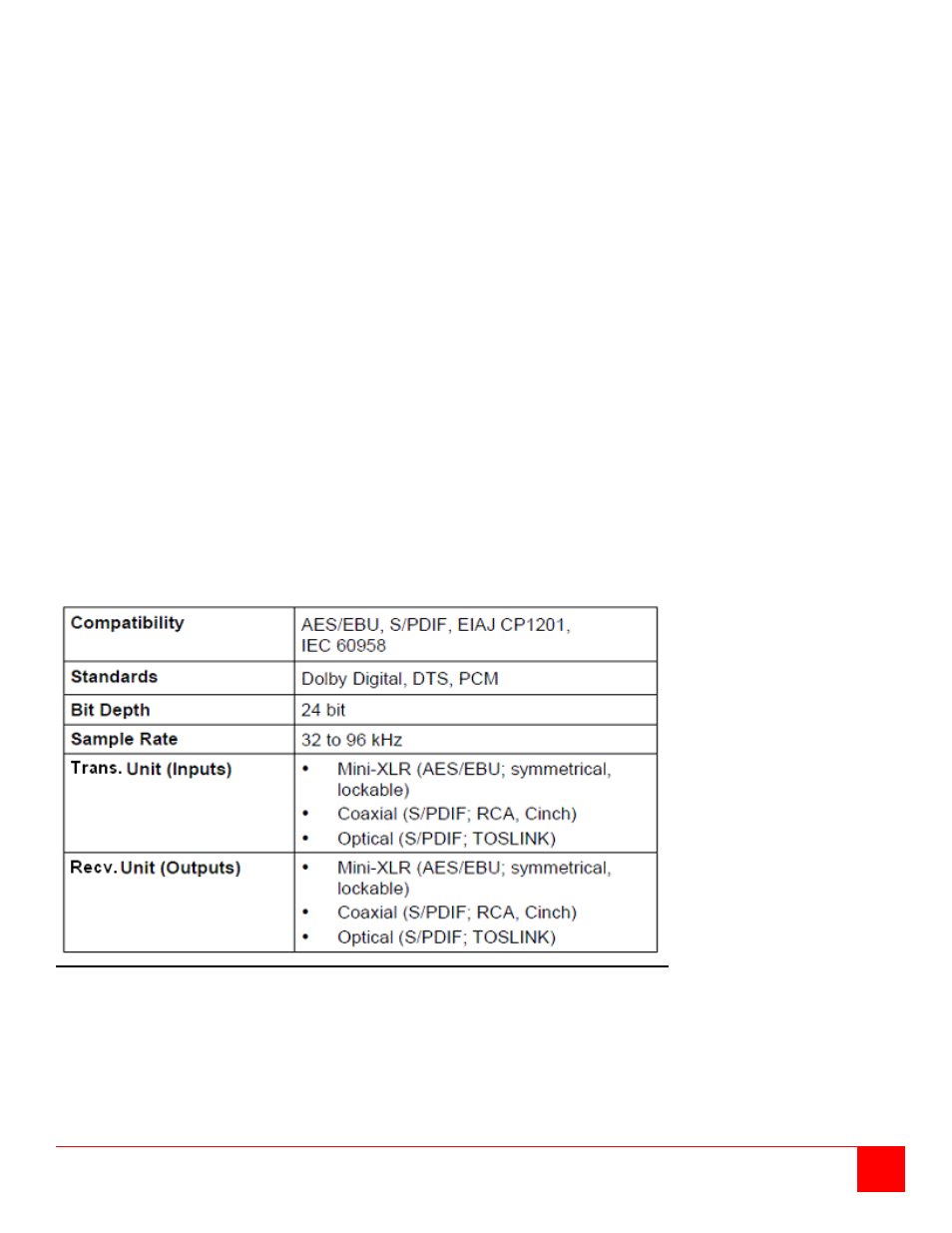
ORION XTENDER INSTALLATION AND OPERATIONS MANUAL
48
Digital Audio Interface
The digital audio option supports the unidirectional transmission of digital audio data. Up to three sources can
be connected to the Transmitter unit. The active source is transmitted. If several sources are active, the XLR
signal takes priority, otherwise the first active signal.
The three connectors on the receiver unit all concurrently provide digital audio. KVM Extender with digital audio
option includes an in-built sample rate converter that allows to provide predefined sample frequencies at the
output of the Receiver unit. The user can set directly the following parameters by using a configuration file:
Activate or deactivate sample rate converter in the Config.txt file on the flash drive of the KVM Extender.
If the sample rate converter is activated, the following characteristics are valid: 140 dB dynamic range and -
120 dB total harmonic distortion + noise.
Set sample frequency of the sample rate converter by writing the parameter in a new line. The following
sample frequencies are available:
– 32.0 kHz (write SRC32000 in Config.txt file of the Transmitter unit)
– 44.1 kHz (write SRC44100 in Config.txt file of the Transmitter unit)
– 48.0 kHz (write SRC48000 in Config.txt file of the Transmitter unit)
– 96.0 kHz (write SRC96000 in Config.txt file of the Transmitter unite)