Rose Electronics CrystalView Extreme User Manual
Page 11
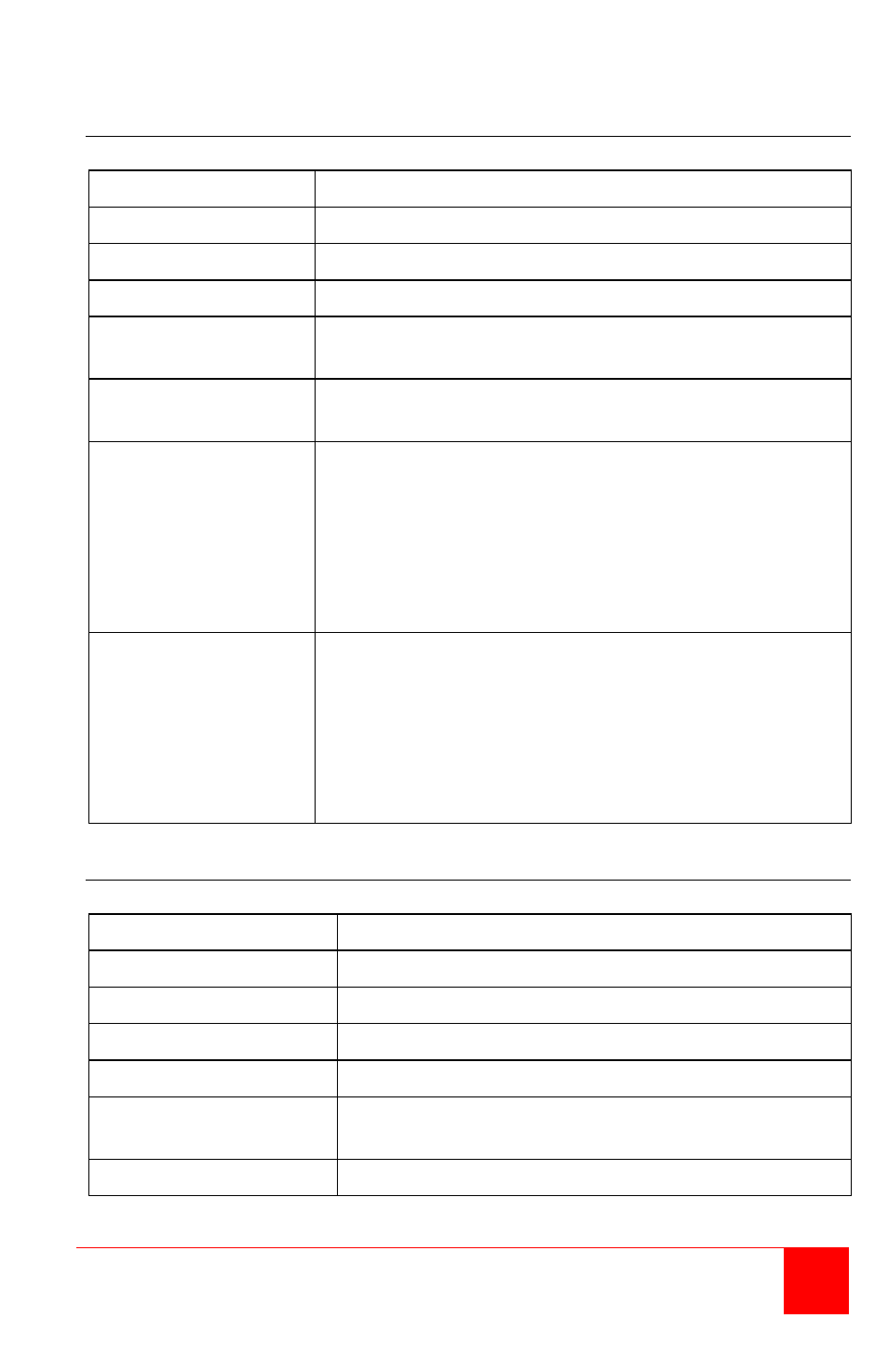
CrystalView Extreme Installation and Operations Manual
7
Receiver - Front Panel
Connectors
Description
USB Type A
Connection (3) for remote USB devices
Indicator
Description
Pair (Button)
Reserved – (See Appendix C)
Status
(Green LED)
On = Ready / Off = No Link
Blinking = being configured
Link
(Green LED)
On = Valid Link between Transmitter and Receiver
Off = No Link
Video
(Green/Amber LED)
On = Valid Link between the Receiver and the
monitor
Off = No Link
Blinking = Video is being transmitted between the
Transmitter and Receiver
Amber = No video source detected
Blinking Amber = Invalid resolution detected
USB
(Green/Amber LED)
On = Properly enumerated on host computer
Off = No Link
Blinking = USB data being transmitted between the
Transmitter and Receiver
Amber = No connection to the host computer
Blinking Amber = Over current condition on one
or more USB ports
Receiver - Rear Panel
Connector
Description
DVI-D Out
DVI-D Video connector to the monitor
Headphone out
Connects to a 3.5mm headphone cable
Microphone In
Connects to a 3.5mm microphone cable
Config
Reserved for company use only
Link (RJ45)
Connection for a CAT5 or better cable to the
Transmitter unit
Power
+24V, 1A power adapter (Supplied)
Table 2. Receiver Indicators / Connectors