Rs-485 – Rosen Aviation 0602 Series : Dual Blu-ray Player User Manual
Page 15
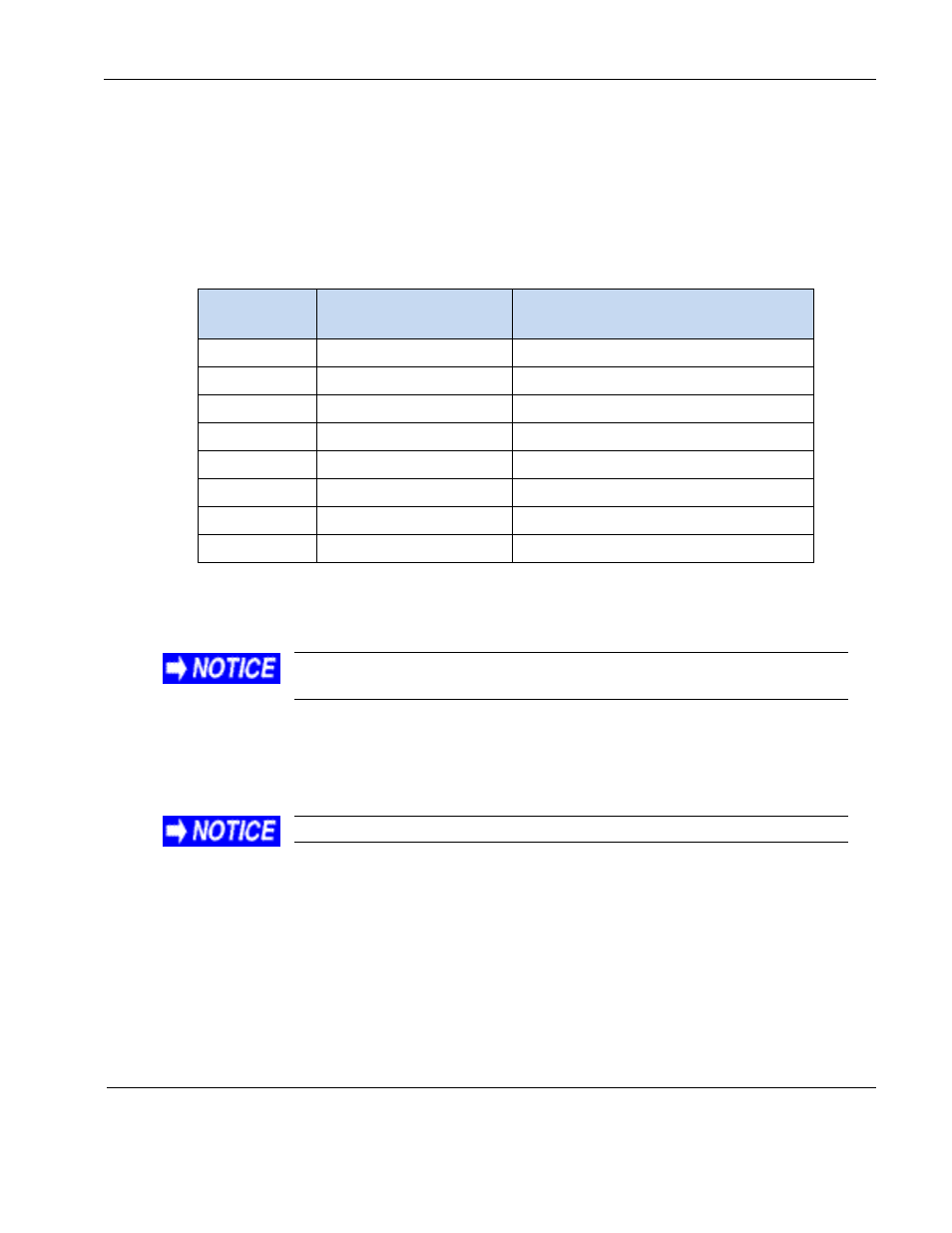
Rosen Aviation
Dual Blu-ray DVD Player
Document Number: 104185
Revision: D
Date: 05/28/15
Template: 4.4.1.6FM2; Revision A; 12/06/12
Page 15 of 41
Complete the following to change the default network address.
1.
Supply power to the Rosen Dual Blu-ray DVD player and ensure that there is no disc
inserted.
2.
The sequences shown below define how to establish the eight possible network
addresses. Press front panel buttons to complete the sequences.
Note: Perform this sequence only when there is no disc in the player!
Table 6 Key sequences for setting RS-485 network addresses
RS-485
Address
Corresponding Remote
Control Source
Required Key Sequence
20
Dual Blu-ray 1
Λ, V,
<
,
>
, Λ, V,
<
,
>
,
<
,
<
,
<
21
Dual Blu-ray 2
Λ, V,
<
,
>
, Λ, V,
<
,
>
,
<
,
<
, ►II
22
Dual Blu-ray 3
Λ, V,
<
,
>
, Λ, V,
<
,
>
,
<
,
<
,
■
23
Dual Blu-ray 4
Λ, V,
<
,
>
, Λ, V,
<
,
>
,
<
,
<
, Menu
24
Dual Blu-ray 5
Λ, V,
<
,
>
, Λ, V,
<
,
>
,
<
,
<
, I◄
25
Dual Blu-ray 6
Λ, V,
<
,
>
, Λ, V,
<
,
>
,
<
,
<
,
Λ
26
Dual Blu-ray 7
Λ, V,
<
,
>
, Λ, V,
<
,
>
,
<
,
<
, V
27
Dual Blu-ray 8
Λ, V,
<
,
>
, Λ, V,
<
, >,
<
,
<
, ►I
Note: The power status LED blinks at the end of the sequence to verify the setting. For
example, if you enter the network address 22 sequence, the power status LED will blink
at completion of sequence to verify the setting.
If you choose to restore defaults, the network address will automatically
reset to 20. Restore defaults must be done with no disc in the player.
5.4.2. RS-485
Rosen
’s Dual Blu-ray DVD player can be controlled with RS-485. For a copy of the
RS485 Network Message Definitions document (P/N 9002933), please contact Rosen
Aviation Technical Support at 541.342.3802.
The Dual Blu-ray DVD player is set to address 20 by default.
Please note that Rosen Aviation equipment is not specifically designed to operate as part
of a network with other manufacturers
’ equipment unless the other equipment meets the
requirements defined in this document.
RS485 Network Address Selection:
For the purposes of controlling multiple Dual Blu-ray units from a single cabin
management system or button panel, each device must be assigned a unique address
on the RS-485 network. See the network address table shown above.