Playing all files on a drive – Rosen Aviation 0602 Series : Dual Blu-ray Player User Manual
Page 34
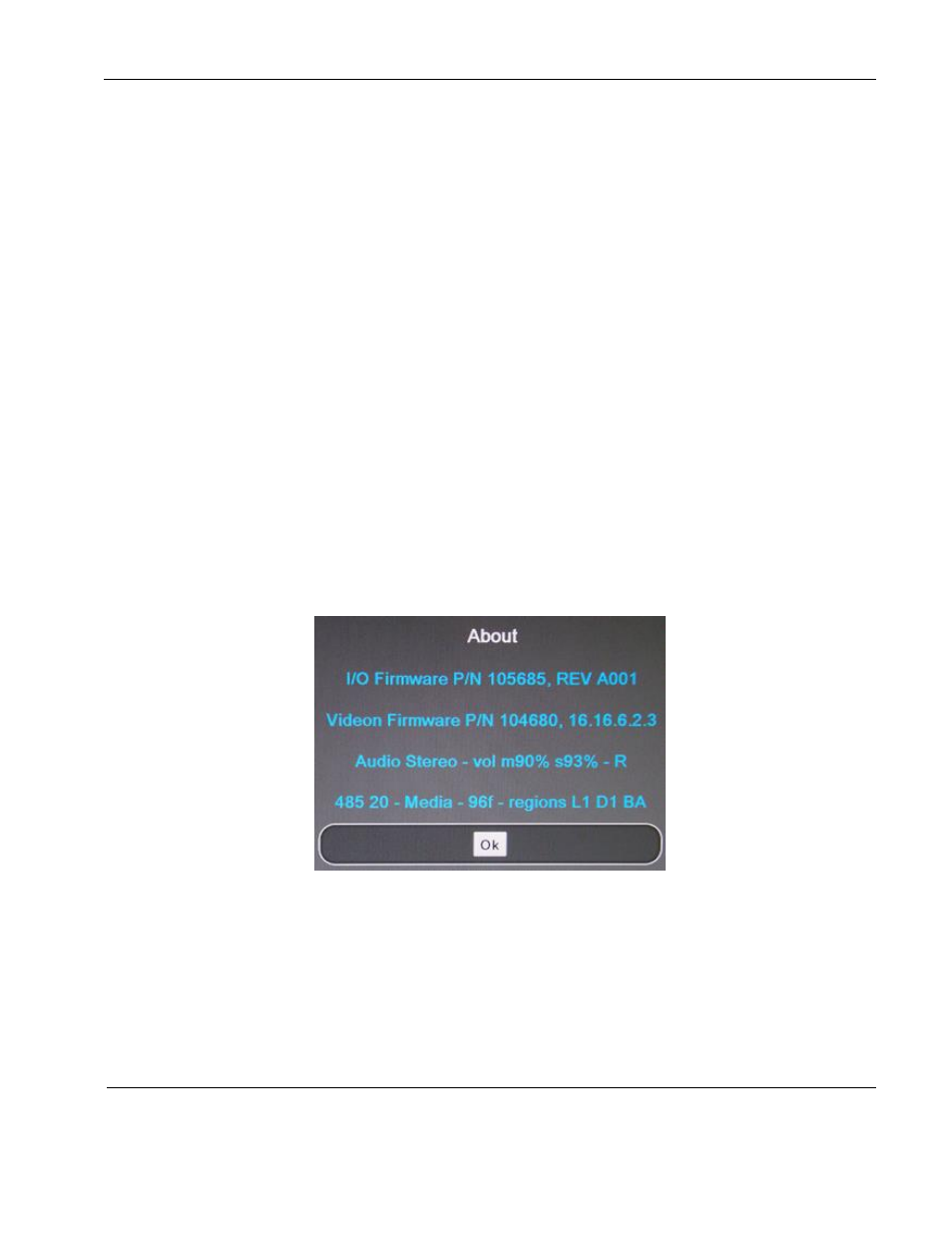
Rosen Aviation
Dual Blu-ray DVD Player
Document Number: 104185
Revision: D
Date: 05/28/15
Template: 4.4.1.6FM2; Revision A; 12/06/12
Page 34 of 41
8.1.2. Playing All Files on a Drive
The Play Files option plays all files in the top-level folder that is active.
1.
Press the Disc 1 or 2 icons to activate the drive where the files are stored.
2.
Press the arrow keys to select the File Browser and then the folder that you want to
start playing.
3.
Press the arrow keys to select Play Files. A pop-up window will display the following
options:
Play All Music
Play All Videos
Play All Pictures
Cancel
4.
Select an option and then press ENTER.
When you choose a Play All option, the unit will create a playlist of all files in the
current folder and similar files in any subfolder and begin playing the first file in the
playlist.
8.2. About Page
To view operating information about the Dual Blu-ray DVD player, issue an About command
from the RS-232 or RS-485, or open the Universal Remote
’s home page, select the desired
drive and press the INFO key. The About screen will display, as shown below.
Figure 26 About shows the operating information for a specific drive
The About page contains the following fields:
Rosen I/O Firmware Part Number and Revision
Video Board Firmware Part Number and Version
Audio (either Multi or Stereo)
Volume Level (either Master or Stereo)