Installation guidelines – Rosen Aviation 0602 Series : Dual Blu-ray Player User Manual
Page 8
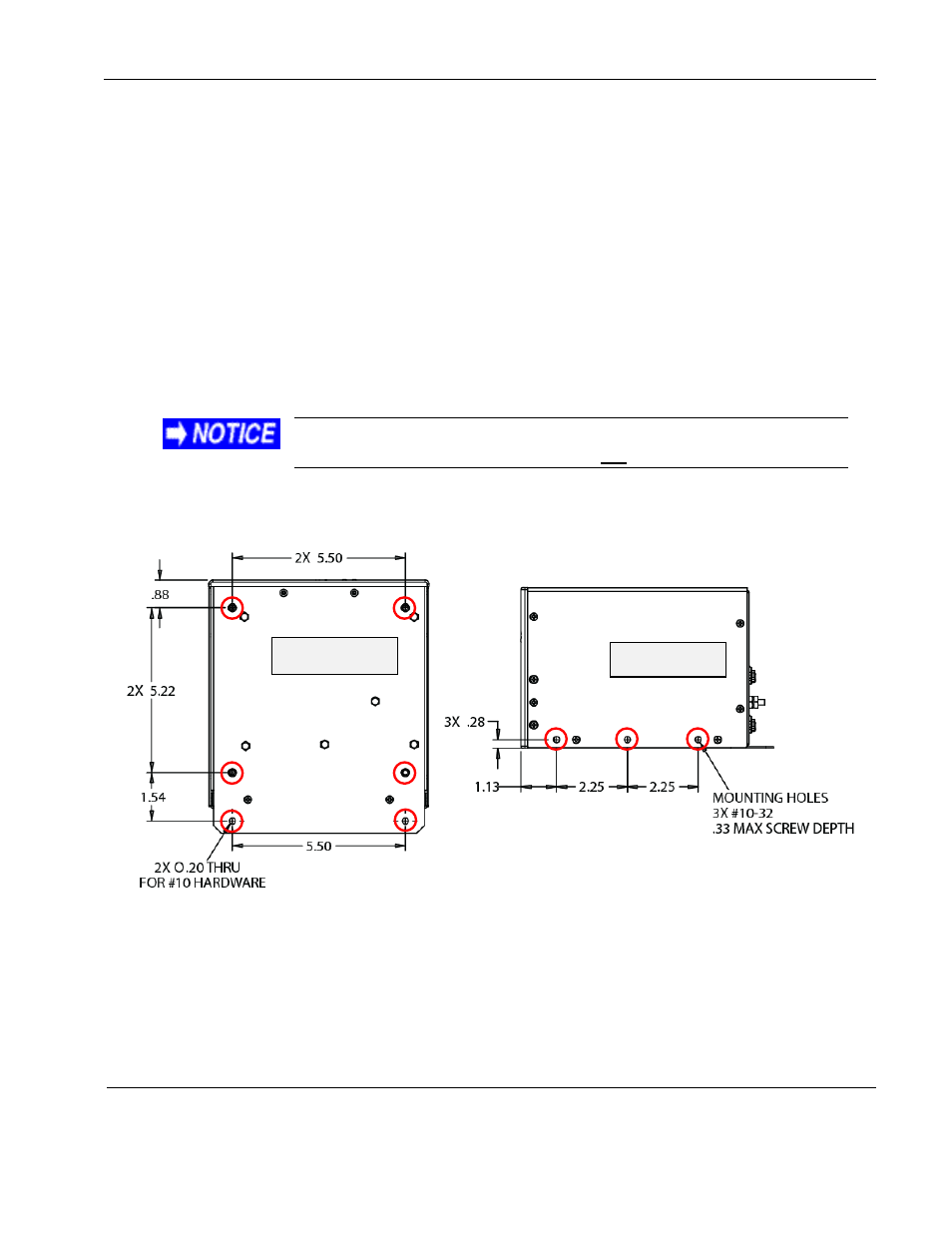
Rosen Aviation
Dual Blu-ray DVD Player
Document Number: 104185
Revision: D
Date: 05/28/15
Template: 4.4.1.6FM2; Revision A; 12/06/12
Page 8 of 41
3. INSTALLATION GUIDELINES
You can mount the Dual Blu-ray DVD player from either side by removing the #10-32 screws, or
use a bottom-surface mount using the threaded holes as mounting points. Two optional mounting
holes are also available on the bottom-rear flange.
Outline and Installation drawings are available to assist in the installation process. Pay close
attention to the dimensions when considering installation requirements.
Mount the Dual Blu-ray DVD player with a minimum of four #10-32 screws
—two opposing outer
holes per side. The following figures show the mounting option dimensions for this unit.
Side mount
–left and right (six screws; three screws per side)
Bottom-surface mount (minimum of four screws)
Do not exceed the .33” mounting screw depth for mounting
orientations or damage to the player will occur!
(Dimensions are in inches)
Figure 4 Dimensions for bottom and side mounting
Bottom mount
Side mount