Osd main menu – Rosen Aviation 0602 Series : Dual Blu-ray Player User Manual
Page 19
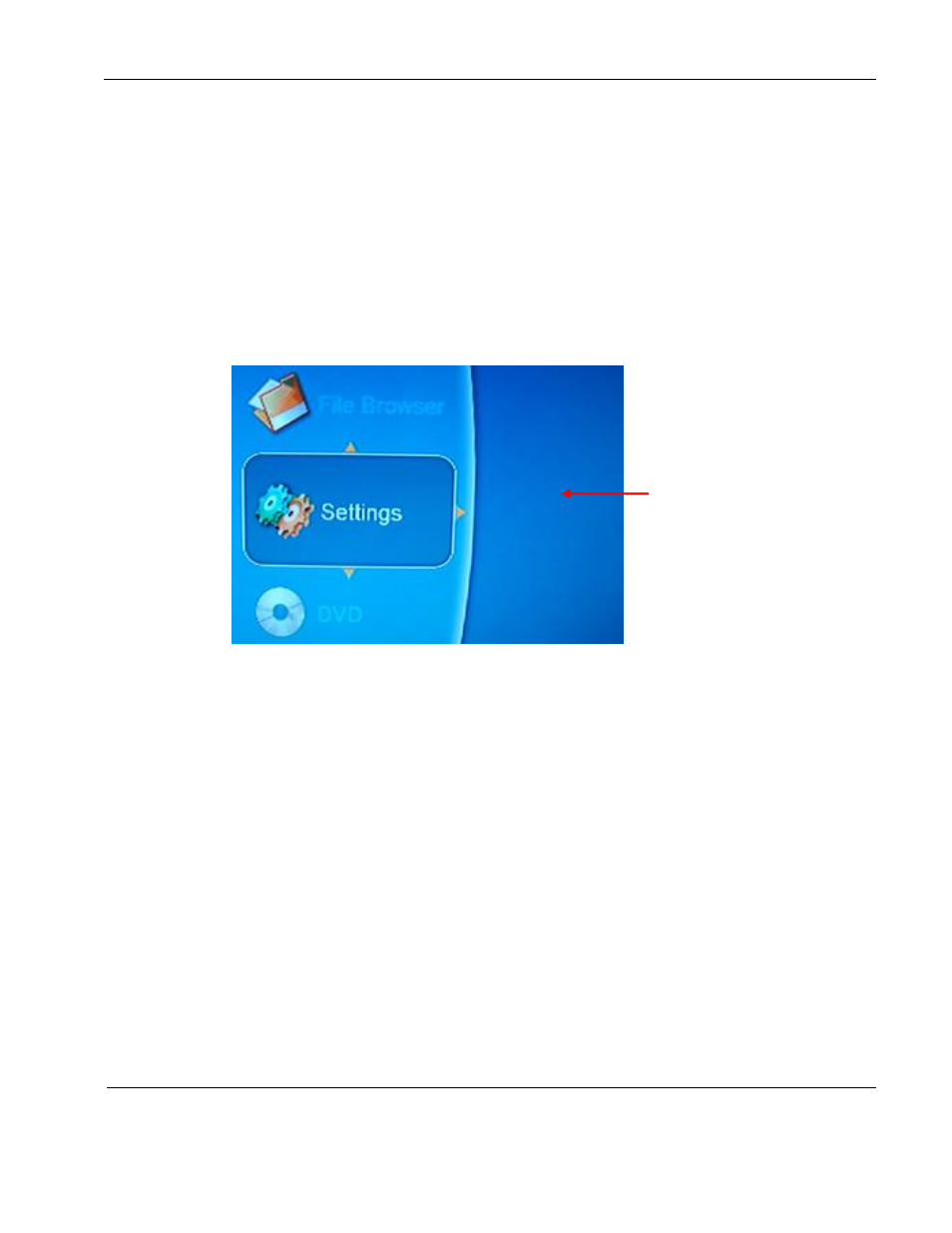
Rosen Aviation
Dual Blu-ray DVD Player
Document Number: 104185
Revision: D
Date: 05/28/15
Template: 4.4.1.6FM2; Revision A; 12/06/12
Page 19 of 41
7. OSD MAIN MENU
The Dual Blu-
ray’s OSD automatically comes on at power up if there is no disc in the drive. Use
the
▲, ▼, ◄, ►, ENTER, and return/back buttons from either the front panel, internal IR, external
IR, RS-232, or RS-485. The menus require a line of sight to a display in order to view the OSD
options.
The menu structure is arranged like a wheel with submenus arranged in the outer rings. The main
menu of the Blu-
ray OSD contains the system’s Settings Menu, as shown below.
For the Media Share Dual Blu-ray DVD players (0602-205 or -201), when either an external or an
internal drive is connected to the unit, the File Browser is part of the menu OSD.
Figure 10 OSD Main Menu screen
Press the ▲ button to navigate through the options clockwise, and press ▼ to rotate counter-
clockwise. Press the ►◄ buttons to navigate between the submenus, and press ENTER to
choose a selection.
The Settings menu selection may be displayed or hidden by default, depending on the model
number. To show or hide the Settings menu option, enter the following key sequence from the
Main Menu using the front panel and pausing between each key press to allow each key to light:
▲, ▼, ◄, ►, ▲, ▼, ◄, ►, ◄, ►,◄
. Repeat to toggle Settings off or on.
The OSD Main Menu
will also open if you
press the
■
(Stop)
button while a movie
is playing