Rosen Aviation 0602 Series : Dual Blu-ray Player User Manual
Page 28
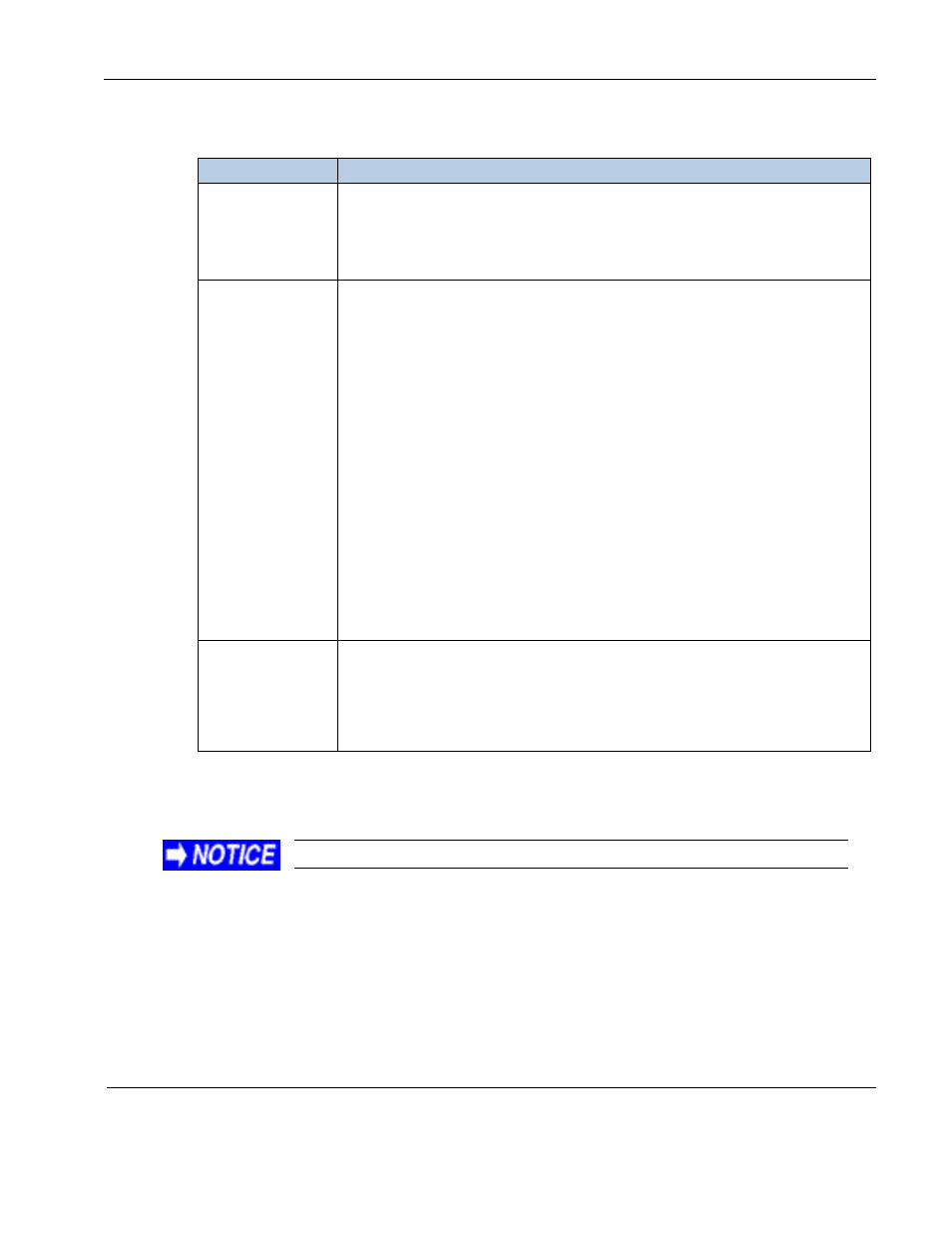
Rosen Aviation
Dual Blu-ray DVD Player
Document Number: 104185
Revision: D
Date: 05/28/15
Template: 4.4.1.6FM2; Revision A; 12/06/12
Page 28 of 41
Use the arrow buttons and the Enter command to select the different Audio options from
individual pop-up windows.
Option
How it Works
PCM Down
sampling
Opens a pop-up submenu to select a PCM sampling rate:
48 KHz
96 KHz
Off. Off allows various sampling rates, depending on the disc.
Digital Output
PCM Stereo: Sends a 2-channel audio signal via the unit
’s stereo audio
outputs.
PCM 5.1: Sends a PCM audio signal of up to 5.1 channels via the
DVI/HDMI and SPDIF output.
PCM 7.1: Sends a PCM audio signal of up to 7.1 channels via the
DVI/HDMI and SPDIF output.
Bitstream HD: Outputs DTS-MA bitstreams via the DVI/HDMI and SPDIF
output. If the Blu-ray player is not connected to an HDMI monitor when you
select this option, it will revert to the PCM Stereo option upon closing the
Audio submenu.
Bitstream Legacy: Sends DTS or Dolby Digital bitstream via the
DVI/HDMI and SPDIF output. If the Blu-ray player is not connected to an
HDMI monitor when you select this option, it will revert to the PCM Stereo
option upon closing the Audio submenu.
Bitstream Mixed: Sends a DTS audio stream over DVI/HDMI and SPDIF
outputs. If the Blu-ray player is not connected to an HDMI monitor when
you select this option, it will revert to the PCM Stereo option upon closing
the Audio submenu.
Dynamic Range
Opens a pop-up submenu to select the Dynamic Range setting:
On: causes player to apply appropriate compression to make low-
level content more intelligible and prevent dramatic passages from
getting too loud.
Off: plays back the content with the standard dynamic range.
Be sure to connect the Dual Blu-ray DVD player to an HDMI monitor before setting any of
the Bitstream options; otherwise, the option will revert to the PCM Stereo option.
Using Bitstream Mixed overrides all other speaker settings.