Table 1: chapters and appendices in this guide – Avago Technologies 3ware 9650SE-12ML (Channel) User Manual
Page 10
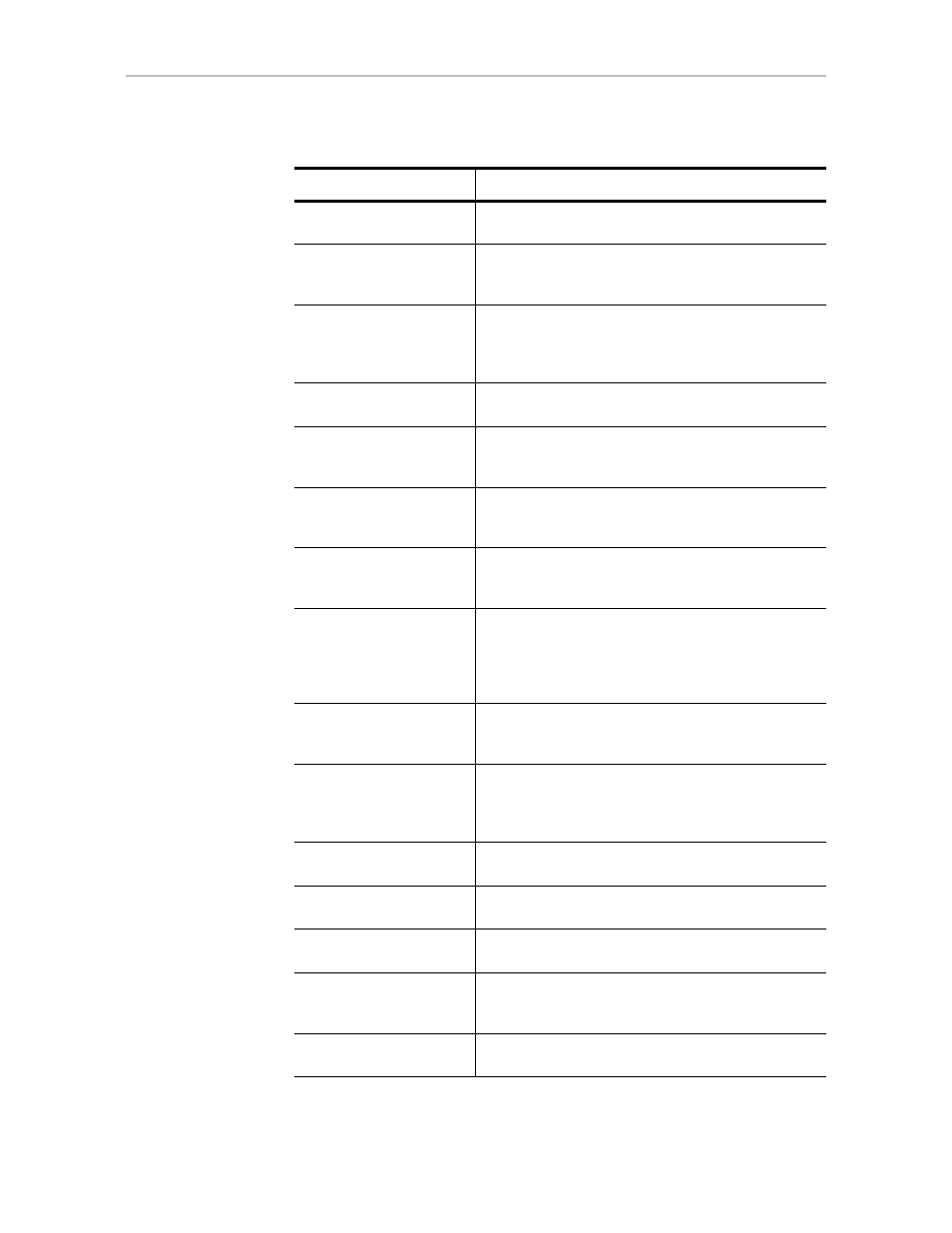
x
3ware SAS/SATA RAID Software User Guide, Version 9.5.1
2. Getting Started
Provides a summary of the process you should follow
to get started using your 3ware RAID controller.
3. First-Time RAID
Configuration Using
3BM
Provides step-by-step instructions for configuring
RAID units in the BIOS (3BM) if you have just installed
the controller.
4. Driver Installation
Describes how to install drivers for the 3ware
controller if you have just installed and configured it.
Includes information for Windows, Linux, FreeBSD,
and VMware.
5. 3ware BIOS Manager
(3BM)
Describes the basics of using 3BM.
6. 3ware Disk Manager 2
(3DM 2)
Describes the basics of using 3DM. Also includes
information about installing and uninstalling 3DM, and
how to start the 3DM process manually, if required.
7. Configuring Your
Controller
Describes how to view details about the controller,
check its status, and change configuration settings
that affect the controller and all associated drives.
8. Configuring Units
Describes how to configure new units and hot spares,
change existing configurations, move units from one
controller to another, and set unit policies.
9. Maintaining Units
Describes how to check unit and drive status, review
alarms and errors, schedule background maintenance
tasks, and manually start them, when necessary or
desirable. Includes explanations of initialization,
verify, rebuild, and self-tests.
10. Maintaining Your
Controller
Describes how to update the driver and firmware.
Also includes information about checking battery
status on a BBU (Battery Backup Unit).
11. Managing an
Enclosure
Describes how to view details about an enclosure,
check the status of enclosure components, and locate
specific enclosure components by blinking an
associated LED.
12. 3DM 2 Reference
Describes the features and functions on each of the
pages in 3DM.
13. Troubleshooting
Provides common problems and solutions, and
explains error messages.
A. Glossary
Includes definitions for terms used throughout this
guide.
B. Software Installation
Provides instructions for installing software
management tools (3DM 2 and CLI) and
documentation.
C. Compliance and
Conformity Statements
Provides compliance and conformity statement.
Table 1: Chapters and Appendices in this Guide
Chapter/Appendix
Description