Task schedules – Avago Technologies 3ware 9650SE-12ML (Channel) User Manual
Page 241
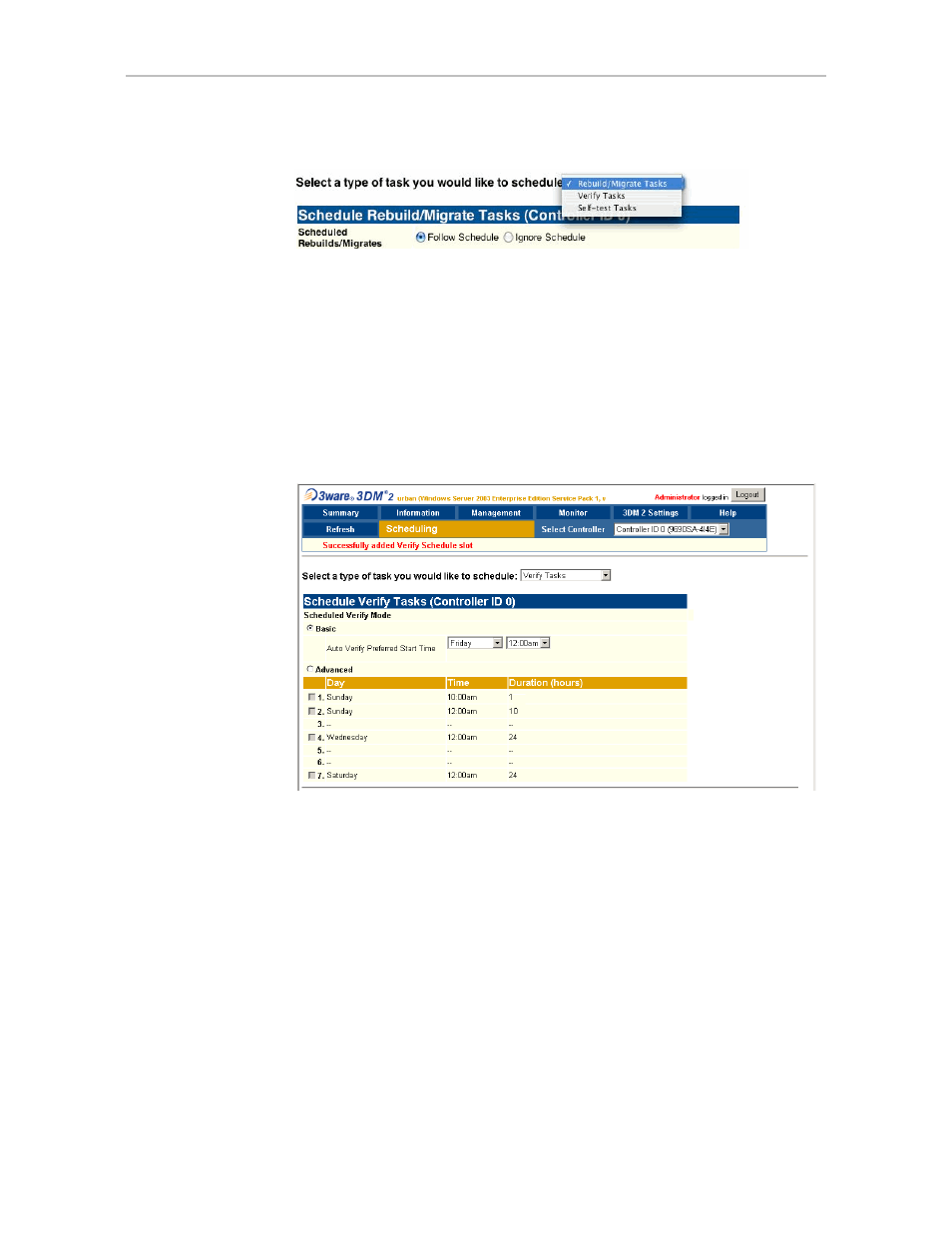
Scheduling page
www.3ware.com
229
3DM then updates the page to show you schedule details for that type of task.
Scheduled Rebuild/Migrates.
You can enable or disable the schedule for the
Rebuild/Migrate tasks by selecting either
Follow Schedule
or
Ignore
Schedule
. When schedules are set to be ignored, these tasks can be
performed at any time, and are not restricted to the scheduled times.
Scheduled Verify Mode.
You can select either
Basic
or
Advanced
verify
mode. Basic verify creates a once a week schedule. Advanced verify has
seven scheduling slots per week, similar to the Rebuild/Migrate schedule. For
more information, see “Selecting Advanced or Basic Verify Schedules” on
page 176.
Task Schedules
Initially, 7 schedule slots are defined, for 24 hours each. This means that even
if
Follow Schedule
is enabled for Rebuild/Migrate or if
Advanced
is
selected for Auto Verify, this schedule is equivalent to
Ignore Schedule
,
because tasks can run at any time, round the clock.
A maximum of 7 slots can be created, so to set a different schedule, start by
deleting one or more of the existing scheduled slots, and then add new slots.
For step-by-step instructions for adding and removing schedules, and setting
schedules to be followed or ignored, see “Scheduling Background Tasks” on
page 173.