Basic operation, Turning the digital video camera on/off, Camera modes – Mpman PC20 User Manual
Page 11
Advertising
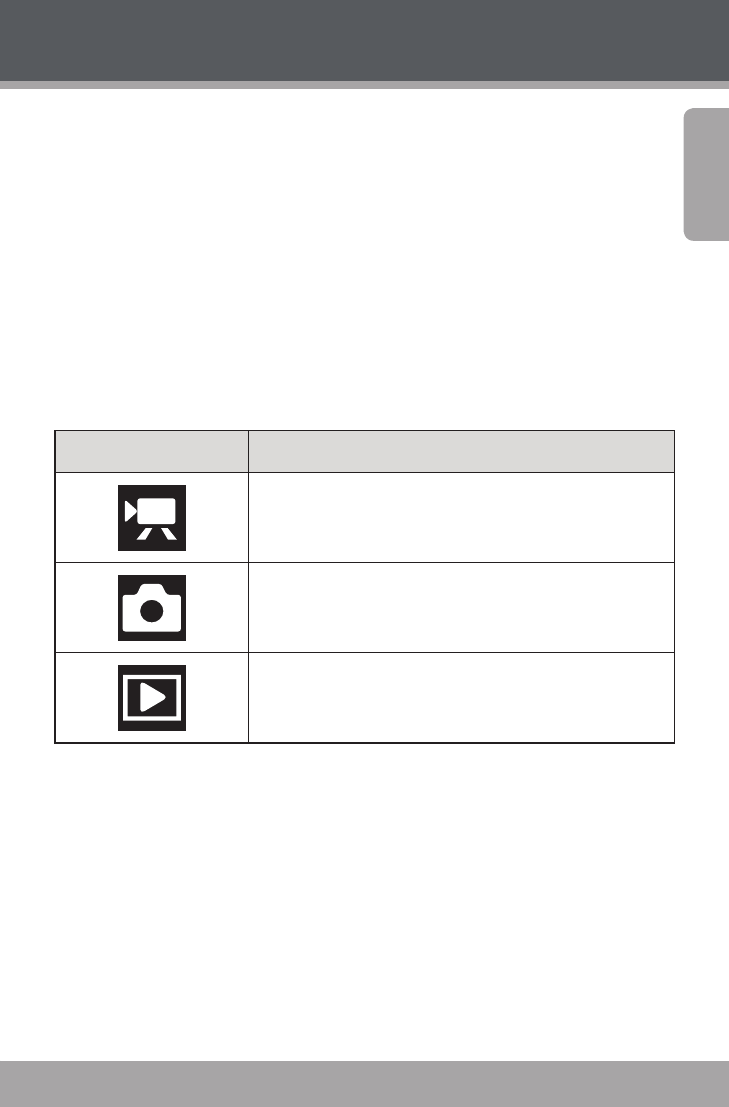
Page 11
En
g
lis
h
Basic Operation
Turning the Digital Video Camera On/Off
To turn the camera on, press and hold the
<POWER> button until the screen turns on.
To turn the camera off, press and hold the
<POWER> button until the screen turns off.
Camera Modes
Your digital video camera includes three modes. Press the
<MODE> button to toggle between them.
Icon
Function
Video Mode: Record video clips
Photo Mode: Capture still images
Playback Mode: Review video and image files
Video Mode
When you turn on your digital video camera, it will automati-
cally enter Video Mode. To record video:
Press the <OK> button to begin recording.
Press the <OK> button again to stop and save the
recording.
Advertising