Menu options – Mpman PC20 User Manual
Page 21
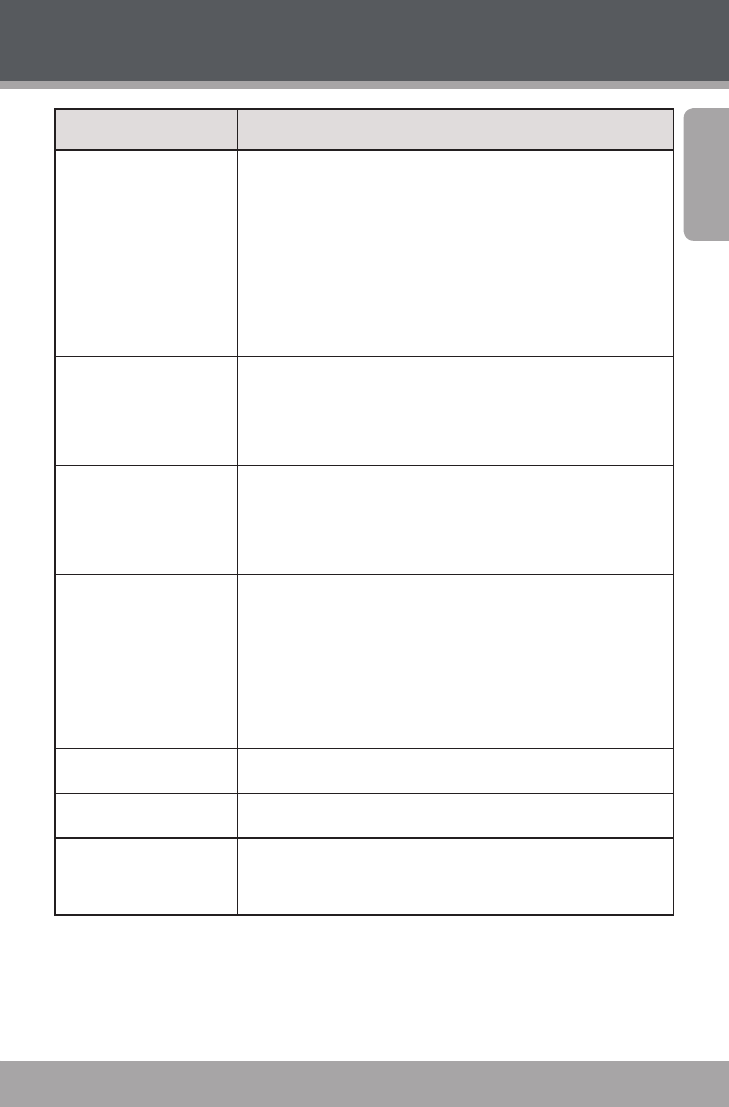
Page 21
En
g
lis
h
Item
Description
Sounds
Change or disable the sounds associated with your
camera’s functions. Options include:
Shutter: Turn the shutter sound On/Off.
Start-up: Select a start-up sound (None, 1, 2, or 3.)
Beep: Turn the operating sound On/Off.
Volume: Adjust the sound volume.
Auto Review
Adjust the time that a captured image remains
on-screen. Options include Off (no auto-review),
1 second, or 3 seconds.
Power frequency
Set the frequency to either 50Hz or 60Hz
depending on your region. (Europe frequency is
50Hz.)
Power save
To preserve battery power, your digital video
camera will shut off automatically after a set
period of time when not in use. You may set the
automatic shutdown to occur after 1, 3, or 5
minutes.
Date Time
Set the internal date and time.
Language
Set the language that the on-screen menus appear in.
TV Out
Set this option to either NTSC or PAL depending
on your region.
Menu Options