Basic operation – Mpman PC20 User Manual
Page 13
Advertising
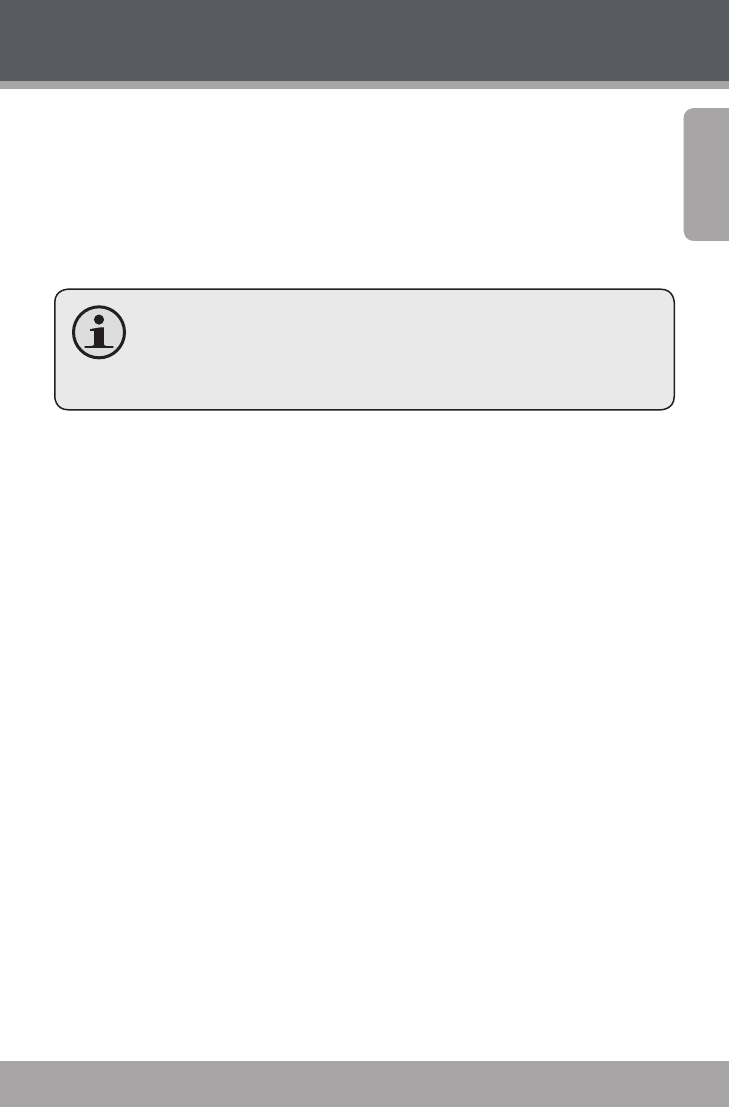
Page 13
En
g
lis
h
Photo Mode
Turn on the video camera and press the <MODE> but-
ton to enter Photo Mode.
Hold the camera steady, then press the <OK> button to
take a picture.
After you take a picture, the estimated number of pictures
remaining on the camera memory or memory card will be
displayed in the upper righthand corner of the LCD screen.
Basic Operation
Advertising