Menu options – Mpman PC20 User Manual
Page 22
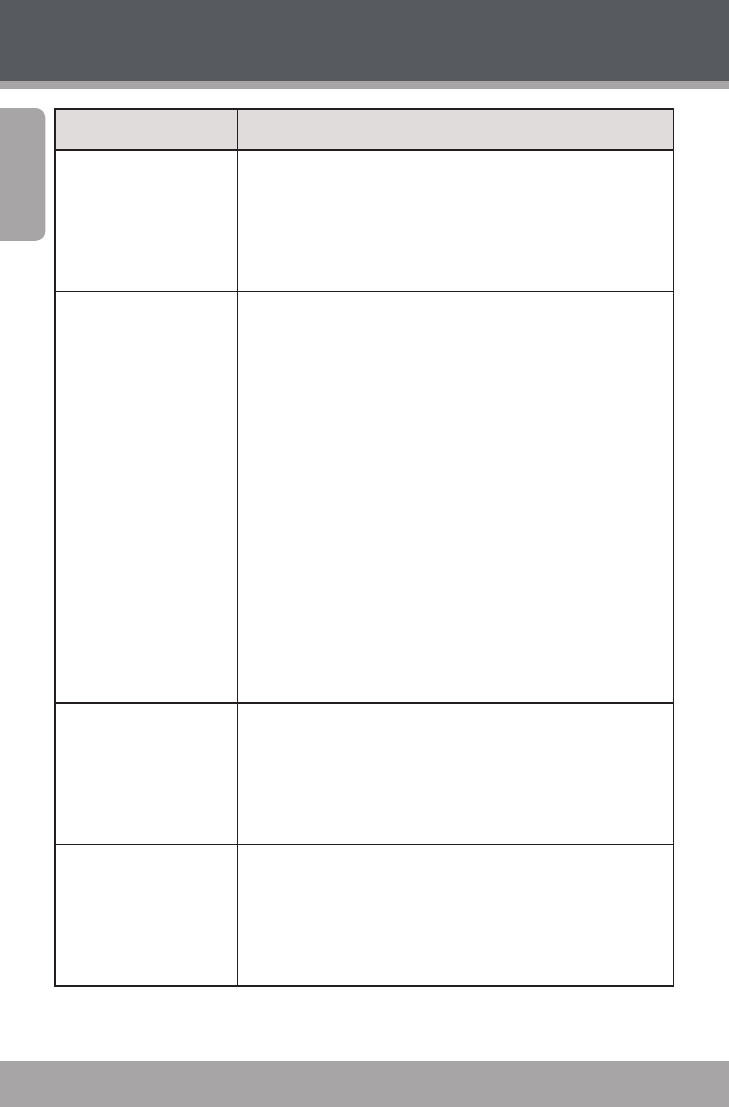
Page 22
En
g
lis
h
Item
Description
USB
Set this option to use your digital camera as a PC
camera or removable disk. Options include:
PCCAM: Use as a PC camera;
MSDC: Use as a removable disk.
Start-up Image
Select an image to display on your video camera’s
LCD screen immediately upon startup. Options
include:
Off: No start-up image.
System: Use the default image as the start-up image.
My image: Use your selected image as the start-
up image.
To enable the “My image” option, you must
have already selected a start-up image using
the Playback Mode menu. Please refer to the
the Additional Image Playback Options section
of this manual’s Playback chapter for more
information.
Format
Select this option to format your video camera’s
internal memory or an inserted memory card.
NOTE: Performing this function will delete all data
on your video camera and/or memory card.
Reset All
Select this option to format your video camera’s
internal memory or an inserted memory card.
NOTE: Performing this function will delete all data
on your video camera and/or memory card.
Menu Options