Menu options – Mpman PC20 User Manual
Page 18
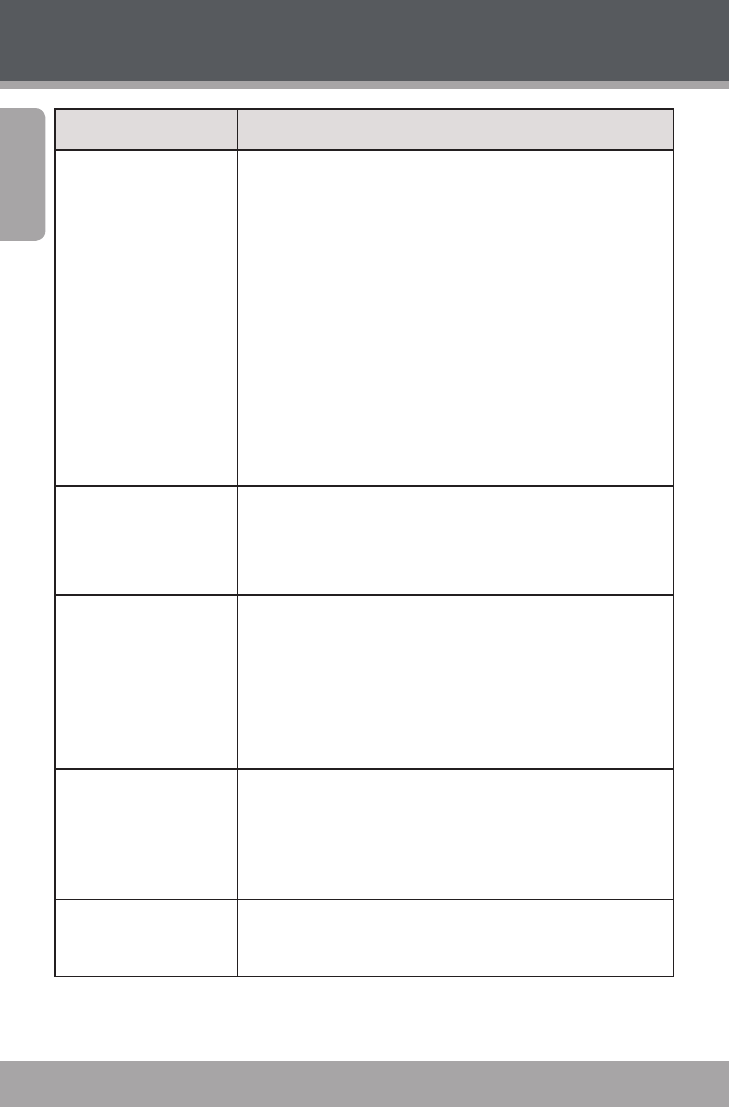
Page 18
En
g
lis
h
Item
Description
Metering
Adjust the exposure of the image by designating
a reference area within the frame. Options
include:
Center: The exposure will be calculated based on
light in the central area of the frame. This option
is suitable for general use.
Multi: The exposure will be calculated based on
the average light throughout the frame.
Spot: The exposure will be calculated based on
the light in the very center of the frame.
White Balance
Adjust the white balance to current light
conditions. Options include: Auto, Daylight,
Cloudy, Fluorescent, or Tungsten.
Exposure
Set the exposure value manually to compensate
for unusual lighting conditions such as indirect
indoor lighting, dark backgrounds, or strong
backlighting. The exposure value range is –1.3
to 1.3.
Driver Mode
Set the self-timer mode.
For alternate means of setting the self-timer,
please read the Photo Mode section of this
manual’s Basic Operation chapter.
Effect
Set the image effect, the settings are: Normal,
B&W, Sepia, Negative, Red, Green, and Blue.
Menu Options