Change the record mode, Recording a video clip – Mpman PC39HD User Manual
Page 15
Advertising
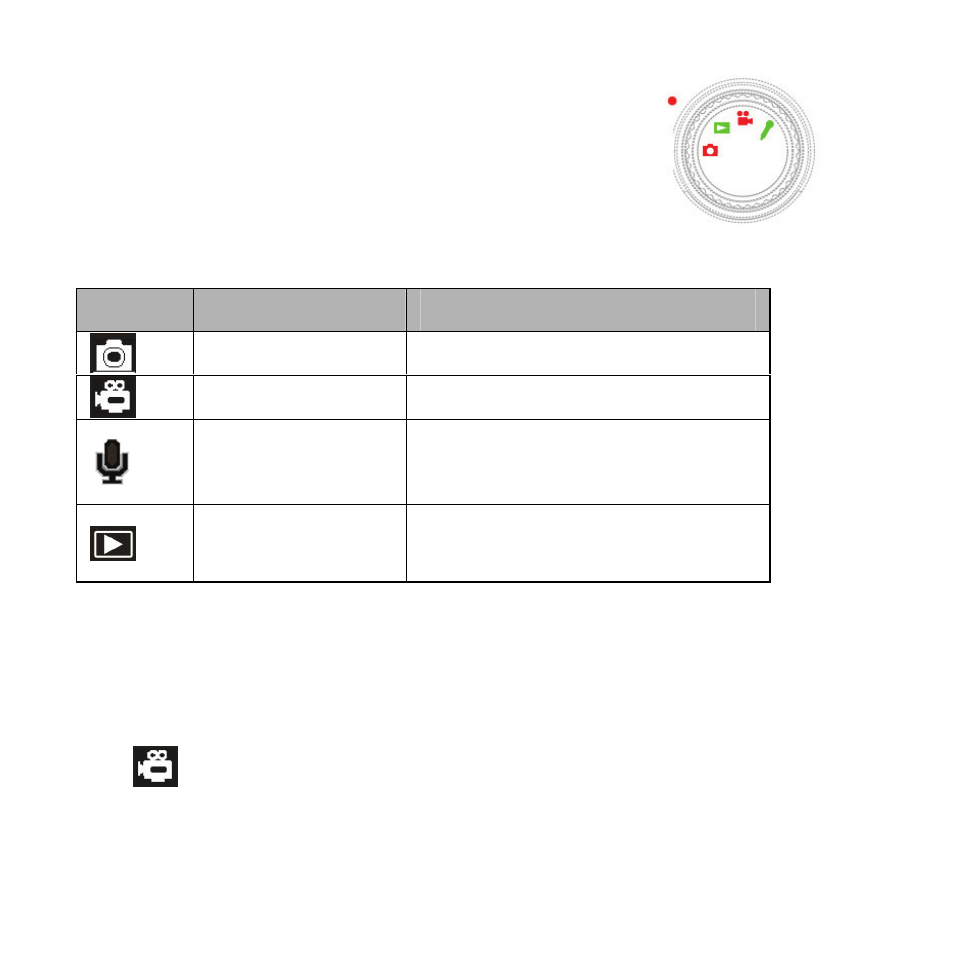
Page of 41
15
Change the record mode
There are four record modes in this camcorder.
Rotate the mode dial to set the camcorder to
different mode.
Recording a video clip
1: Turn on the camcorder and set the camcorder to video record mode
(
).
2: Zooming:
Display
Title
Description
Capture mode
For taking still photos.
Video mode
For recording movie clips.
Audio mode
For recording audio files.
Playback mode
For playback record files.
Advertising
This manual is related to the following products: