Setup menu – Mpman PC39HD User Manual
Page 23
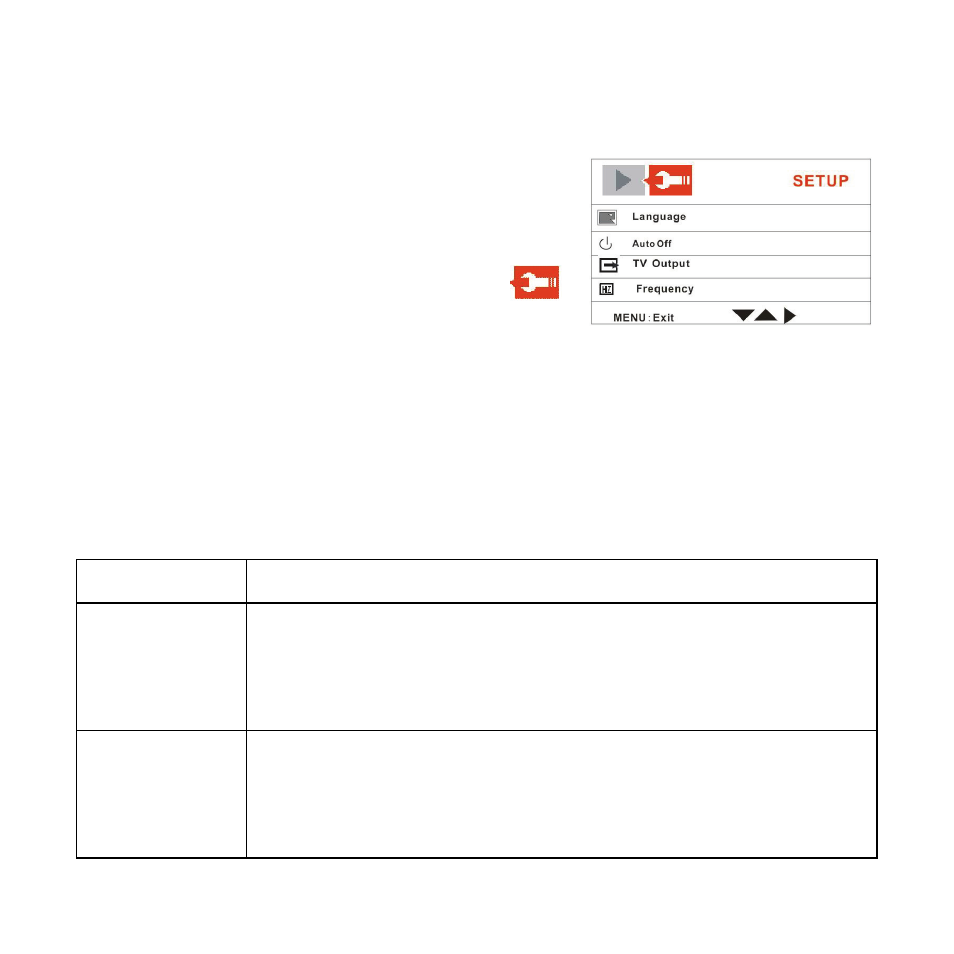
Page of 41
23
Setup menu
You can set the system items in setup menu.
1: Turn the power on and press the MENU
button to display the menu.
2: Push the joystick rightward to select
[Setup].
3: Move the joystick upward or downward to select an item.
4: Push the joystick rightward to enter the submenu.
5: Push the joystick upward or downward to select the desired item.
6: Press the OK button to confirm the setting.
7: Press the MENU button to close the menu.
Menu item
Function
Language
Select a language for the Display menu and other
information from the following languages: English,
French,German,Italian,Spanish, Portuguese.
Auto
off
To save power, the camcorder is turned off
automatically after a period of time. There are four
options: [Disable] / [1Min] / [3Min]/[5 Min].