Playback – Mpman PC39HD User Manual
Page 25
Advertising
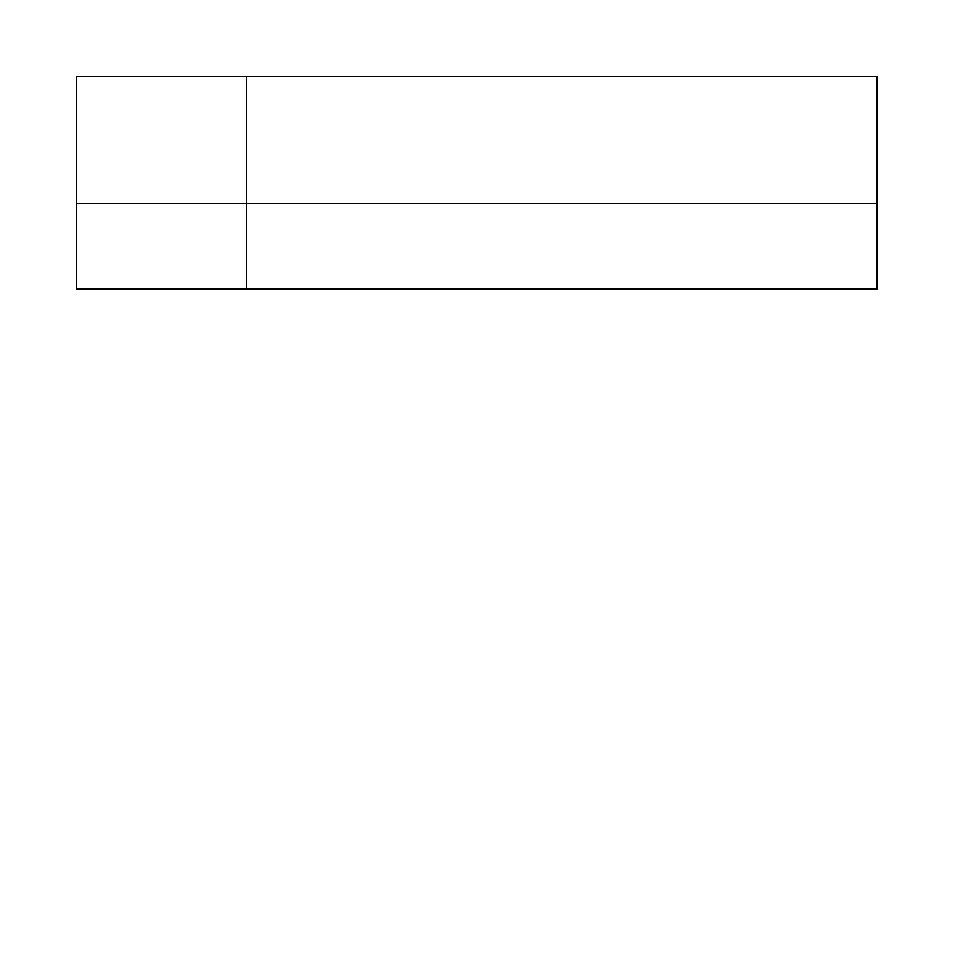
Page of 41
25
USB Mode
You can use this camera as a PC camera or removable
disk. [PC Camera]:Use as a PC camera; [Mass storage]:
Use as a removable disk.
Firmware
version
This function will show the software version.
5.Playback
Playing back movie clips
1: Set the camcorder to playback mode.
2: Push the joystick leftward or rightward to select the movie clips you want
to playback.
3: Press the VIDEO RECORD button to start playing. Press the OK button
to pause it and press it again to continue. Push the joystick rightward to
fast forward and push the joystick leftward to back forward.
4: Push the joystick upward or downward to adjust the volume.
Advertising
This manual is related to the following products: