Mpman PC39HD User Manual
Page 29
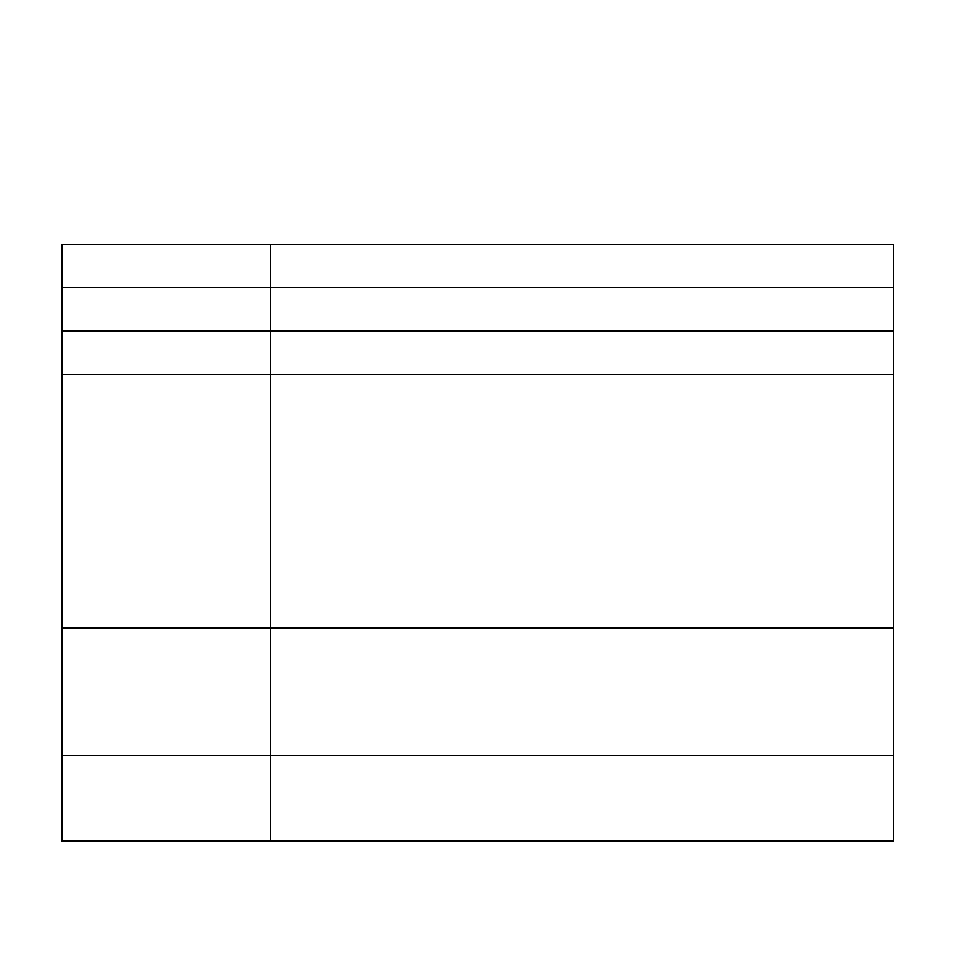
Page of 41
29
4: Move the joystick upward or downward to select the desired item.
5: Press the OK button to confirm the setting.
6: Press the MENU button to close the menu.
Menu item
Function
Delete Current
Use this function to delete a single file. [Yes]/[No].
Delete All
Use this function to delete all files. [Yes]/[No].
Lock
Use this function to protect the files from being deleted
by accident.
[Lock Current]: Lock the current file.
[Unlock Current]: Unlock the current file.
[Lock all]: Lock all files.
[Unlock All]: Unlock all files.
Thumbnail
View all files in thumbnail mode.
[2x2]: The LCD screen display 4 files a page.
[3x3]: The LCD screen display 9 files a page.
Rotate
Use this function to rotate the images.
[90]:Rotate the image 90 degrees in clockwise.