Making connections – Mpman PC39HD User Manual
Page 30
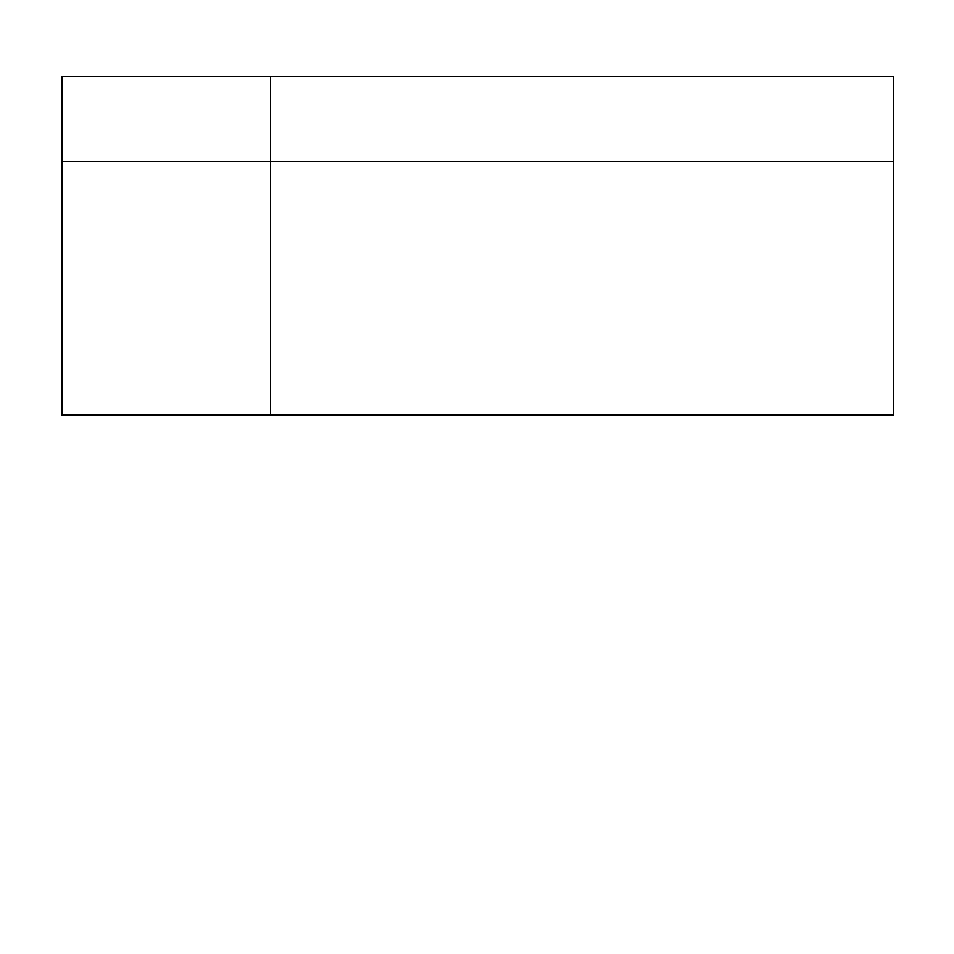
Page of 41
30
[180]: Rotate the image 180 degrees in clockwise.
[270]: Rotate the image 270 degrees in clockwise.
Slide show
Play the files automatically.
[On]: Select this item to start playing.
[Setup]: Set the direction and Interval time of the slide
show .
[Direction]: [Backward] / [Forward].
[Interval]: [I Sec] / [10 Sec].
6. Making connections
Connecting the Camcorder to a TV
When plug in the TV-out cable (supplied) to the camcorder AV out jack the
LCD screen turns black, Connect the camcorder to a TV and the TV screen
now performs as the camcorder LCD screen.
1.
Connect the camcorder to a TV via the TV-out cable (supplied) 。
2.
Turn on the TV and the camcorder, and then set the TV to “AV” mode.
3.
When the camcorder is set to record mode, you can preview the