Mpman PC39HD User Manual
Page 79
Advertising
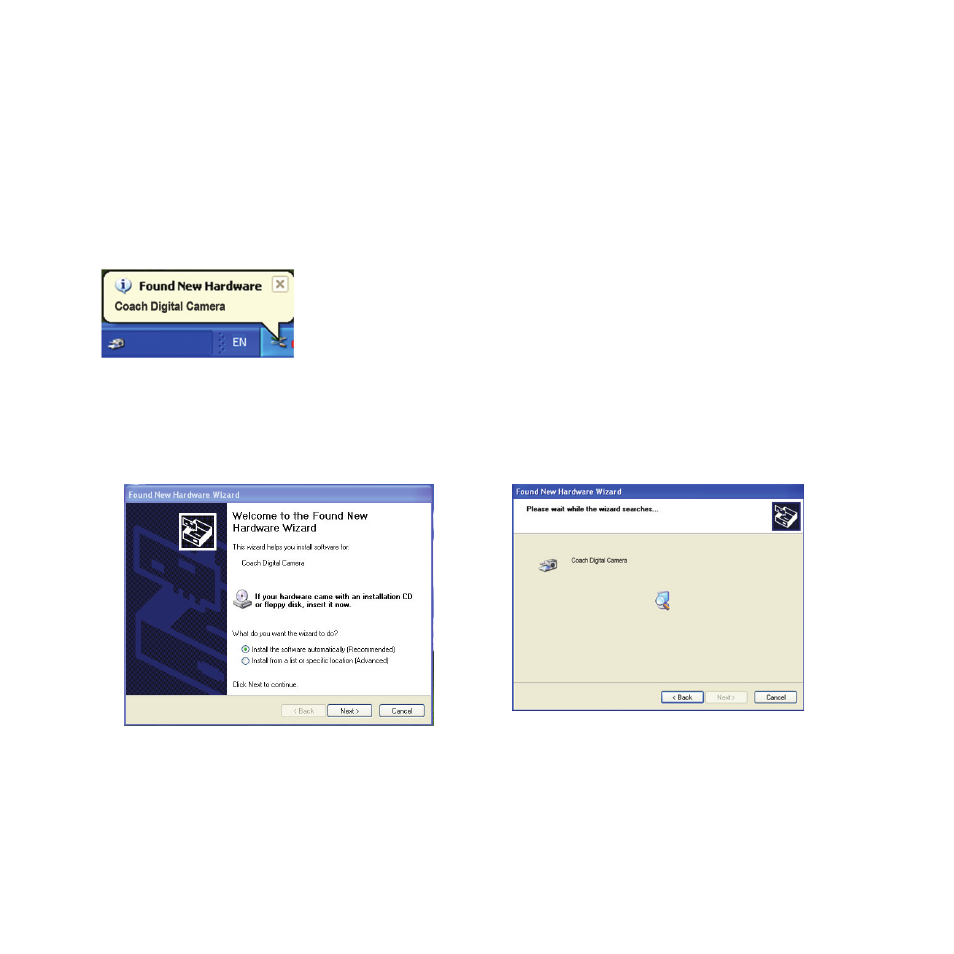
Page of 42
38
tension ;
(5) Appuyez sur la touche OK pour mettre le caméscope en mode [PC
Camera].
(6) L’interface «Found new hardware Wizard» apparaît :
(7) Cliquez sur “Install the software automatically (Recommended)”
(installer le programme automatiquement (recommandé)) ;
(8) Cliquez sur “Next” ;
(9) Si l’interface «Hardware installation» apparaît, cliquez sur «Continue
anyway» ;
Advertising
This manual is related to the following products: