Mpman PC39HD User Manual
Page 39
Advertising
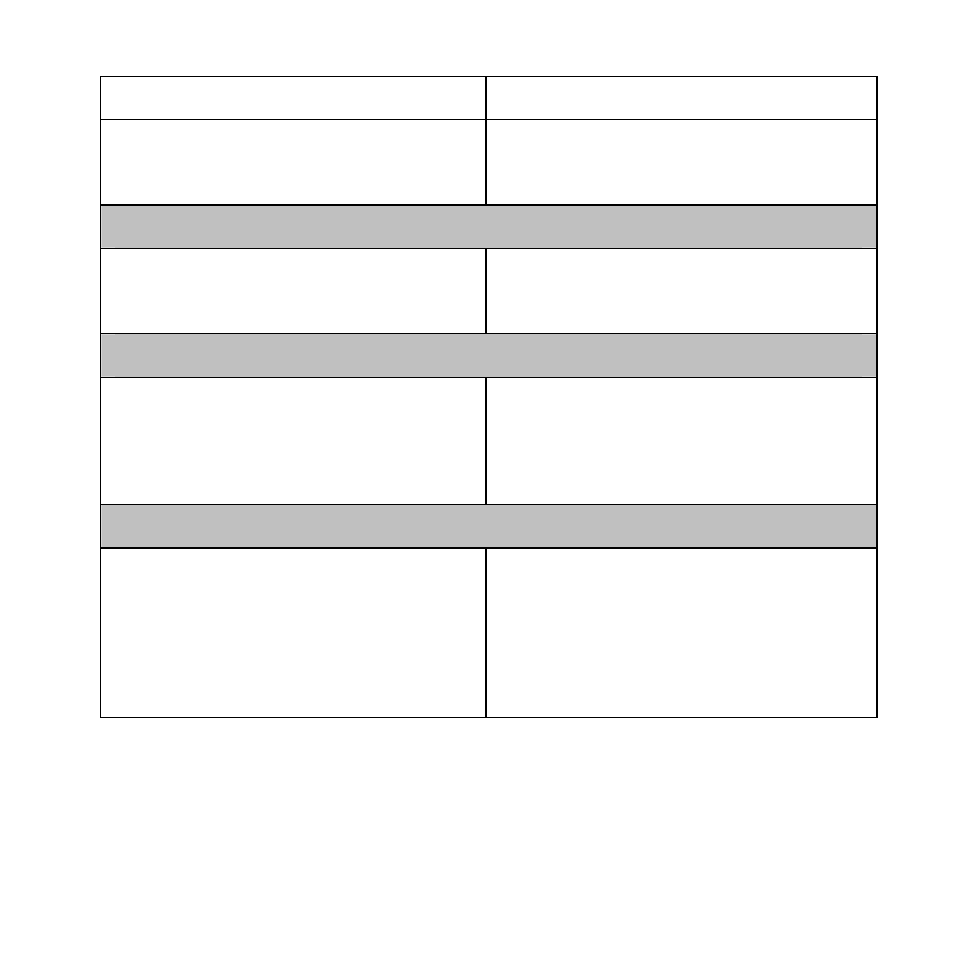
Page of 41
39
1.Memory is full.
★
Insert a new memory card.
2.Memory card is not formatted
correctly.
★
Format the memory card again
or use a new card.
Image is blurry or out of focus.
1.The camcorder was moving
when the image was captured.
★
Hold the camcorder steady
when shooting picture.
Image is not displayed on the LCD monitor.
1.A memory card with non-JPG
images (recorded with other
camera) is loaded.
★
This camcorder cannot display
non-JPG images.
Recorded files are not saved in memory.
1.The camcorder was turned off
before the files are saved in
memory.
★
If the battery low indicator
appears on the LCD monitor,
recharge the battery
immediately.
Advertising
This manual is related to the following products: