Network configurations, I. network interface, Hint – PLANET VIP-101T User Manual
Page 15
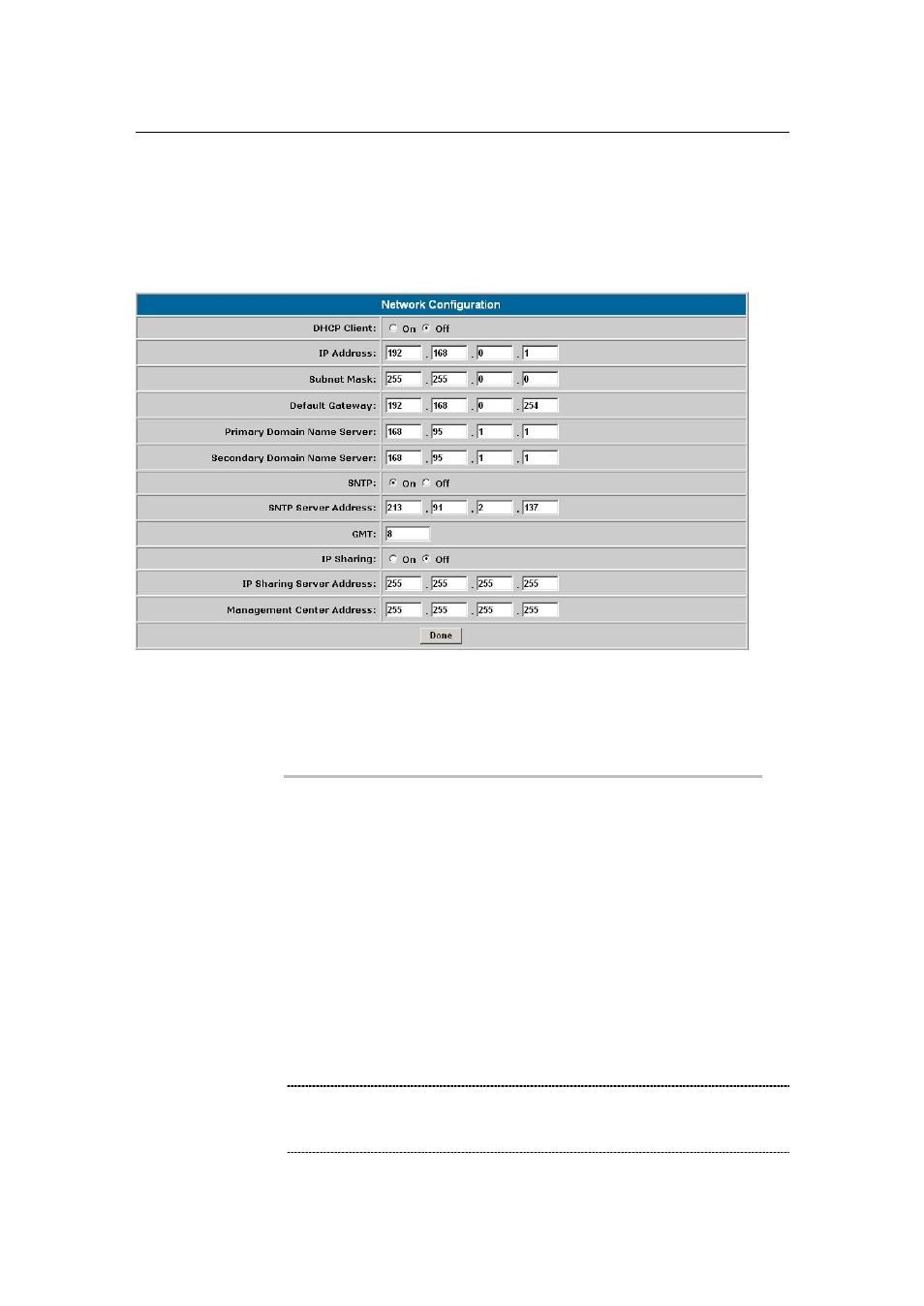
PLANET VIP-101T Web Configuration Guide
- 15 -
Network Configurations
There are two sub configuration menus in this category:
i. Network Interface
The Network Interface configuration menu is used to configure and display TCP/IP related in-
formation in VIP-101T.
Parameter Description
DHCP Client
Enable or disable DHCP client in VIP-101T
Default: DHCP client in VIP-101T is disabled
IP, Subnet Mask,
Current active IP, subnet mask, gateway address in VIP-101T
Default Gateway
Default: IP (192.168.0.1), Mask (255.255.255.0), Gateway
(255.255.255.255)
Primary, secondary VIP-101T supports domain name resolution, you may configure DNS server
IP
DNS server
address obtained from ISP or preferred DNS server. After configuring this,
you may now connect or register to H.323 gateway/terminal/gatekeeper
with easy-to-remember URL address instead of IP address.
Default: Primary DNS (168.95.1.1), Secondary DNS (168.95.192.1)
Please consult your network administrator or ISP personnel of DNS server
IP address for best performance in name resolution.
i
Hint