Hint – PLANET VIP-101T User Manual
Page 20
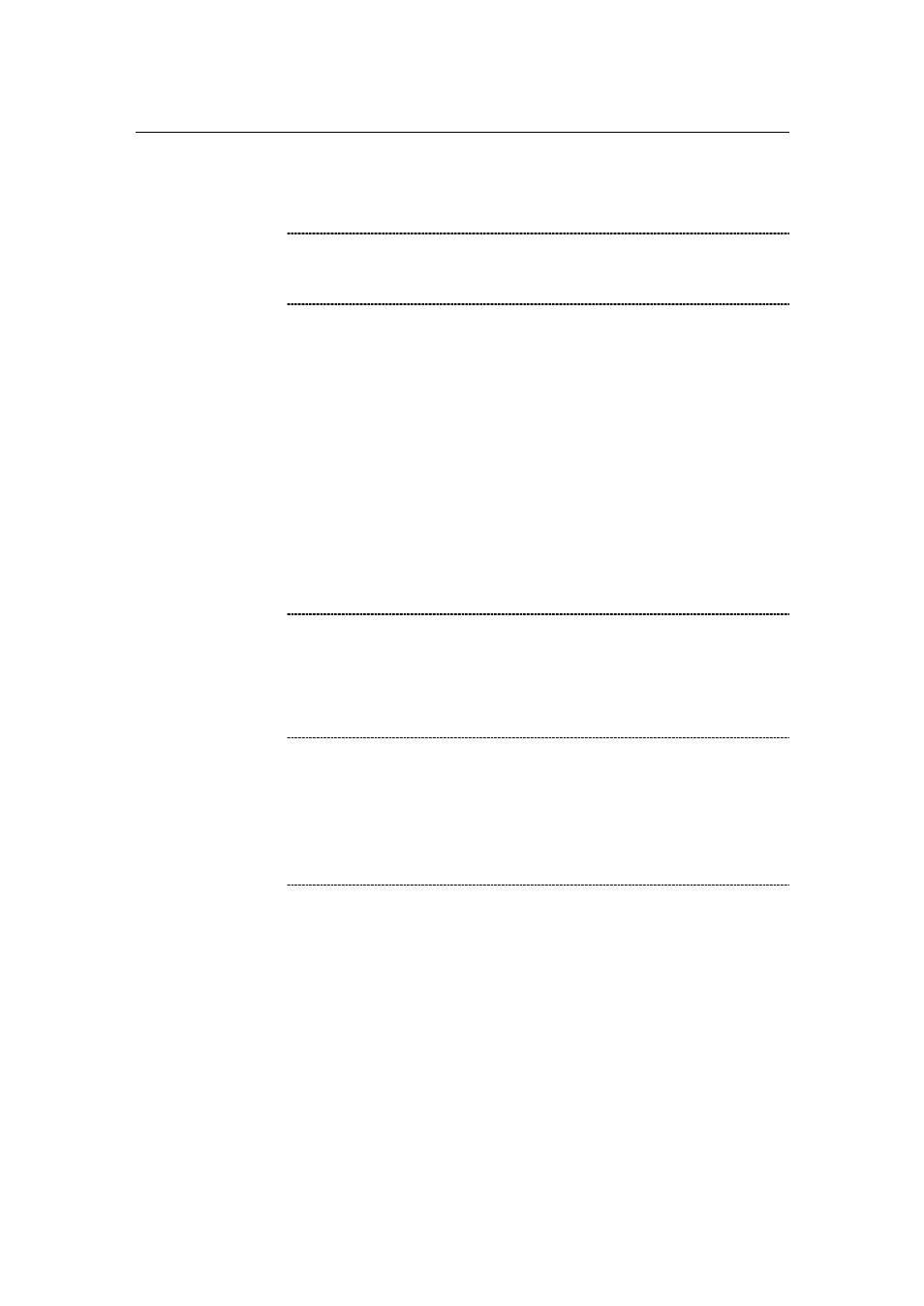
PLANET VIP-101T Web Configuration Guide
- 20 -
register with the destination Gatekeeper
(1 ~ 10)
Default: E.164 number 1: 1001, others are disabled with
“x” mark.
H.323 ID
This parameter is used to identify H.323 ID for VIP-101T to register with
Gatekeeper. Default H.323 ID is related to MAC address of VIP-101T, so
each VIP-101T has different alias, which can register with GK without con-
flict.
Default: VIP-101T+(last 6 digits of machine MAC address)
Token Password
To co-work in a H.235 security environment, VIP-101T is implemented the
capability of sending RRQ/ARQ authentication token password to
destination Gatekeeper for authentication purpose.
Default: x (lower case)
RTP Port
This parameter is used to assign RTP port number for voice packet trans-
mission, definable port range: 1024-65535.
Default: 16384
Response
This parameter is used to setup Max. waiting time for first response from
Timeout
destination call party during call setup process. If this value expired, you will
hear busy tone from the handset or speaker phone. Range: 1-200 seconds.
Default: 5 seconds
Connection
This parameter is used to setup Max. Waiting time for call establishment
after
Please do not modify this parameter without assistance of a VoIP system
administrator or ITSP personnel to obtain proper Gatekeeper related in-
formation, and input with care.
i
Hint
Token password can be used while:
(1) LCD menu password: You may enter LCD system configuration by
key in this password and default value is lowercase
“x.” (press
TRANSFER to switch lowercase and uppercase).
(2) H.235 security: To set RRQ/ARQ authentication token password. If
VIP-101T wants to register to a Gatekeeper, which implement H.235
security token feature, VIP-101T has to set a RRQ/ARQ authentica-
tion token password, which is provided by Gatekeeper manager.
VIP-101T can
’t work normally with this Gatekeeper unless Token
Password is set.
ë
Note