Reboot, Version information – PLANET VIP-101T User Manual
Page 30
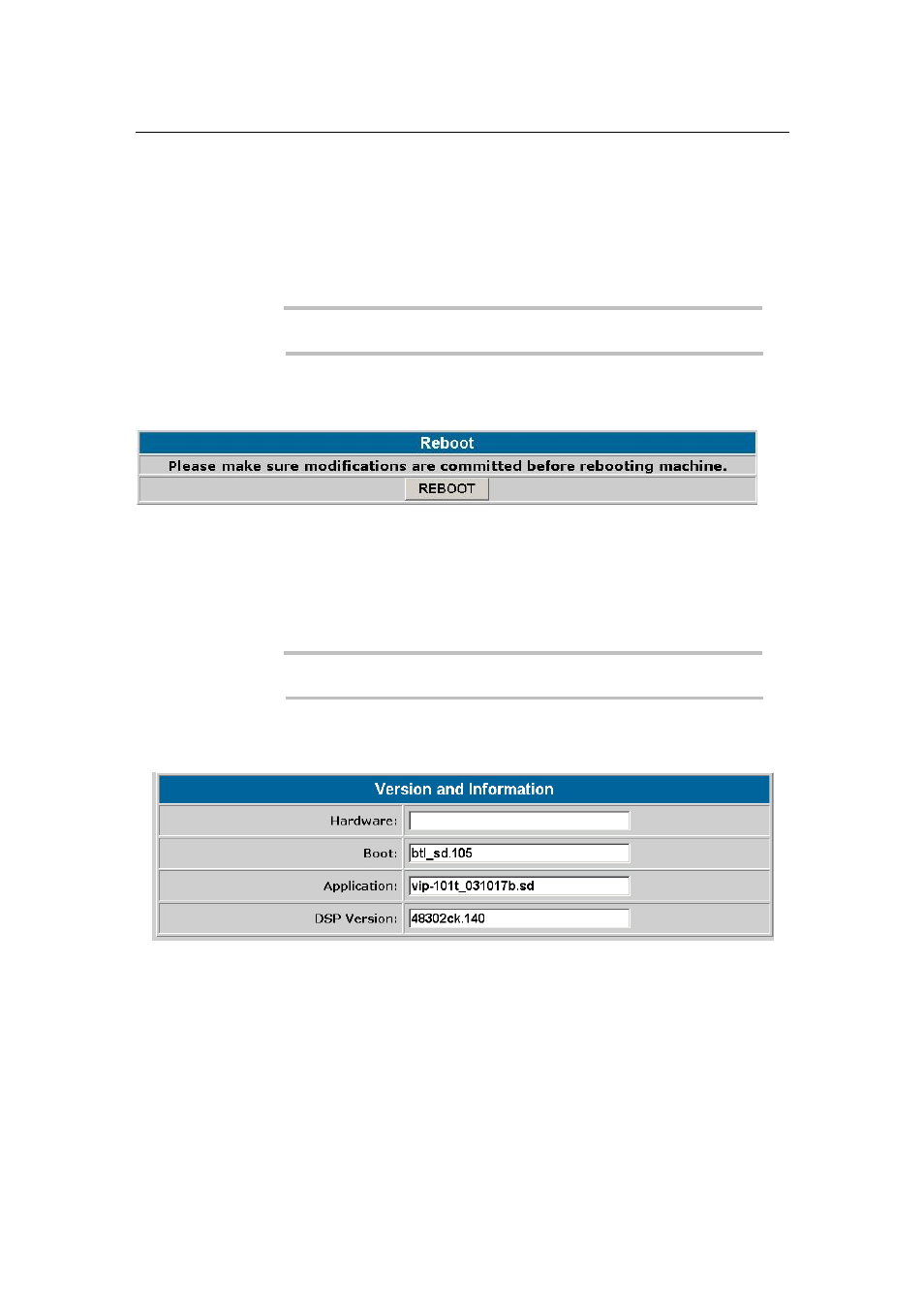
PLANET VIP-101T Web Configuration Guide
- 30 -
Please be sure to double confirm if the data are correctly input before commit your settings. After
committing your settings, please go to
“Reboot” page to restart machine and make all the modi-
fications effective.
Parameter Description
Commit
Press COMMIT button to apply the changes in machine
Reboot
Reboot page is used to reboot machine and activate the settings you
’ve done. If remote reboot is
executed, please make sure you
’re able to re-connect to machine before rebooting.
Parameter Description
Reboot
Press REBOOT button to restart VIP-101T, and the changes in machine
Version Information
You may check VIP-101T machine version information in this page, these information are impor-
tant and necessary while inquiring technical support. Meantime, detail description, and LCD dis-
play on VIP-101T can clarify the status on your machine, and speed up support service.