Hint – PLANET VIP-101T User Manual
Page 19
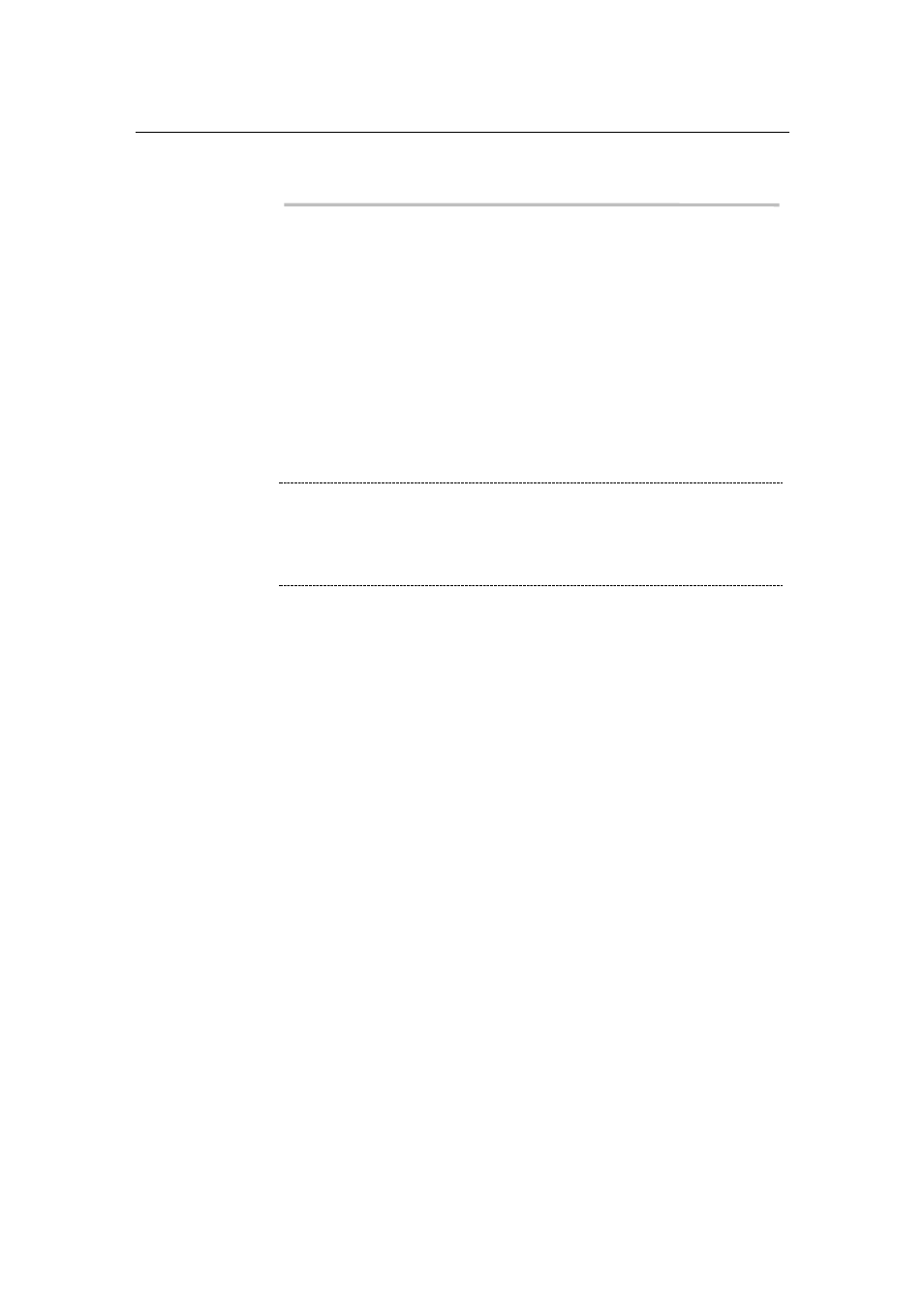
PLANET VIP-101T Web Configuration Guide
- 19 -
Parameter Description
Operation Mode
Select H.323 voice communication mode: Gatekeeper or Peer-to-Peer in
VIP-101T
Default: Peer-to-Peer mode
Gatekeeper &
Specify the primary and secondary Gatekeeper IP address or URL for
VIP-101T to
2
nd
Gatekeeper
register with.
IP address
Default: Null (This command has no default value.)
Gatekeeper ID
Specify the GK ID of the destination Gatekeeper
Default: Null (This command has no default value.)
Gatekeeper
Gatekeeper Discovery can be used to enable or disable auto discovery
function in VIP-101T. If this function is enabled and IP address of Gate-
keeper is set as
Discovery
255.255.255.255, VIP-101T will co-work with command h323 -gkname to
multicast searching a Gatekeeper on network segment with Gatekeeper
ID/name configured
Default: Null (This command has no default value.)
RAS Time To Live
This parameter is used to set RAS TTL (time-to-live) time while machine
performs
(TTL)
registration toward Gatekeeper. Definable time range: 0-3600 second(s).
Default: 60 seconds
Gatekeeper
This parameter is used to assign Gatekeeper discovery port number, de-
finable port range: 1024-65535.
Discovery Port
Default: 1718
RAS Port
This parameter is used to assign Gatekeeper RAS port, definable port
range: 1024-65535. The value should be adjusted to match the destination
Gatekeeper configuration.
Default: 1719
E.164 Number
Parameter E.164 is used to identify at least one number for VIP-101T to
Please consult your ITSP personnel to obtain proper Gatekeeper registra-
tion information, and input carefully. If voice communication cannot be es-
tablished in GK mode, please check the VIP-101T LCD display and contact
the ISP service staff for support information.
i
Hint