Firmware upgrade in tftp mode via web interface – PLANET VIP-101T User Manual
Page 32
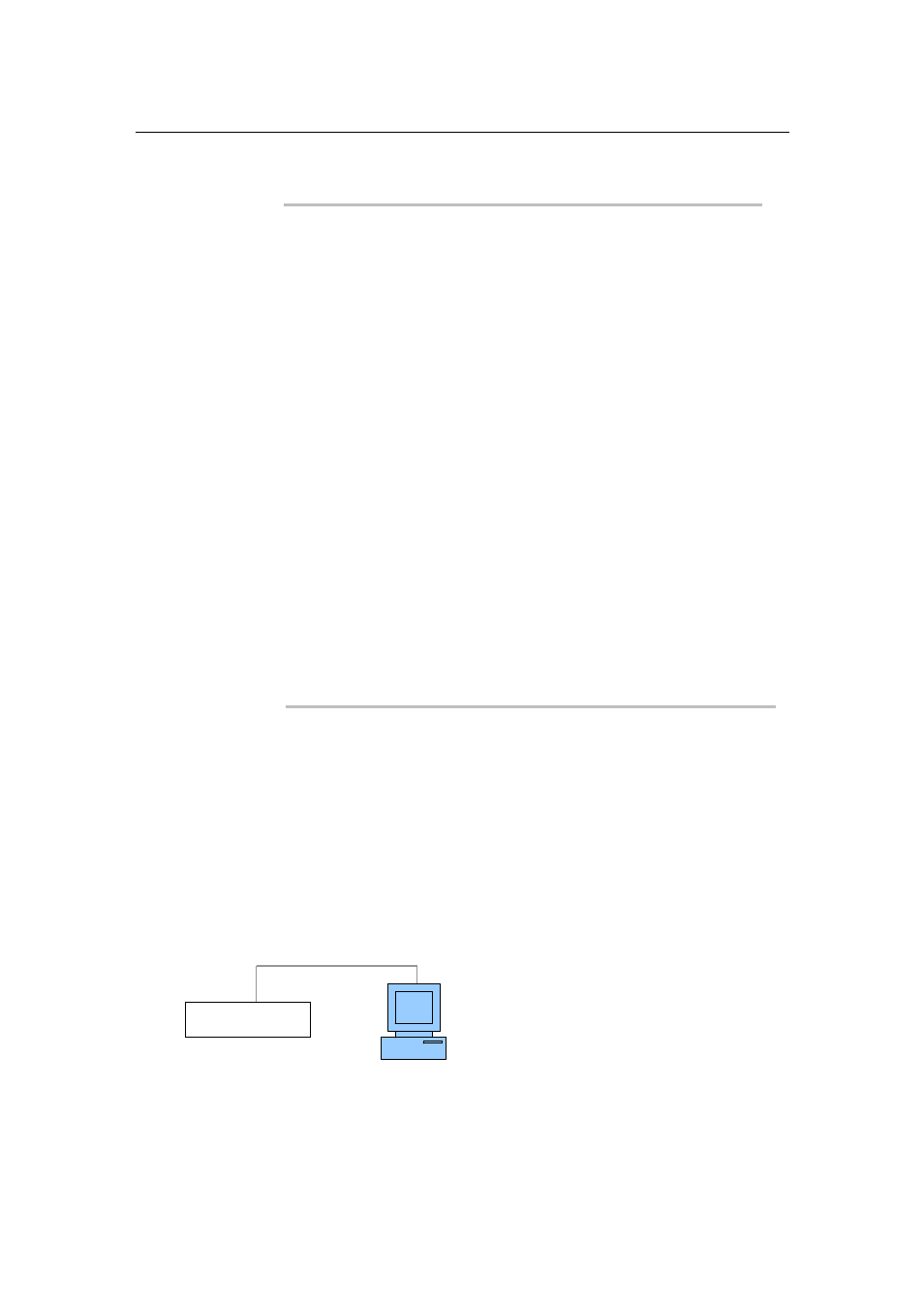
PLANET VIP-101T Web Configuration Guide
- 32 -
Parameter Description
TFTP
Firmware upgrade via TFTP server mode
Default: TFTP upgrade mode
FTP
Firmware upgrade via FTP server mode
Default: disabled.
Server IP Address
Specify the IP address of TFTP/FTP server, which contains the firmware
file.
Default: 192.168.0.2
FTP Login
If FTP upgrade mode is used, please specify the username/password for
FTP server logon
Default: This field has no default value.
Target File Name
Specify the firmware file name in TFPT/FTP server.
Default: This field has no default value.
Target File Type
Select the firmware type you
’d like to load into VIP-101T while performing
firmware upgrade.
Default: Application image.
Firmware upgrade in TFTP mode via web interface
Here we
’ll introduce you how to load the new firmware file into VIP-101T via Firmware upgrade
configuration page.
Please prepare the TFTP server ready on the network, and the sample topology can be shown
below:
VIP-101T
IP: 192.168.0.1
Computer equipped with TFTP
Server (192.168.0.7)
IP:
Network Segment